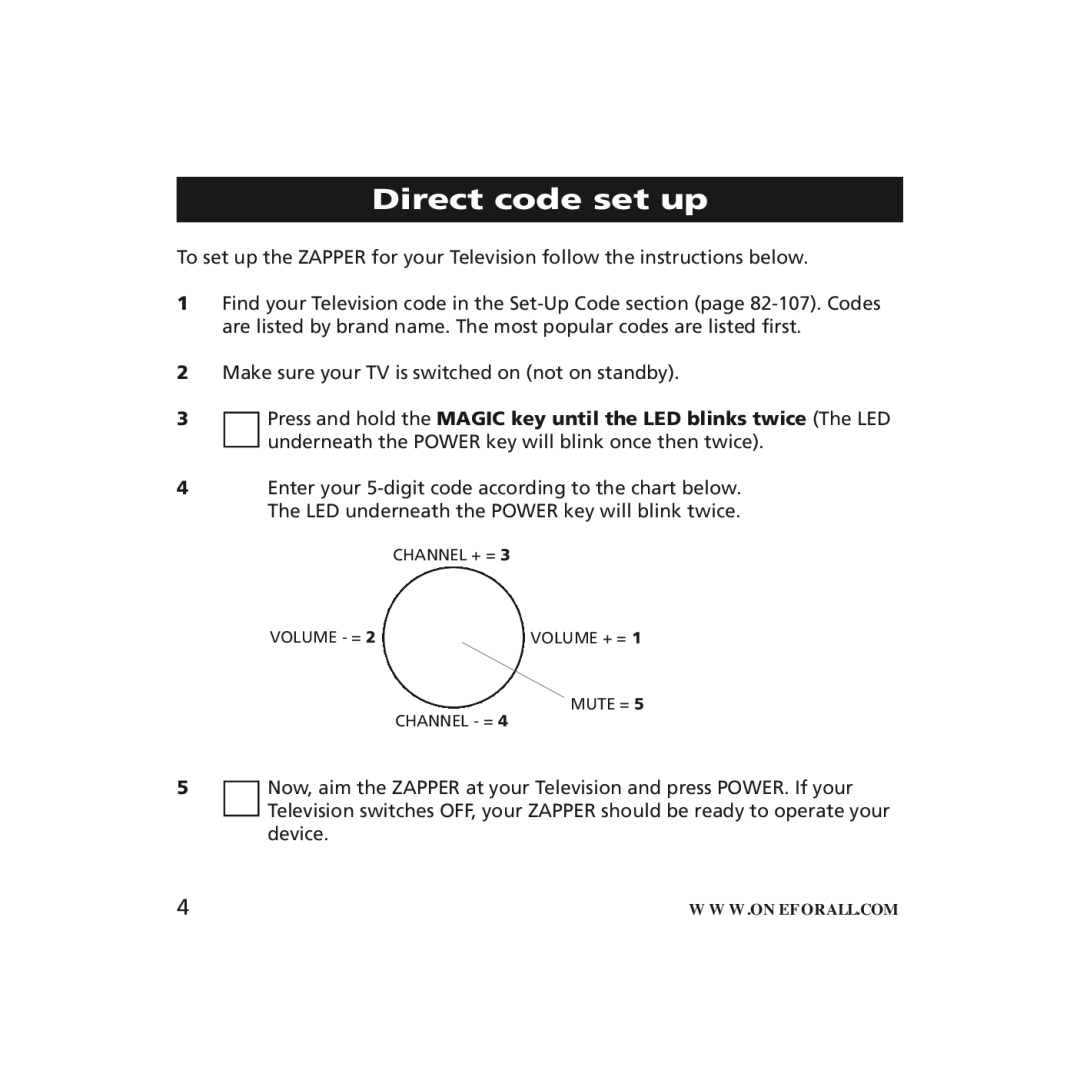URC-6211, URC-6210 specifications
The One for All URC-6210 and URC-6211 are universal remote controls designed to simplify the user experience by consolidating multiple device controls into a single, user-friendly remote. These models cater to the diverse needs of modern consumers, who often juggle various entertainment gadgets, including TVs, set-top boxes, sound systems, and streaming devices.Both remotes feature an easy-to-navigate layout with soft-touch buttons, ensuring comfortable usage even during extended viewing sessions. The backlit display enhances accessibility in low-light environments, allowing users to operate their devices without fumbling for buttons. One of the standout characteristics of the URC-6210 and URC-6211 is their extensive compatibility; they can control over 2,000 brands and numerous types of devices, making them versatile solutions for any home entertainment setup.
One of the primary technologies utilized in the URC-6210 and URC-6211 is the advanced infrared (IR) technology, enabling reliable communication with most standard home electronics. These remotes also support Bluetooth connectivity, offering a seamless control experience for newer devices without requiring direct line-of-sight. For added convenience, both models come equipped with a programming feature that allows users to easily set up their devices, typically through an automatic search or a brand code entry.
Another essential characteristic of these remotes is the "Activity Based Control" feature, which allows users to perform multiple functions with a single button press. For example, a single command can switch on the TV, set the correct input, and start the streaming device, streamlining the process of managing various entertainment sources.
Furthermore, the URC-6211 includes a favorite channel feature, enabling users to quickly access their most-watched channels. This functionality is tailored to enhance the viewing experience, reducing the time spent navigating through channels.
In conclusion, the One for All URC-6210 and URC-6211 are distinguished by their ergonomic design, extensive compatibility, and innovative technologies. These remotes are ideal for anyone looking to consolidate their entertainment devices into one easy-to-use remote control, making them a practical addition to any home theater setup.