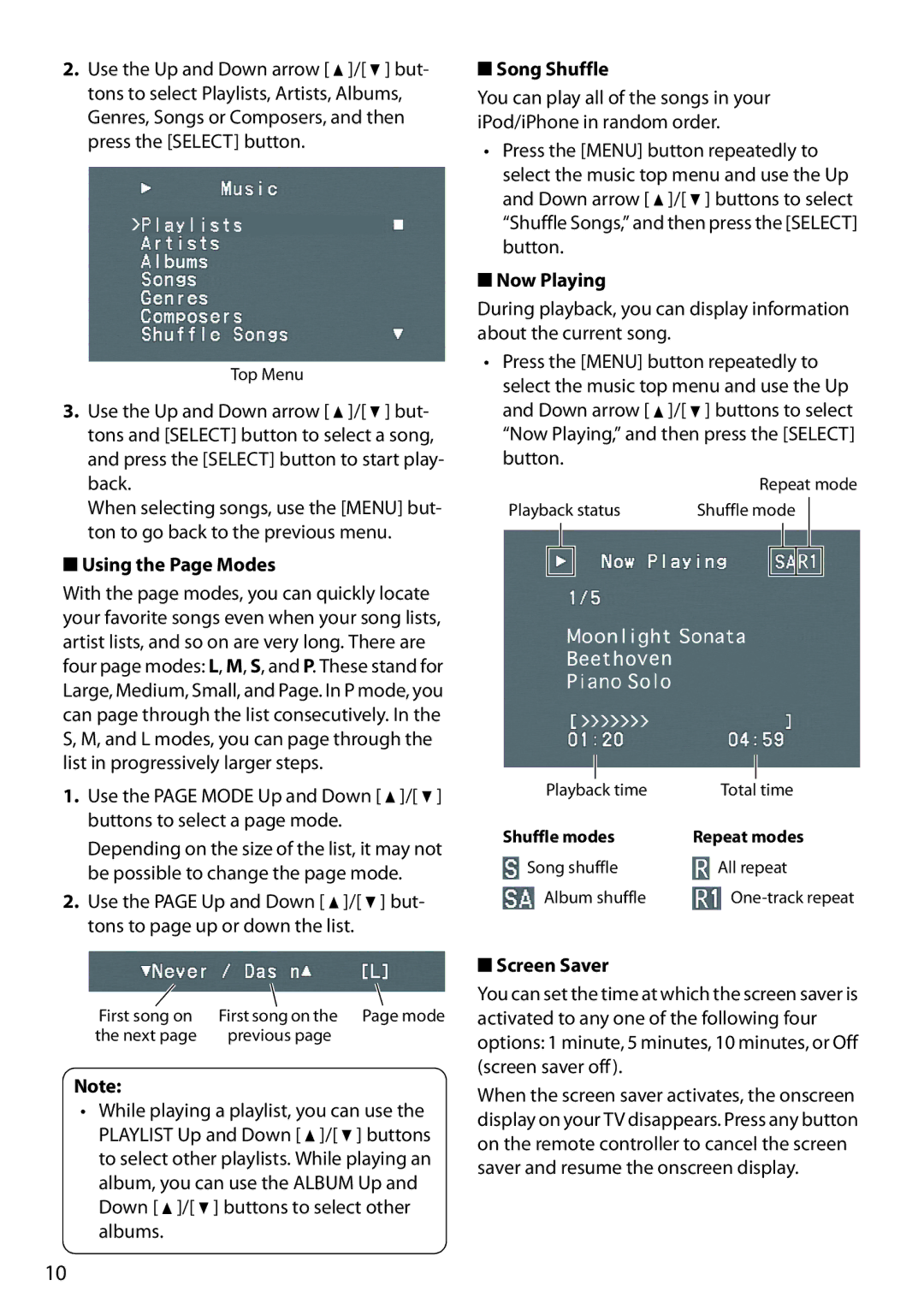2. Use the Up and Down arrow [ ![]() ]/[ ] but- tons to select Playlists, Artists, Albums, Genres, Songs or Composers, and then press the [SELECT] button.
]/[ ] but- tons to select Playlists, Artists, Albums, Genres, Songs or Composers, and then press the [SELECT] button.
Top Menu
3. Use the Up and Down arrow [ ![]() ]/[ ] but- tons and [SELECT] button to select a song, and press the [SELECT] button to start play- back.
]/[ ] but- tons and [SELECT] button to select a song, and press the [SELECT] button to start play- back.
When selecting songs, use the [MENU] but- ton to go back to the previous menu.
■Using the Page Modes
With the page modes, you can quickly locate your favorite songs even when your song lists, artist lists, and so on are very long. There are four page modes: L, M, S, and P. These stand for Large, Medium, Small, and Page. In P mode, you can page through the list consecutively. In the S, M, and L modes, you can page through the list in progressively larger steps.
1. Use the PAGE MODE Up and Down [ ![]() ]/[ ] buttons to select a page mode.
]/[ ] buttons to select a page mode.
Depending on the size of the list, it may not be possible to change the page mode.
2. Use the PAGE Up and Down [ ]/[ | ] but- | |
tons to page up or down the list. |
| |
First song on | First song on the | Page mode |
the next page | previous page |
|
Note:
• While playing a playlist, you can use the PLAYLIST Up and Down [ ![]() ]/[ ] buttons to select other playlists. While playing an album, you can use the ALBUM Up and Down [
]/[ ] buttons to select other playlists. While playing an album, you can use the ALBUM Up and Down [ ![]() ]/[ ] buttons to select other albums.
]/[ ] buttons to select other albums.
■Song Shuffle
You can play all of the songs in your iPod/iPhone in random order.
• Press the [MENU] button repeatedly to select the music top menu and use the Up and Down arrow [ ![]() ]/[ ] buttons to select “Shuffle Songs,” and then press the [SELECT] button.
]/[ ] buttons to select “Shuffle Songs,” and then press the [SELECT] button.
■Now Playing
During playback, you can display information about the current song.
• Press the [MENU] button repeatedly to select the music top menu and use the Up and Down arrow [ ![]() ]/[ ] buttons to select “Now Playing,” and then press the [SELECT] button.
]/[ ] buttons to select “Now Playing,” and then press the [SELECT] button.
|
|
|
| Repeat mode | |||||
Playback status | Shuffle mode |
| |||||||
|
|
|
|
|
|
|
|
|
|
|
|
|
|
|
|
|
|
|
|
Playback time | Total time |
Shuffle modes | Repeat modes |
Song shuffle | All repeat |
Album shuffle |
■Screen Saver
You can set the time at which the screen saver is activated to any one of the following four options: 1 minute, 5 minutes, 10 minutes, or Off (screen saver off).
When the screen saver activates, the onscreen display on your TV disappears. Press any button on the remote controller to cancel the screen saver and resume the onscreen display.
10