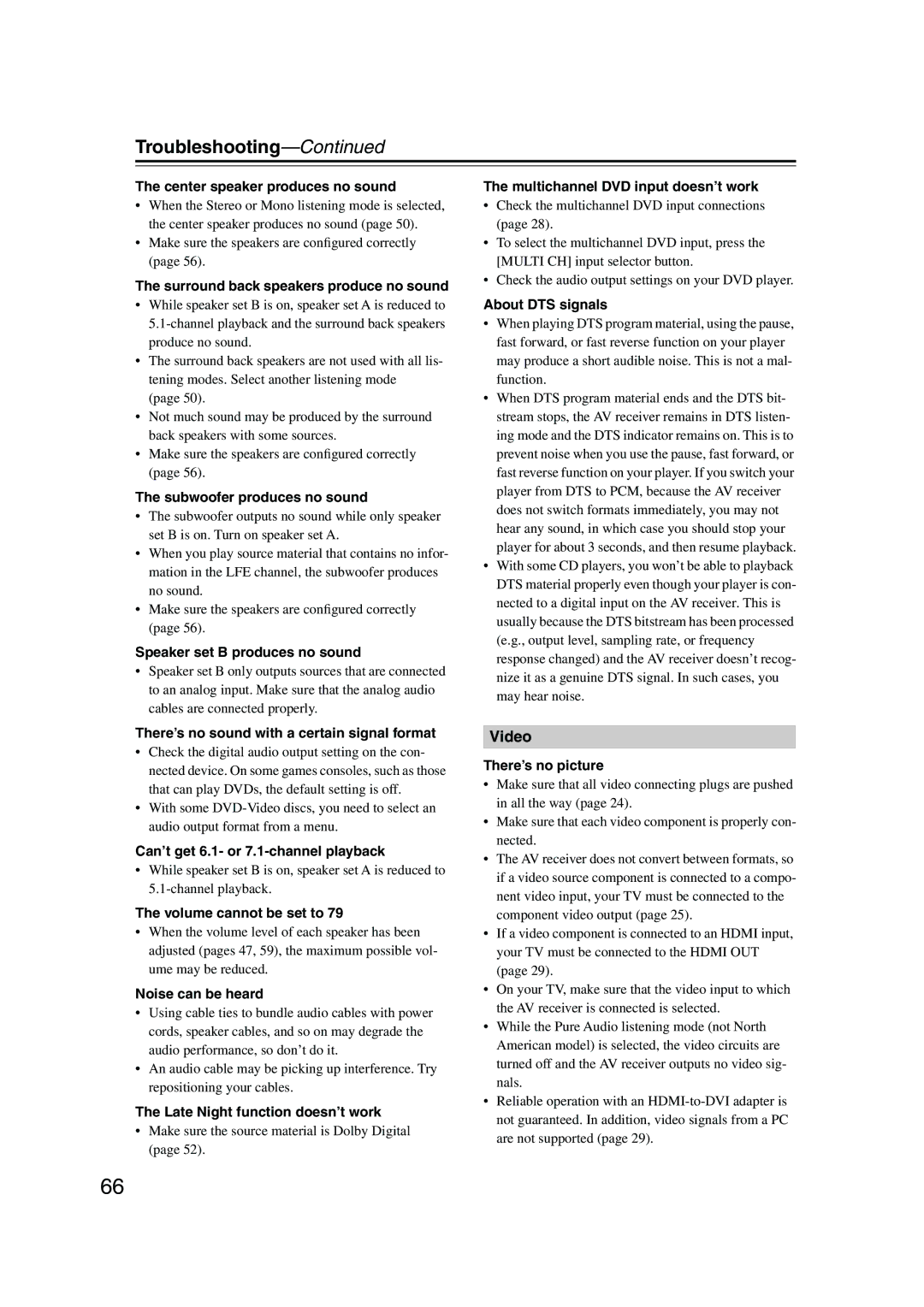SKF-550F, HT-R550, SKC-550C, SKM-550S, SKW-550 specifications
Onkyo, a renowned name in the audio equipment industry, offers a range of high-performance home theater systems designed to elevate the audio experience. Among their impressive lineup are the SKB-550, SKW-550, SKM-550S, SKC-550C, and HT-R550, each catering to different aspects of home entertainment.The SKB-550 is a robust and stylish bookshelf speaker system, delivering crystal clear sound with minimal distortion. Its compact design makes it suitable for various room sizes while retaining the power needed for a rich audio experience. Equipped with a 6.5-inch woofer and a 1-inch tweeter, it ensures an expansive frequency response, allowing users to enjoy both deep bass and crisp highs.
Complementing the SKB-550 is the SKW-550 subwoofer, which features a 10-inch cone driver powered by a built-in amplifier. This subwoofer is designed to produce deep, impactful bass that adds depth to any movie or music experience. It incorporates phase control and adjustable crossover frequency settings, allowing users to customize the sound to their liking. The front-firing design ensures flexibility in placement, making it easy to integrate into any home theater setup.
For those looking to enhance their surround sound experience, the SKM-550S satellite speakers deliver exceptional performance as part of a multi-channel audio system. With their compact design and 4-inch mid-bass driver, these speakers produce a balanced and immersive audio landscape. The SKM-550S is equipped with Onkyo's innovative Wide Range Technology for an expansive soundstage and realistic sound reproduction.
The SKC-550C center channel speaker is essential for crisp dialogue and clear audio in films. Featuring dual 5.25-inch woofers and a 1-inch tweeter, the SKC-550C ensures that dialogue is always audible, even at low volumes. Its sleek design fits seamlessly with other components in the Onkyo lineup.
At the heart of the system lies the HT-R550 AV receiver, which is packed with advanced features for a modern home theater. Supporting multiple audio formats such as Dolby Atmos and DTS:X, the HT-R550 provides an advanced surround sound experience. Additionally, this receiver boasts Bluetooth connectivity, enabling users to stream music effortlessly from their devices, and an intuitive setup process that simplifies installation.
Collectively, the combination of the Onkyo SKB-550, SKW-550, SKM-550S, SKC-550C, and HT-R550 creates a complete home theater environment, offering stunning sound performance, versatility, and ease of use. Whether for movie nights or music sessions, this audio ensemble provides an outstanding auditory experience that caters to audiophiles and casual listeners alike.