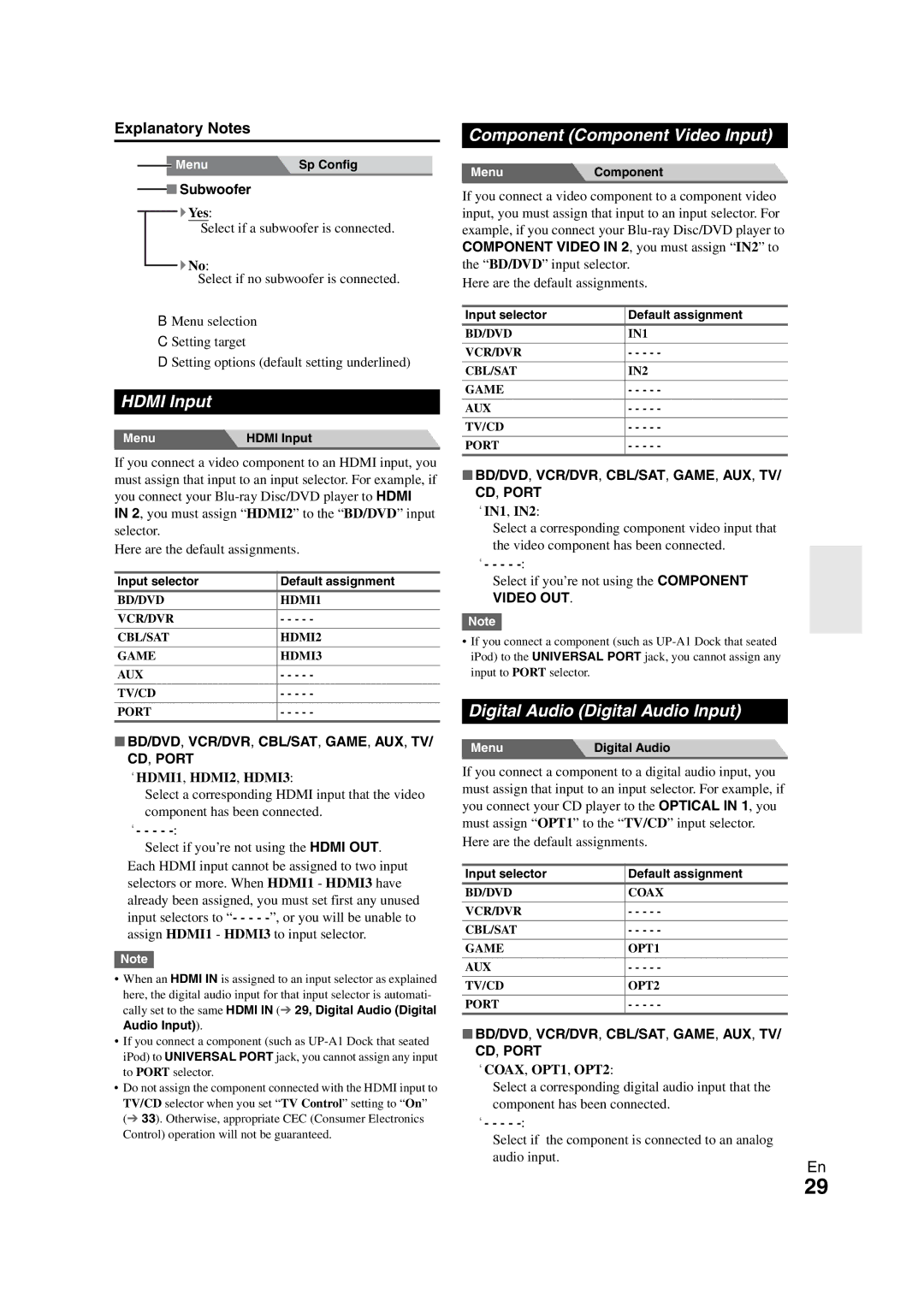SR308 specifications
The Onkyo SR308 is a versatile and powerful 5.1-channel home theater receiver designed to elevate your audio experience. Engineered with a robust set of features, it plays a significant role in delivering high-quality sound reproduction and accommodating modern entertainment systems.One of the main features of the Onkyo SR308 is its capability to output 100 watts per channel, ensuring dynamic and impactful sound for movies and music. This power output allows the receiver to drive speakers efficiently, delivering clear dialogues and rich music without distortion, even at higher volumes.
The SR308 supports multiple audio formats, including Dolby TrueHD and DTS-HD Master Audio, which brings a cinematic feel to home entertainment. The built-in decoding for these high-definition formats enhances the listening experience, making it possible to enjoy every nuance of the soundtracks in your favorite films.
Connectivity is another strong point of the Onkyo SR308. It offers four HDMI inputs, which allow for multiple high-definition devices to be connected simultaneously. This feature is particularly beneficial for users with a variety of devices such as Blu-ray players, gaming consoles, and streaming devices. The HDMI output supports 3D video pass-through and can handle 4K resolution, ensuring the receiver is future-proof for upcoming technologies.
In addition to HDMI connectivity, the SR308 includes traditional audio inputs such as optical and coaxial digital inputs, as well as analogue stereo inputs. This variety ensures compatibility with a wide range of audio sources, whether they be older devices or the latest offerings.
Onkyo’s proprietary technologies, such as Audyssey Dynamic EQ and Audyssey Dynamic Volume, are integrated into the SR308 to enhance social listening levels. Audyssey Dynamic EQ optimizes sound based on the volume level, maintaining clarity and detail without overwhelming distortion. Meanwhile, Audyssey Dynamic Volume intelligently adjusts audio levels during playback, preventing sudden loud spikes while preserving the overall dynamic range.
The receiver also has an intuitive on-screen setup guide, making it easier for users to configure their home theater setup without much hassle. This user-friendly design extends to the remote control, which provides quick access to a range of functions, including sound field processing and input selection.
With its blend of power, connectivity, and advanced audio technologies, the Onkyo SR308 represents an excellent choice for those looking to enhance their home theater audio experience, catering to both casual viewers and audiophiles alike.