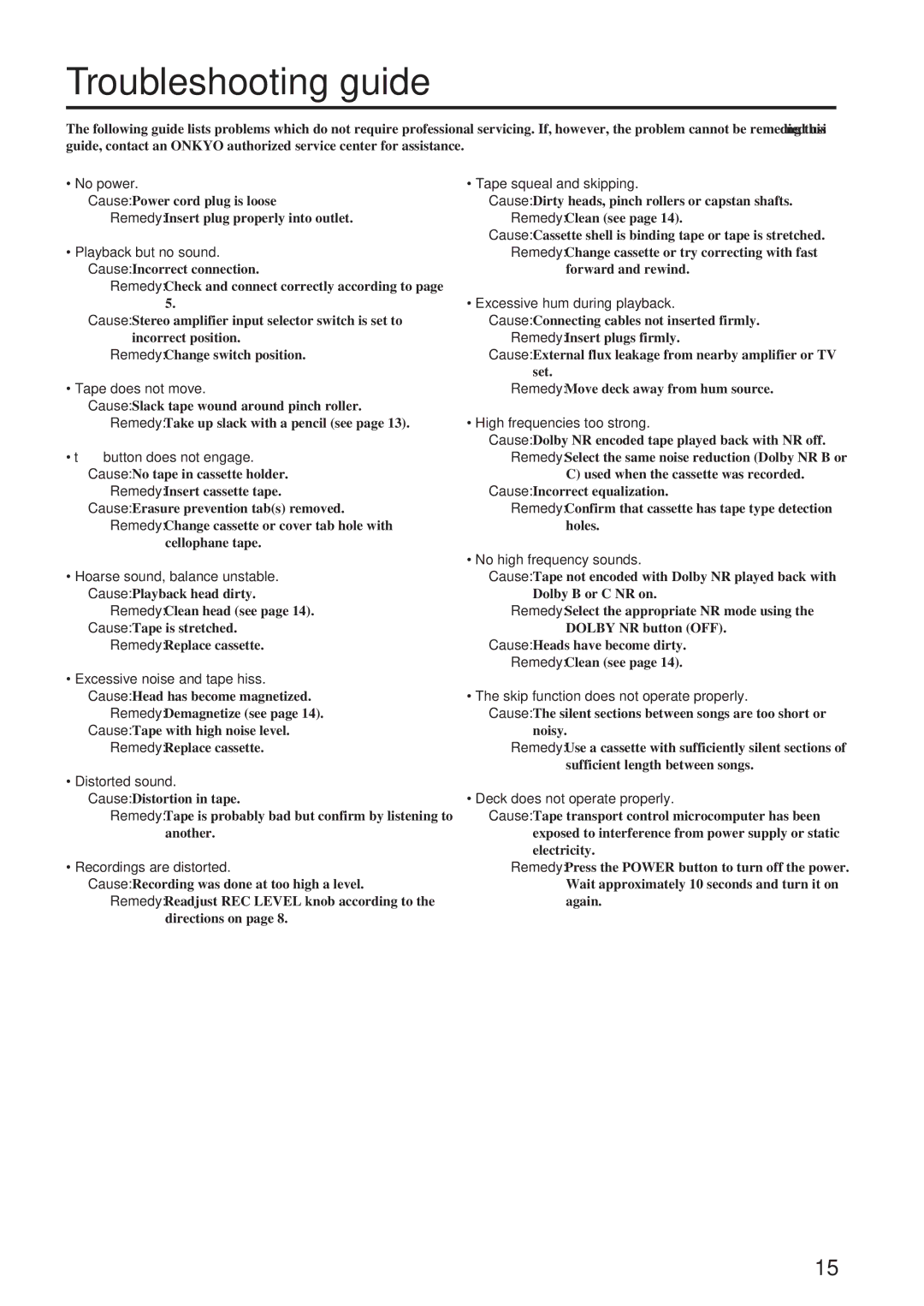TA-RW244/144 specifications
The Onkyo TA-RW244/144 are compact yet powerful cassette tape decks that have become notable in the realm of audio equipment. Designed for audiophiles and music enthusiasts alike, these models offer a blend of vintage charm and contemporary features.One of the defining characteristics of the TA-RW244/144 is their dual cassette design, which allows for both playback and recording on two separate tapes. This is ideal for users looking to create compilation tapes or simply enjoy the nostalgia of cassette playback. The units support a range of cassette types, including normal, chrome, and metal tapes, ensuring optimal sound quality no matter the medium used.
The TA-RW244/144 stands out with its highly sophisticated direct drive system. This technology minimizes wow and flutter, providing a more stable tape speed and preventing distortion during playback. The result is crystal-clear audio reproduction that meets the expectations of discerning listeners. The use of high-quality components, including precision tape transport mechanisms, further enhances performance, contributing to a rich, detailed sound profile.
Another notable feature is the Dolby Noise Reduction system, which helps to reduce tape hiss and improve overall sound clarity. The TA-RW244/144 also features a high-speed dubbing function that allows users to create copies of their favorite albums in just a fraction of the usual time. This is particularly beneficial for those who wish to preserve their music collections or compile custom mixtapes with ease.
The user interface is designed to be intuitive, with easy-to-read meters that provide real-time feedback on levels and performance. Additionally, the tape decks are equipped with various input and output options, including RCA connectors, making it simple to integrate with existing audio systems.
In terms of build quality, the Onkyo TA-RW244/144 boasts a sturdy design that is built to withstand the test of time. The aesthetic appeals to retro enthusiasts, blending modern functionality with a nod to the classic audio era.
Overall, the Onkyo TA-RW244/144 exemplifies a commitment to quality and performance in cassette playback and recording. With their impressive features and user-friendly design, these decks are perfect for anyone looking to dive back into the world of analog audio while enjoying the benefits of modern technology.