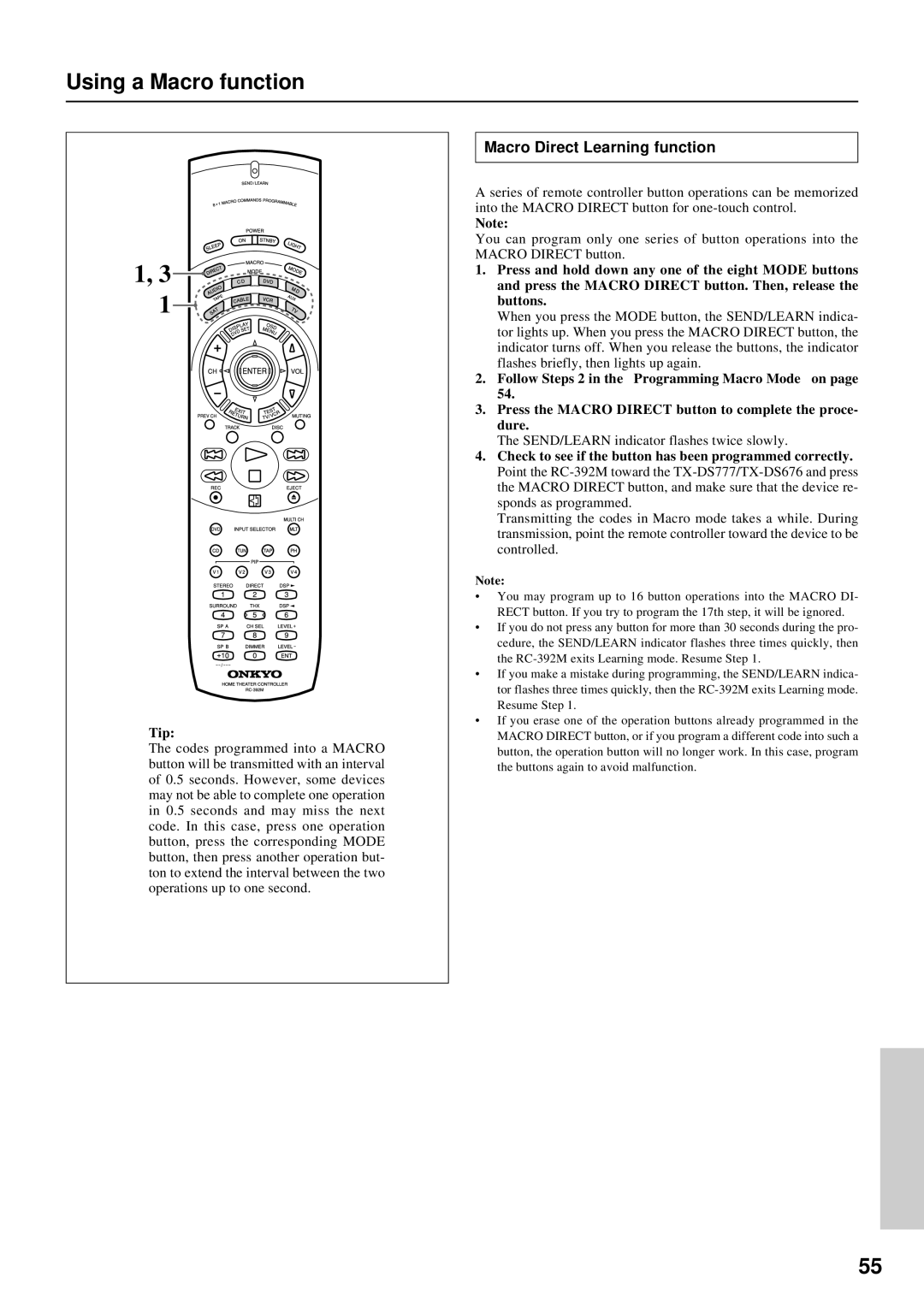TX-DS676, TX-DS777 specifications
The Onkyo TX-DS777 and TX-DS676 are two remarkable receivers from the renowned Japanese audio equipment manufacturer, Onkyo. Both models were designed to deliver high-quality sound experiences, making them ideal for home theater enthusiasts and music lovers alike.The TX-DS777 is known for its powerful 7.1-channel audio configuration, offering a staggering 100 watts per channel. This model features Dolby Digital and DTS decoding, allowing it to handle immersive surround sound formats expertly. Additionally, the TX-DS777 supports Dolby Pro Logic II, which enhances stereo sources into multi-channel audio, enriching the listening experience. Onkyo's proprietary Wide Range Amplification Technology (WRAT) ensures high-frequency clarity and dynamic range, giving listeners a truly cinematic audio experience.
On the other hand, the TX-DS676 provides 5.1-channel amplification, delivering 90 watts per channel. It also supports both Dolby Digital and DTS formats, making it a suitable option for surround sound enthusiasts who prioritize a robust yet budget-friendly system. Like the TX-DS777, the TX-DS676 features Dolby Pro Logic II, enhancing the use of traditional stereo sources for multi-channel playback.
Both receivers include comprehensive connectivity options, including multiple digital and analog inputs, allowing users to connect various audio sources like DVD players, gaming consoles, and music systems. They come equipped with S-video and composite video inputs, facilitating integration with legacy devices, while the preamp outputs allow for easy connection to external amplifiers for those looking to expand their sound systems.
In terms of ease of use, the TX-DS777 and TX-DS676 offer straightforward on-screen setups and remote controls, enabling users to navigate settings effortlessly. The receivers also feature built-in FM/AM tuners, which provide access to various radio programs, enhancing their versatility.
One notable feature of both models is their capability to support multiple speaker configurations. The receivers allow users to select from various surround sound formats, enabling customization based on their home theater setup. Furthermore, Onkyo's dedication to quality is evident in the construction of these devices, which include high-grade components designed to minimize signal interference and maximize performance.
In summary, the Onkyo TX-DS777 and TX-DS676 are excellent choices for anyone looking to elevate their audio experience. They offer powerful amplification, advanced surround sound processing, and versatile connectivity options, making them standout options in the realm of home theater receivers. Whether for streaming music or enjoying a blockbuster movie, these receivers deliver exceptional performance and reliability.