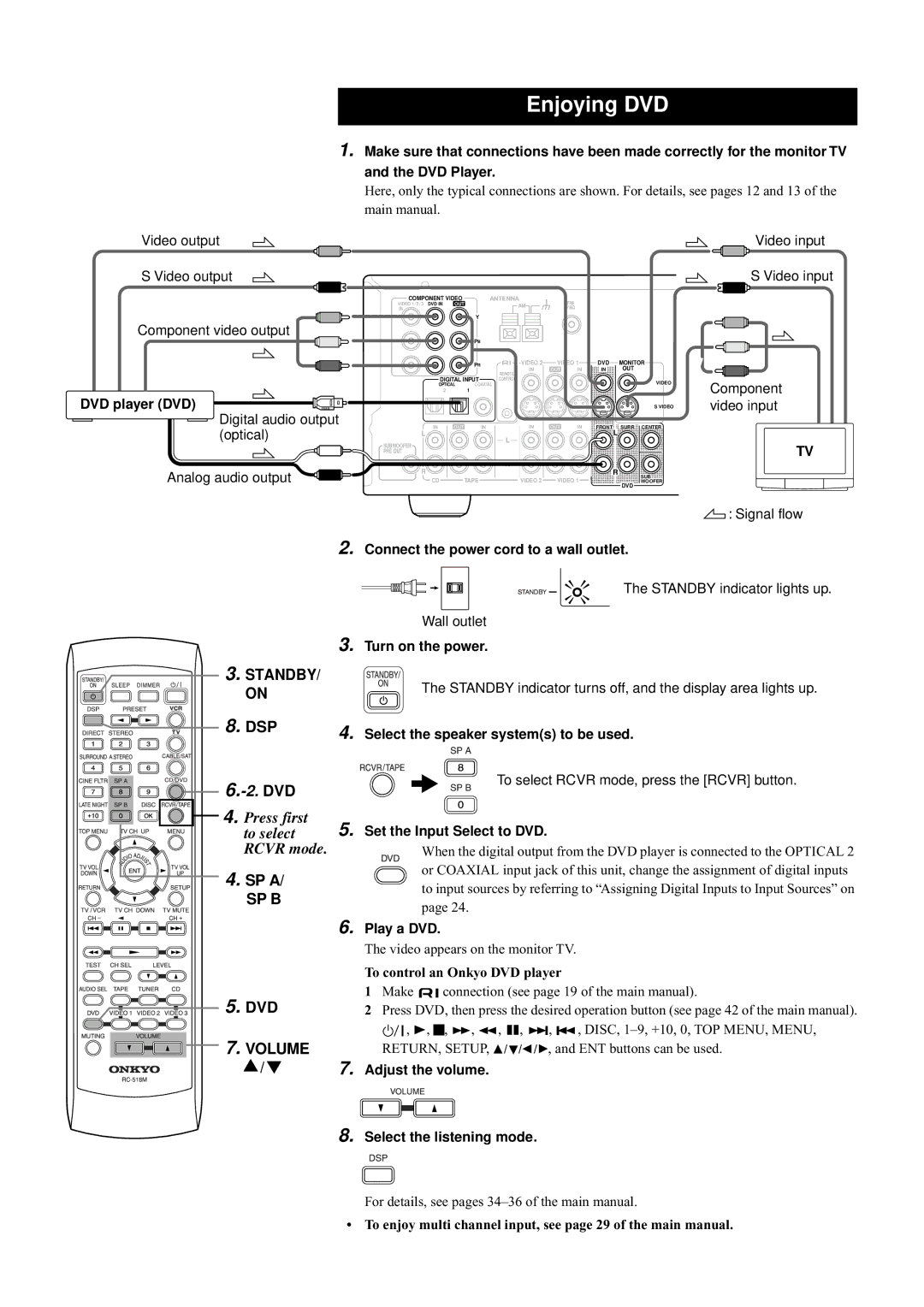TX-SR501 specifications
The Onkyo TX-SR501 is a versatile and robust home theater receiver that has garnered attention for its exceptional audio performance and array of features. It is designed for enthusiasts who seek high-quality sound reproduction in a receiver that offers both functionality and ease of use.One of the main highlights of the TX-SR501 is its powerful amplification system. The receiver delivers an impressive output of 80 watts per channel, allowing it to drive a wide range of speakers with clarity and precision. This power combined with low total harmonic distortion ensures that users enjoy rich, immersive audio whether they are watching movies or listening to music.
The TX-SR501 includes a comprehensive selection of inputs and outputs, making it easy to connect multiple devices. It features multiple HDMI inputs that support high-definition video and audio, along with traditional analog connections for older devices. With onboard Dolby Digital and DTS decoding technologies, the receiver can seamlessly process surround sound formats, providing an immersive home theater experience.
Another notable characteristic is its versatility in supporting various audio formats. It is compatible with formats such as PCM, DTS 24/96, and Dolby Pro Logic II, resulting in a dynamic soundstage that enhances the listening experience. Users can also take advantage of the built-in AM/FM tuner, which allows for easy access to a wide array of radio stations.
The user-friendly interface of the Onkyo TX-SR501 simplifies the setup process. The graphical user interface (GUI) provides easy navigation through settings and features. The included remote control further enhances usability and allows users to conveniently adjust settings from a distance.
Additionally, the receiver features advanced sound processing technologies including Onkyo's proprietary DSP modes, which offer tailored listening experiences for movies, music, and gaming. These modes enhance the overall sound quality, providing users with the ability to customize their audio experience according to their preferences.
In summary, the Onkyo TX-SR501 is an excellent choice for those looking to elevate their home audio experience. With powerful amplification, comprehensive connectivity, support for various audio formats, and user-friendly features, this receiver stands as a reliable option for both audiophiles and casual listeners alike. Whether for a dedicated home theater or a multi-room setup, the TX-SR501 delivers impressive performance that meets a wide range of entertainment needs.