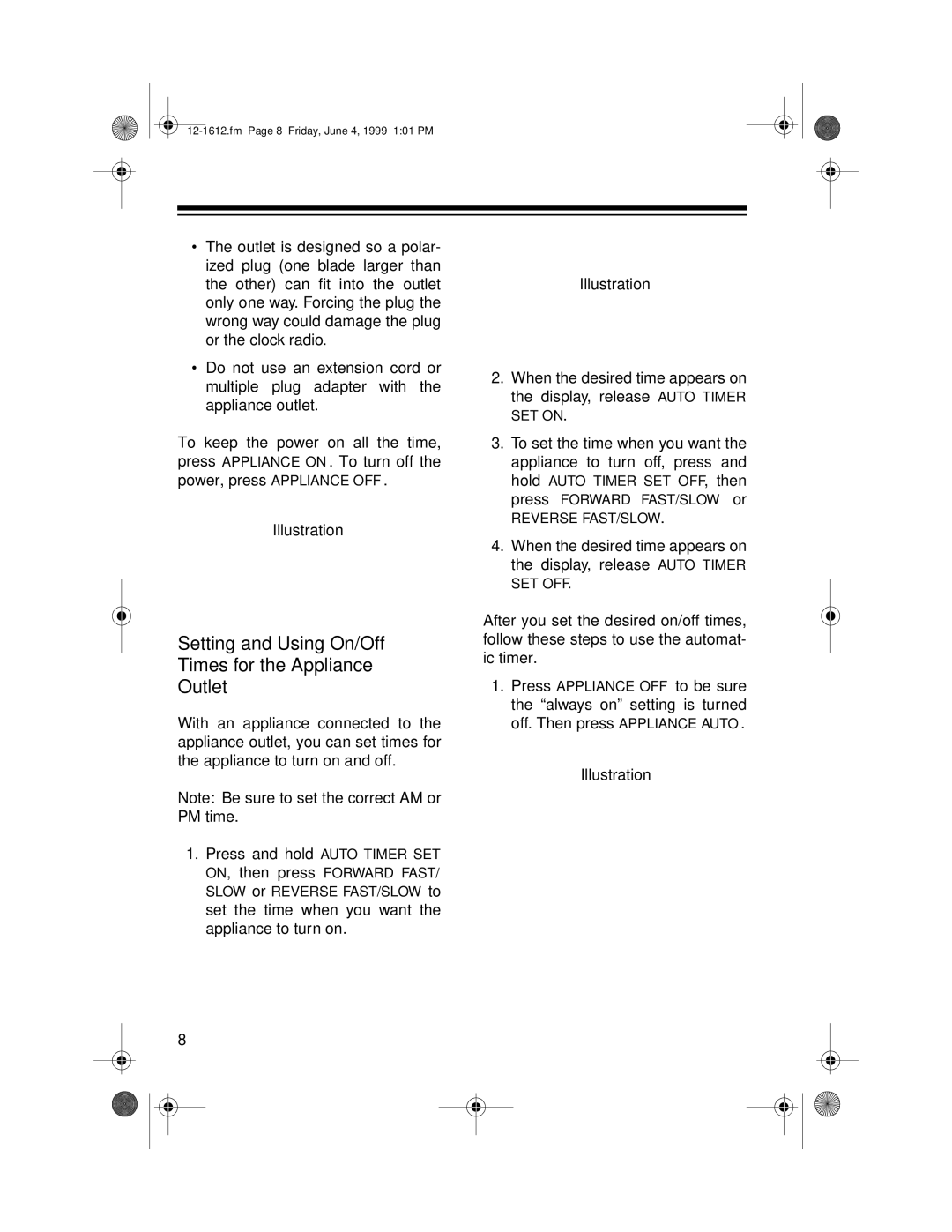•The outlet is designed so a polar- ized plug (one blade larger than the other) can fit into the outlet only one way. Forcing the plug the wrong way could damage the plug or the clock radio.
•Do not use an extension cord or multiple plug adapter with the appliance outlet.
To keep the power on all the time, press APPLIANCE ON. To turn off the power, press APPLIANCE OFF.
Illustration
Setting and Using On/Off Times for the Appliance Outlet
With an appliance connected to the appliance outlet, you can set times for the appliance to turn on and off.
Note: Be sure to set the correct AM or PM time.
1.Press and hold AUTO TIMER SET ON, then press FORWARD FAST/ SLOW or REVERSE FAST/SLOW to set the time when you want the appliance to turn on.
Illustration
2.When the desired time appears on the display, release AUTO TIMER SET ON.
3.To set the time when you want the appliance to turn off, press and hold AUTO TIMER SET OFF, then press FORWARD FAST/SLOW or
REVERSE FAST/SLOW.
4.When the desired time appears on the display, release AUTO TIMER SET OFF.
After you set the desired on/off times, follow these steps to use the automat- ic timer.
1.Press APPLIANCE OFF to be sure the “always on” setting is turned off. Then press APPLIANCE AUTO.
Illustration
8