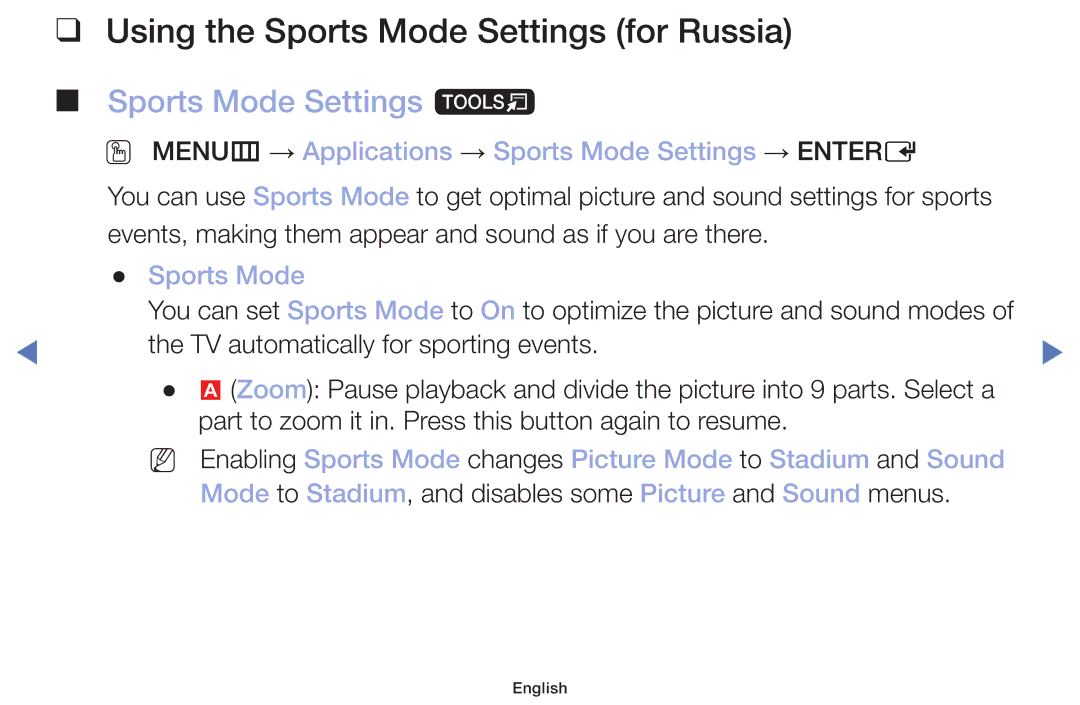❑❑ Using the Sports Mode Settings (for Russia)
■■ Sports Mode Settings t
OO MENUm → Applications → Sports Mode Settings → ENTERE
You can use Sports Mode to get optimal picture and sound settings for sports events, making them appear and sound as if you are there.
●● | Sports Mode |
| |
| You can set Sports Mode to On to optimize the picture and sound modes of |
| |
◀ | the TV automatically for sporting events. | ▶ | |
| ●● | a (Zoom): Pause playback and divide the picture into 9 parts. Select a |
|
|
| part to zoom it in. Press this button again to resume. |
|
| NN | Enabling Sports Mode changes Picture Mode to Stadium and Sound |
|
|
| Mode to Stadium, and disables some Picture and Sound menus. |
|