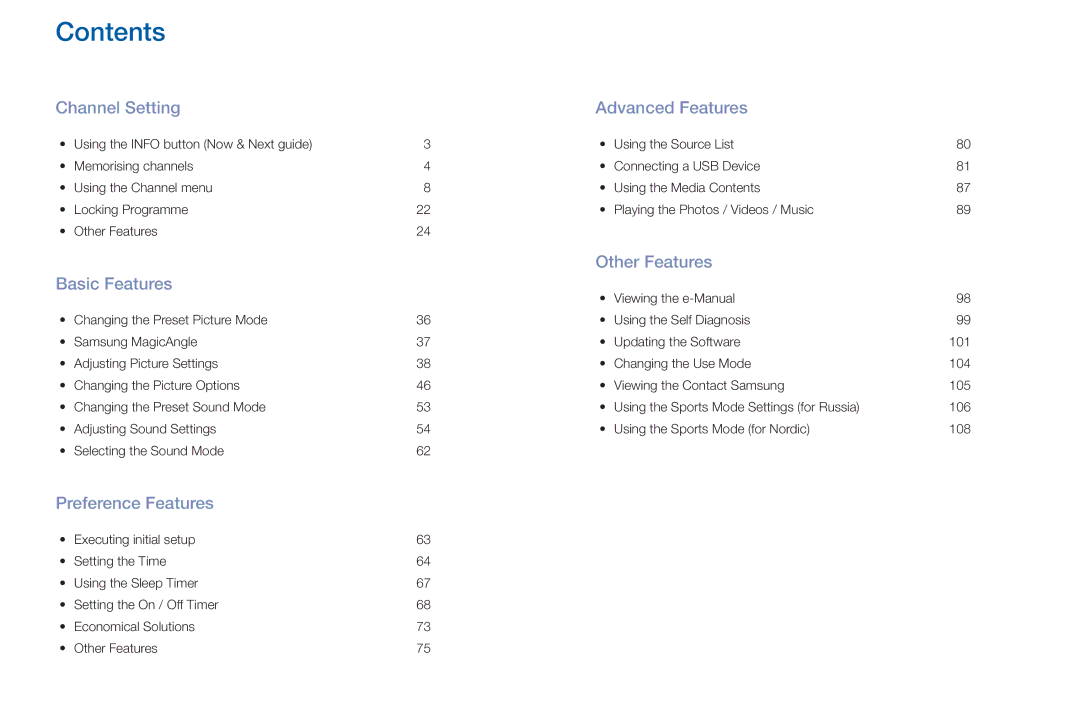Contents
Channel Setting |
| Advanced Features |
|
•• Using the INFO button (Now & Next guide) | 3 | •• Using the Source List | 80 |
•• Memorising channels | 4 | •• Connecting a USB Device | 81 |
•• Using the Channel menu | 8 | •• Using the Media Contents | 87 |
•• Locking Programme | 22 | •• Playing the Photos / Videos / Music | 89 |
•• Other Features | 24 |
|
|
|
| Other Features |
|
Basic Features |
| •• Viewing the | 98 |
|
| ||
•• Changing the Preset Picture Mode | 36 | •• Using the Self Diagnosis | 99 |
•• Samsung MagicAngle | 37 | •• Updating the Software | 101 |
•• Adjusting Picture Settings | 38 | •• Changing the Use Mode | 104 |
•• Changing the Picture Options | 46 | •• Viewing the Contact Samsung | 105 |
•• Changing the Preset Sound Mode | 53 | •• Using the Sports Mode Settings (for Russia) | 106 |
•• Adjusting Sound Settings | 54 | •• Using the Sports Mode (for Nordic) | 108 |
•• Selecting the Sound Mode | 62 |
|
|
Preference Features |
|
|
|
•• Executing initial setup | 63 |
|
|
•• Setting the Time | 64 |
|
|
•• Using the Sleep Timer | 67 |
|
|
•• Setting the On / Off Timer | 68 |
|
|
•• Economical Solutions | 73 |
|
|
•• Other Features | 75 |
|
|