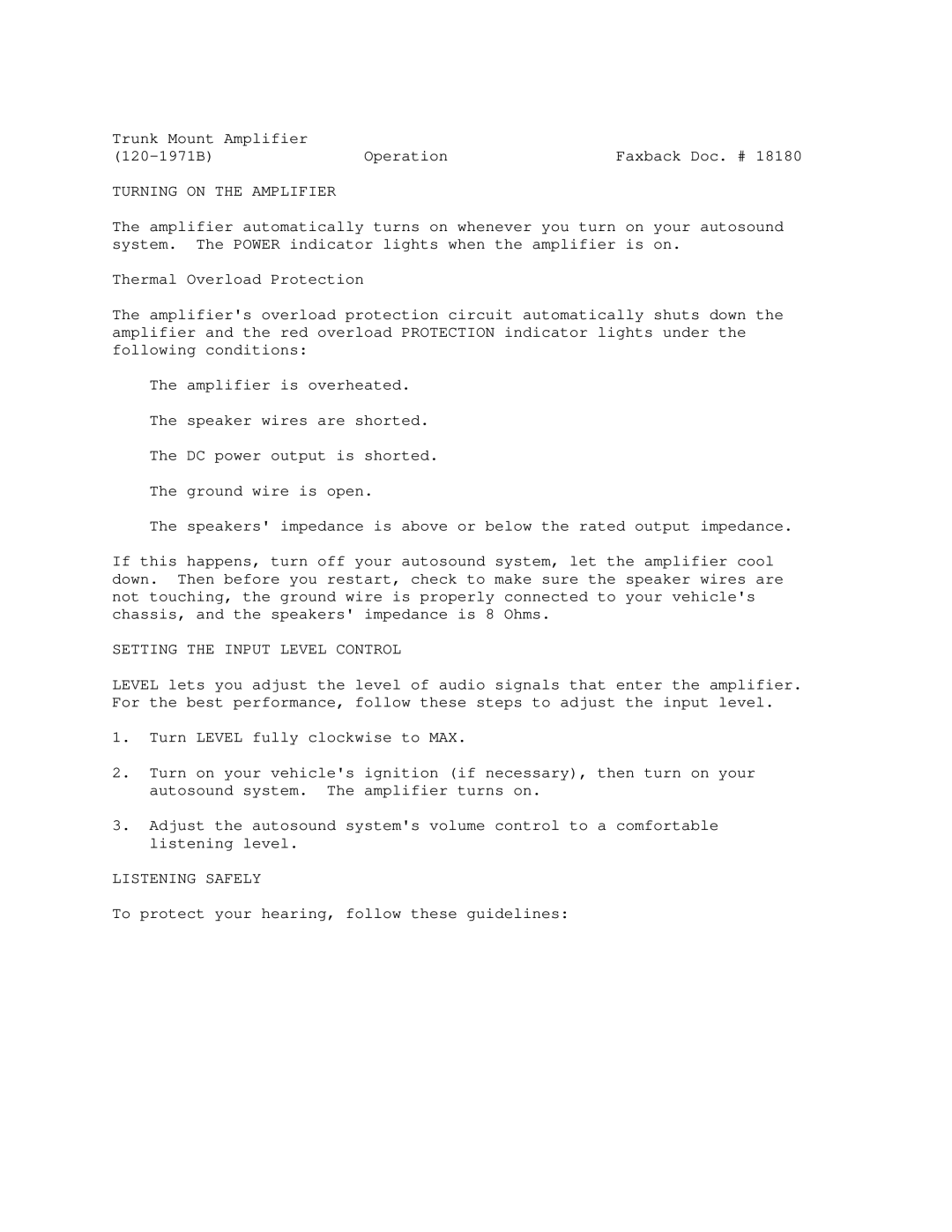Trunk Mount | Amplifier | Faxback Doc. # 18180 |
Operation |
TURNING ON THE AMPLIFIER
The amplifier automatically turns on whenever you turn on your autosound system. The POWER indicator lights when the amplifier is on.
Thermal Overload Protection
The amplifier's overload protection circuit automatically shuts down the amplifier and the red overload PROTECTION indicator lights under the following conditions:
The amplifier is overheated.
The speaker wires are shorted.
The DC power output is shorted.
The ground wire is open.
The speakers' impedance is above or below the rated output impedance.
If this happens, turn off your autosound system, let the amplifier cool down. Then before you restart, check to make sure the speaker wires are not touching, the ground wire is properly connected to your vehicle's chassis, and the speakers' impedance is 8 Ohms.
SETTING THE INPUT LEVEL CONTROL
LEVEL lets you adjust the level of audio signals that enter the amplifier. For the best performance, follow these steps to adjust the input level.
1.Turn LEVEL fully clockwise to MAX.
2.Turn on your vehicle's ignition (if necessary), then turn on your autosound system. The amplifier turns on.
3.Adjust the autosound system's volume control to a comfortable listening level.
LISTENING SAFELY
To protect your hearing, follow these guidelines: