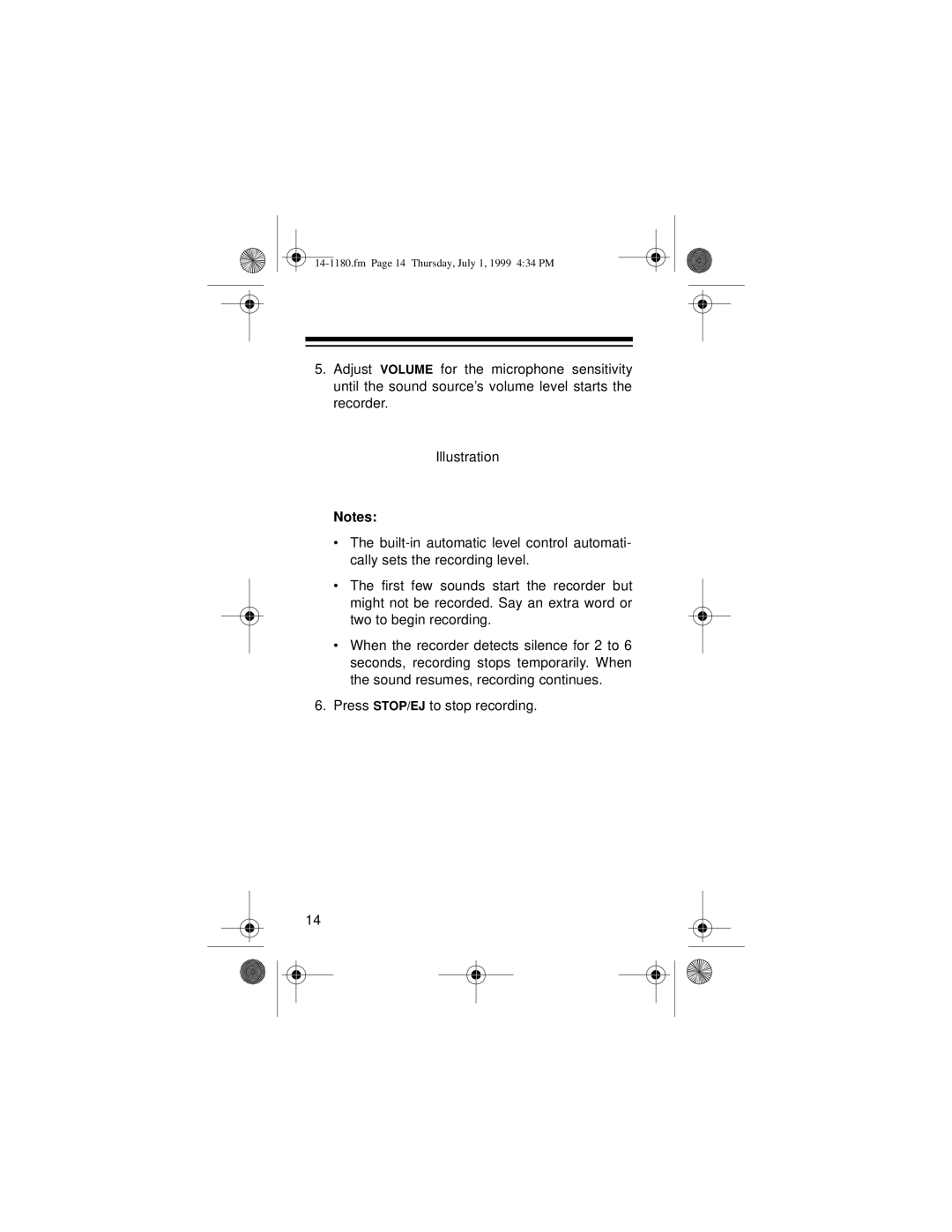14-1180.fm Page 14 Thursday, July 1, 1999 4:34 PM
5.Adjust VOLUME for the microphone sensitivity until the sound source’s volume level starts the recorder.
Illustration
Notes:
•The
•The first few sounds start the recorder but might not be recorded. Say an extra word or two to begin recording.
•When the recorder detects silence for 2 to 6 seconds, recording stops temporarily. When the sound resumes, recording continues.
6.Press STOP/EJ to stop recording.
14