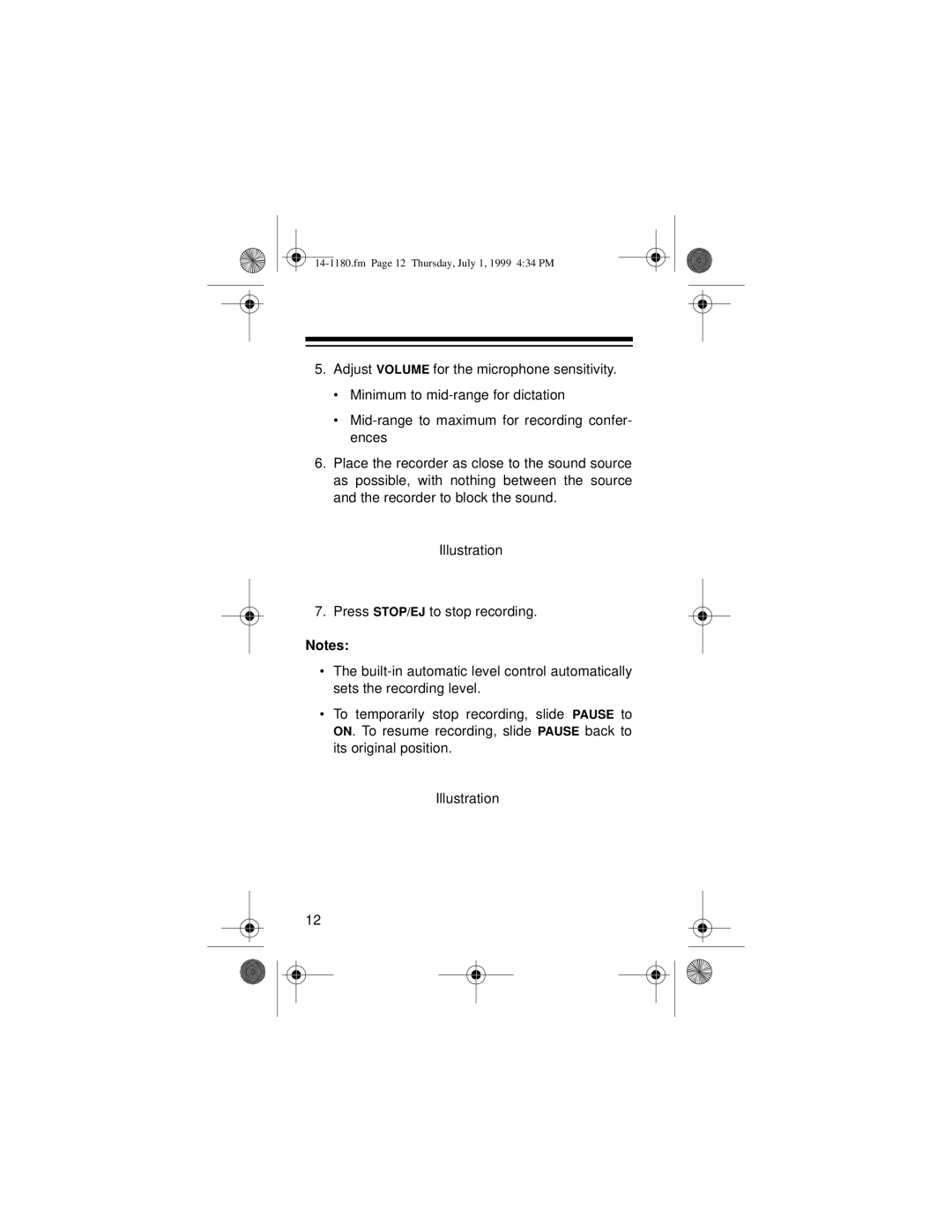14-1180.fm Page 12 Thursday, July 1, 1999 4:34 PM
5.Adjust VOLUME for the microphone sensitivity.
•Minimum to
•
6.Place the recorder as close to the sound source as possible, with nothing between the source and the recorder to block the sound.
Illustration
7. Press STOP/EJ to stop recording.
Notes:
•The
•To temporarily stop recording, slide PAUSE to ON. To resume recording, slide PAUSE back to its original position.
Illustration
12