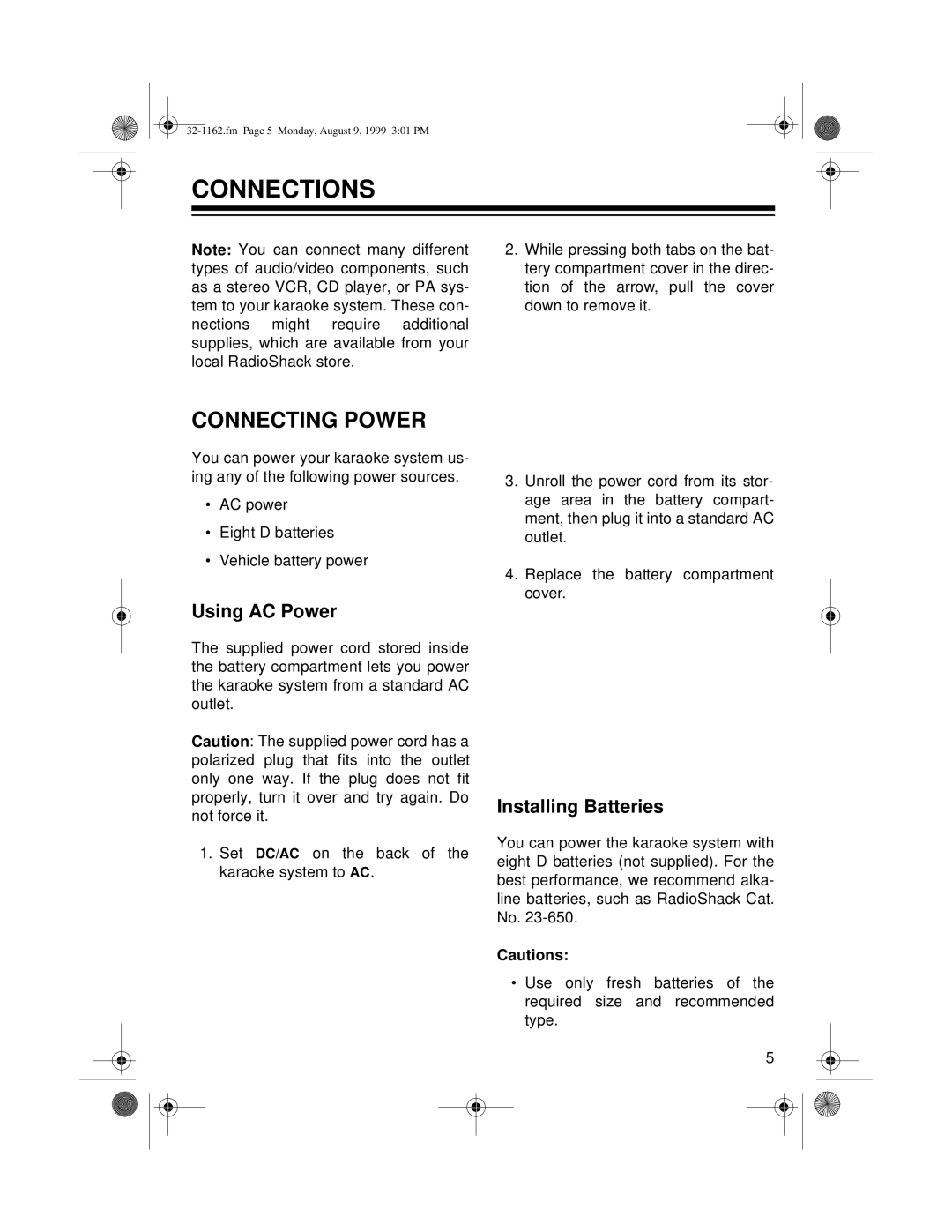CONNECTIONS
Note: You can connect many different types of audio/video components, such as a stereo VCR, CD player, or PA sys- tem to your karaoke system. These con- nections might require additional supplies, which are available from your local RadioShack store.
2.While pressing both tabs on the bat- tery compartment cover in the direc- tion of the arrow, pull the cover down to remove it.
CONNECTING POWER
You can power your karaoke system us- ing any of the following power sources.
•AC power
•Eight D batteries
•Vehicle battery power
Using AC Power
3.Unroll the power cord from its stor- age area in the battery compart- ment, then plug it into a standard AC outlet.
4.Replace the battery compartment cover.
The supplied power cord stored inside the battery compartment lets you power the karaoke system from a standard AC outlet.
Caution: The supplied power cord has a polarized plug that fits into the outlet only one way. If the plug does not fit properly, turn it over and try again. Do not force it.
1.Set DC/AC on the back of the karaoke system to AC.
Installing Batteries
You can power the karaoke system with eight D batteries (not supplied). For the best performance, we recommend alka- line batteries, such as RadioShack Cat. No.
Cautions:
•Use only fresh batteries of the required size and recommended type.
5