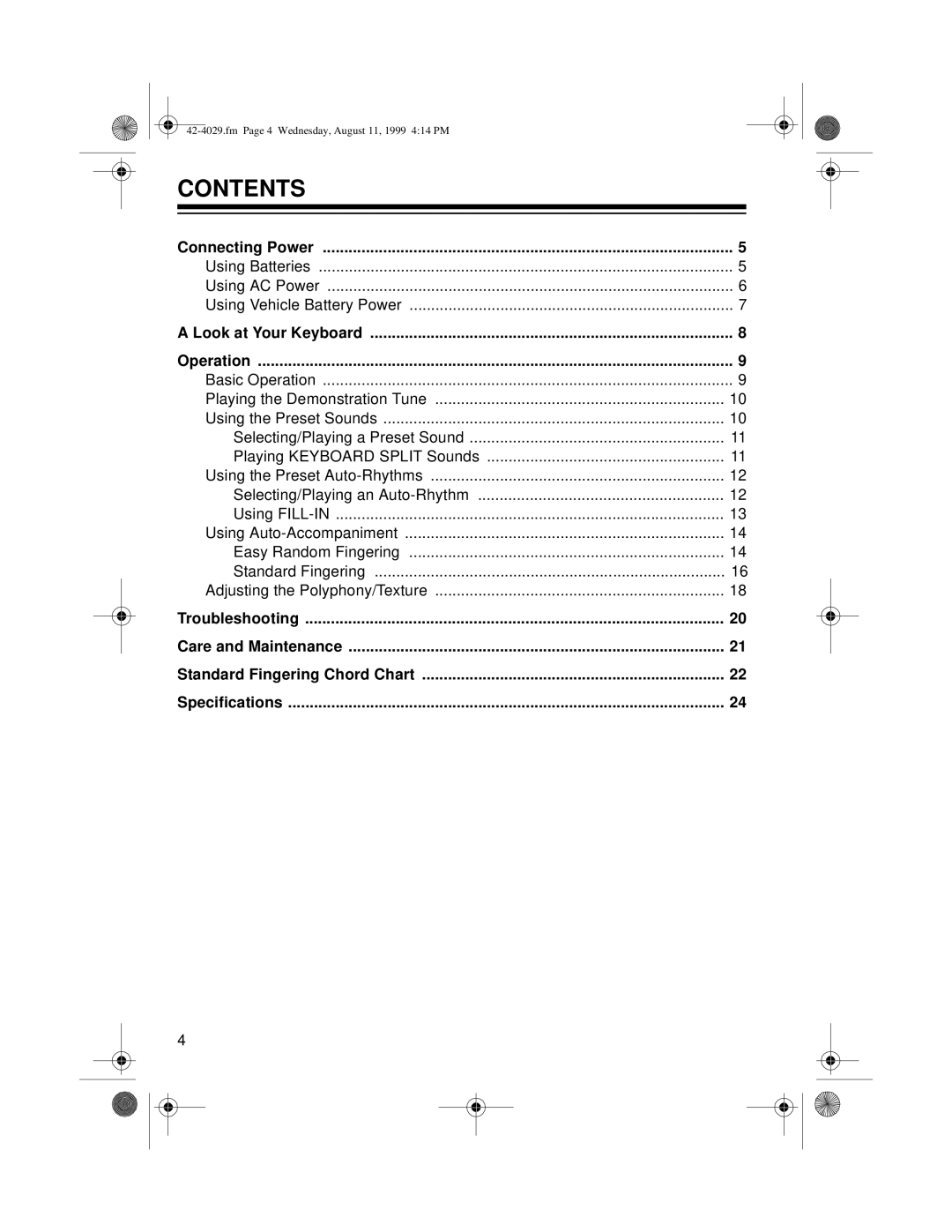CONTENTS |
|
Connecting Power | 5 |
Using Batteries | 5 |
Using AC Power | 6 |
Using Vehicle Battery Power | 7 |
A Look at Your Keyboard | 8 |
Operation | 9 |
Basic Operation | 9 |
Playing the Demonstration Tune | 10 |
Using the Preset Sounds | 10 |
Selecting/Playing a Preset Sound | 11 |
Playing KEYBOARD SPLIT Sounds | 11 |
Using the Preset | 12 |
Selecting/Playing an | 12 |
Using | 13 |
Using | 14 |
Easy Random Fingering | 14 |
Standard Fingering | 16 |
Adjusting the Polyphony/Texture | 18 |
Troubleshooting | 20 |
Care and Maintenance | 21 |
Standard Fingering Chord Chart | 22 |
Specifications | 24 |
4