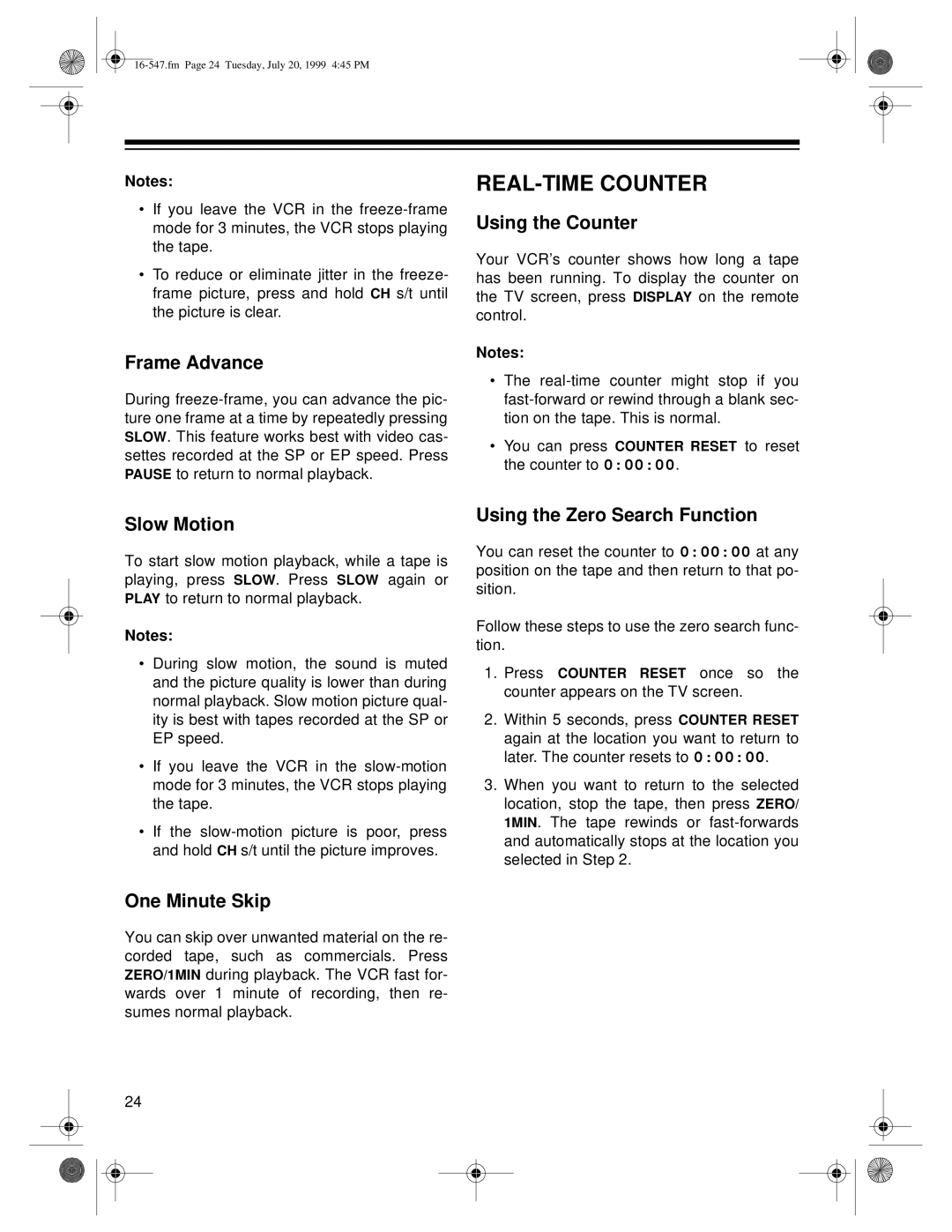Notes:
•If you leave the VCR in the
•To reduce or eliminate jitter in the freeze- frame picture, press and hold CH s/t until the picture is clear.
Frame Advance
During
REAL-TIME COUNTER
Using the Counter
Your VCR’s counter shows how long a tape has been running. To display the counter on the TV screen, press DISPLAY on the remote control.
Notes:
•The
•You can press COUNTER RESET to reset the counter to 0:00:00.
Slow Motion
To start slow motion playback, while a tape is playing, press SLOW. Press SLOW again or PLAY to return to normal playback.
Notes:
•During slow motion, the sound is muted and the picture quality is lower than during normal playback. Slow motion picture qual- ity is best with tapes recorded at the SP or EP speed.
•If you leave the VCR in the
•If the
One Minute Skip
You can skip over unwanted material on the re- corded tape, such as commercials. Press ZERO/1MIN during playback. The VCR fast for- wards over 1 minute of recording, then re- sumes normal playback.
24
Using the Zero Search Function
You can reset the counter to 0:00:00 at any position on the tape and then return to that po- sition.
Follow these steps to use the zero search func- tion.
1.Press COUNTER RESET once so the counter appears on the TV screen.
2.Within 5 seconds, press COUNTER RESET again at the location you want to return to later. The counter resets to 0:00:00.
3.When you want to return to the selected location, stop the tape, then press ZERO/ 1MIN. The tape rewinds or