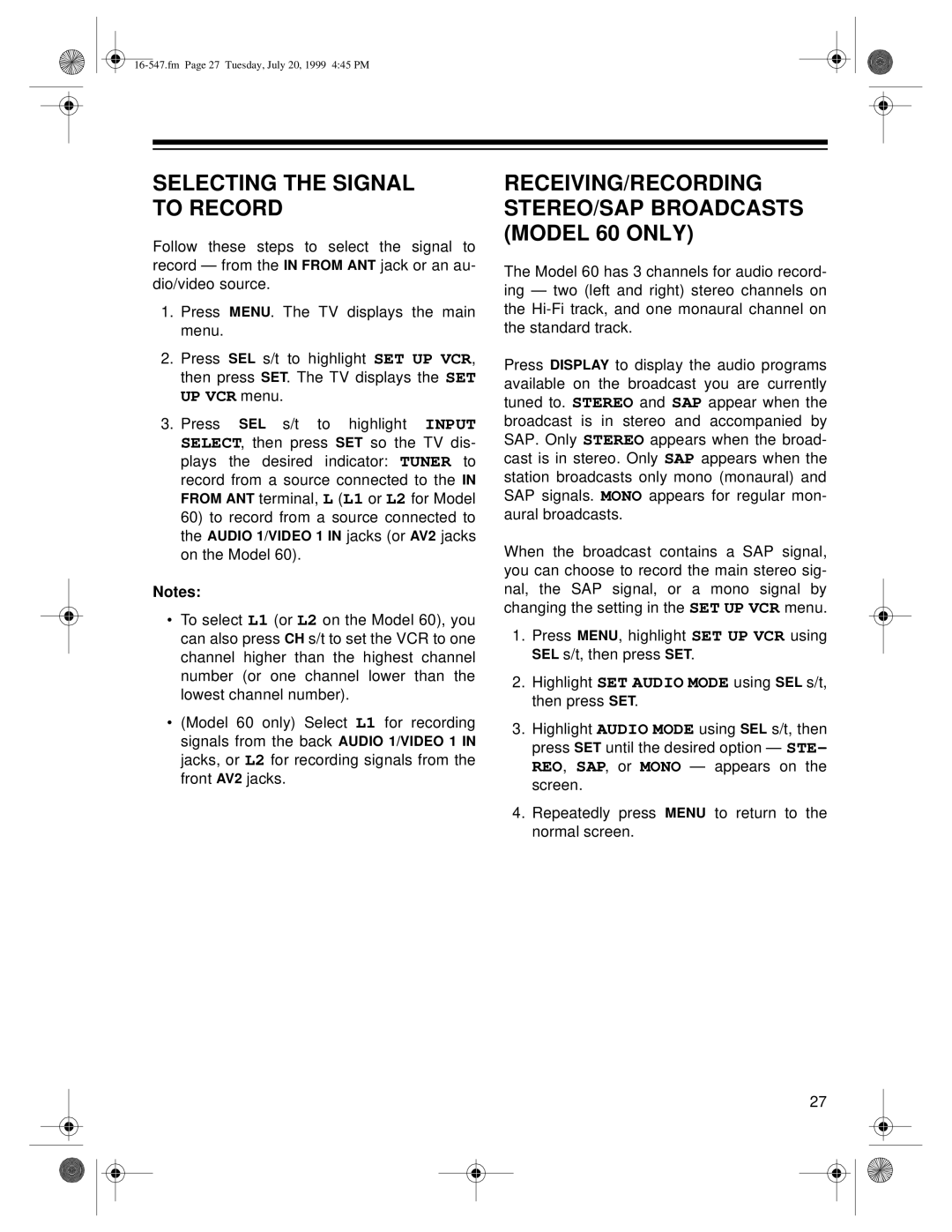SELECTING THE SIGNAL TO RECORD
Follow these steps to select the signal to record — from the IN FROM ANT jack or an au- dio/video source.
1.Press MENU. The TV displays the main menu.
2.Press SEL s/t to highlight SET UP VCR, then press SET. The TV displays the SET UP VCR menu.
3.Press SEL s/t to highlight INPUT SELECT, then press SET so the TV dis- plays the desired indicator: TUNER to record from a source connected to the IN FROM ANT terminal, L (L1 or L2 for Model
60)to record from a source connected to the AUDIO 1/VIDEO 1 IN jacks (or AV2 jacks on the Model 60).
Notes:
•To select L1 (or L2 on the Model 60), you can also press CH s/t to set the VCR to one channel higher than the highest channel number (or one channel lower than the lowest channel number).
•(Model 60 only) Select L1 for recording signals from the back AUDIO 1/VIDEO 1 IN jacks, or L2 for recording signals from the front AV2 jacks.
RECEIVING/RECORDING STEREO/SAP BROADCASTS (MODEL 60 ONLY)
The Model 60 has 3 channels for audio record- ing — two (left and right) stereo channels on the
Press DISPLAY to display the audio programs available on the broadcast you are currently tuned to. STEREO and SAP appear when the broadcast is in stereo and accompanied by SAP. Only STEREO appears when the broad- cast is in stereo. Only SAP appears when the station broadcasts only mono (monaural) and SAP signals. MONO appears for regular mon- aural broadcasts.
When the broadcast contains a SAP signal, you can choose to record the main stereo sig- nal, the SAP signal, or a mono signal by changing the setting in the SET UP VCR menu.
1.Press MENU, highlight SET UP VCR using SEL s/t, then press SET.
2.Highlight SET AUDIO MODE using SEL s/t, then press SET.
3.Highlight AUDIO MODE using SEL s/t, then press SET until the desired option — STE- REO, SAP, or MONO — appears on the screen.
4.Repeatedly press MENU to return to the normal screen.
27