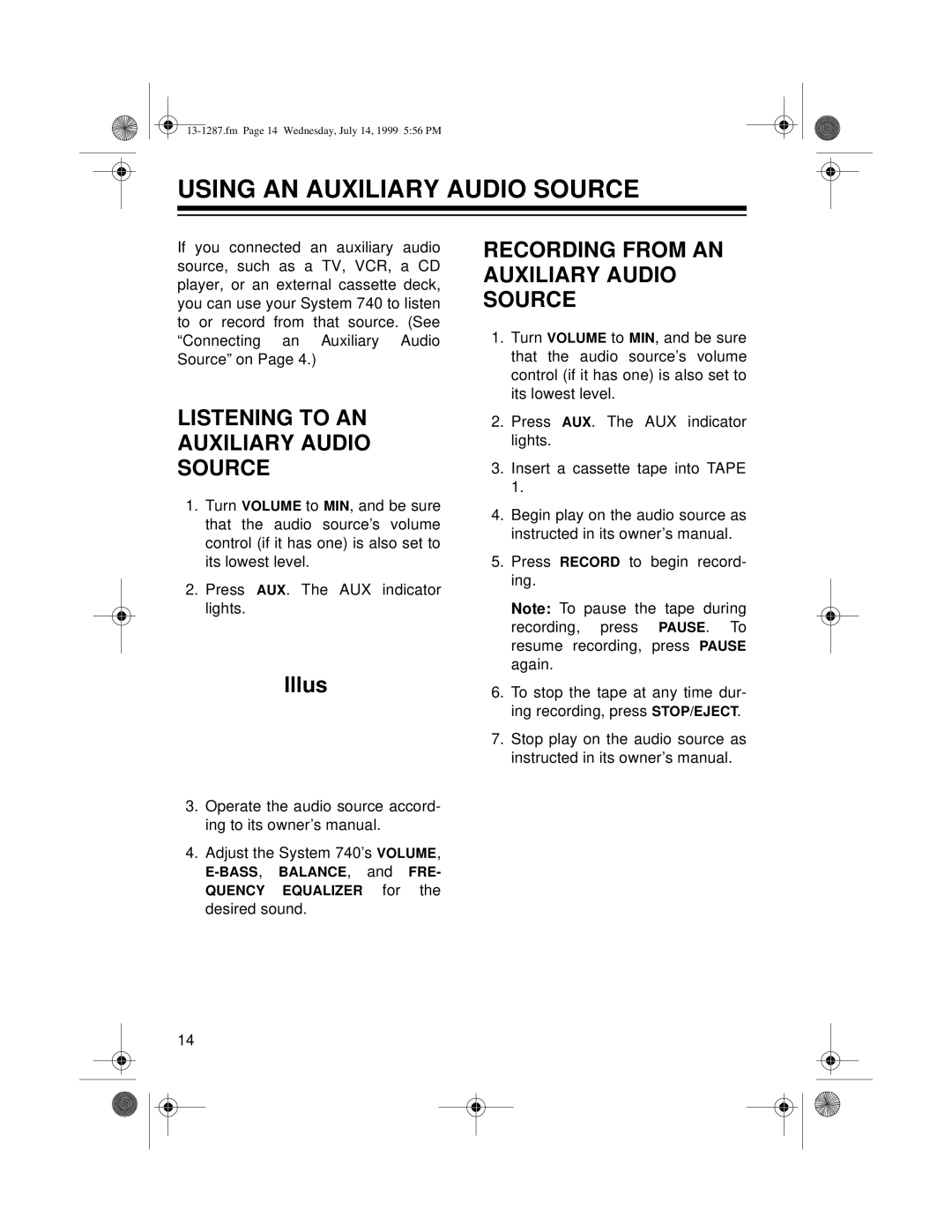USING AN AUXILIARY AUDIO SOURCE
If you connected an auxiliary audio source, such as a TV, VCR, a CD player, or an external cassette deck, you can use your System 740 to listen to or record from that source. (See “Connecting an Auxiliary Audio Source” on Page 4.)
LISTENING TO AN
AUXILIARY AUDIO
SOURCE
1.Turn VOLUME to MIN, and be sure that the audio source’s volume control (if it has one) is also set to its lowest level.
2.Press AUX. The AUX indicator lights.
RECORDING FROM AN AUXILIARY AUDIO SOURCE
1.Turn VOLUME to MIN, and be sure that the audio source’s volume control (if it has one) is also set to its lowest level.
2.Press AUX. The AUX indicator lights.
3.Insert a cassette tape into TAPE 1.
4.Begin play on the audio source as instructed in its owner’s manual.
5.Press RECORD to begin record- ing.
Note: To pause the tape during recording, press PAUSE. To resume recording, press PAUSE again.
Illus
3.Operate the audio source accord- ing to its owner’s manual.
4.Adjust the System 740’s VOLUME,
6.To stop the tape at any time dur- ing recording, press STOP/EJECT.
7.Stop play on the audio source as instructed in its owner’s manual.
14