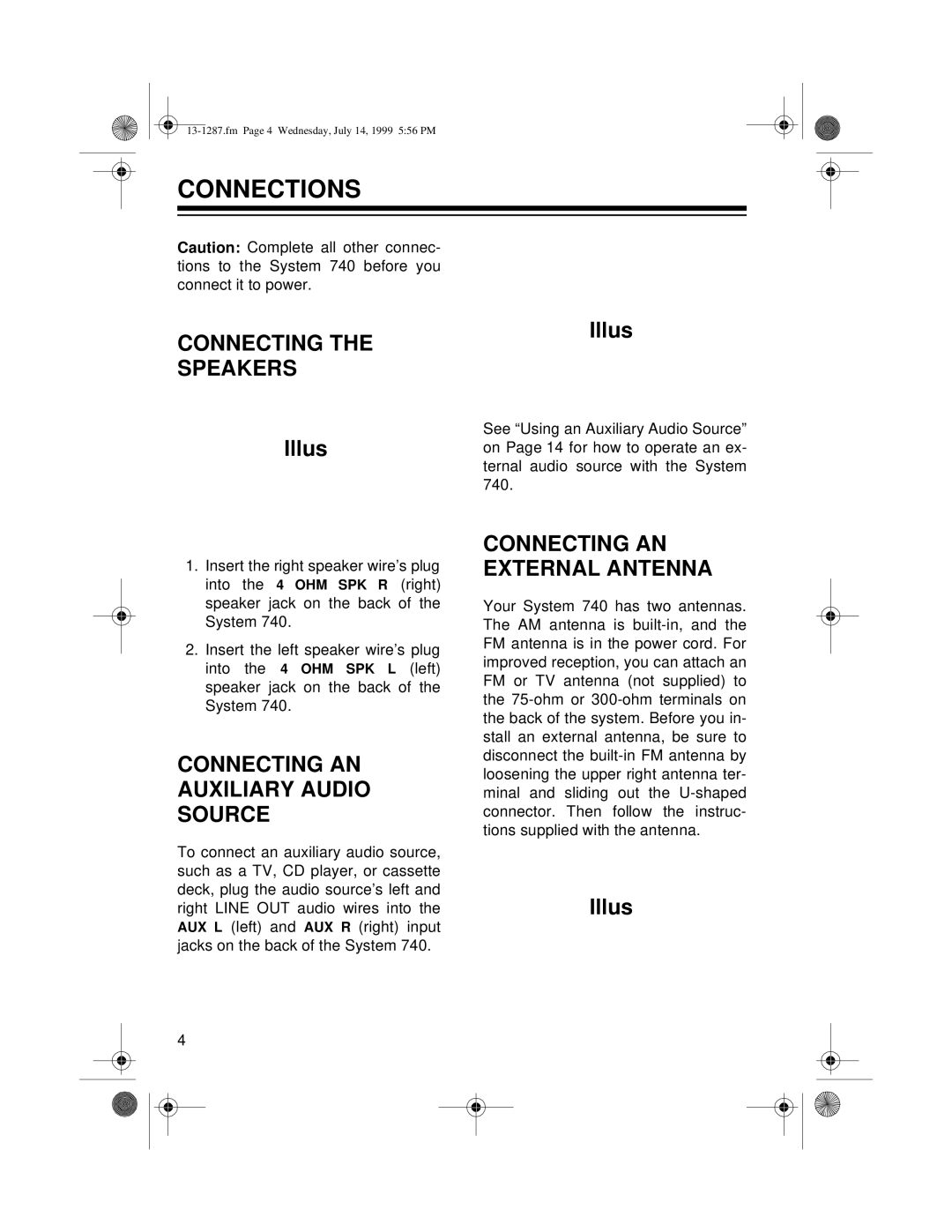CONNECTIONS
Caution: Complete all other connec- tions to the System 740 before you connect it to power.
CONNECTING THE
SPEAKERS
Illus
1.Insert the right speaker wire’s plug into the 4 OHM SPK R (right) speaker jack on the back of the System 740.
2.Insert the left speaker wire’s plug into the 4 OHM SPK L (left) speaker jack on the back of the System 740.
CONNECTING AN
AUXILIARY AUDIO
SOURCE
To connect an auxiliary audio source, such as a TV, CD player, or cassette deck, plug the audio source’s left and right LINE OUT audio wires into the AUX L (left) and AUX R (right) input jacks on the back of the System 740.
Illus
See “Using an Auxiliary Audio Source” on Page 14 for how to operate an ex- ternal audio source with the System 740.
CONNECTING AN EXTERNAL ANTENNA
Your System 740 has two antennas. The AM antenna is
Illus
4