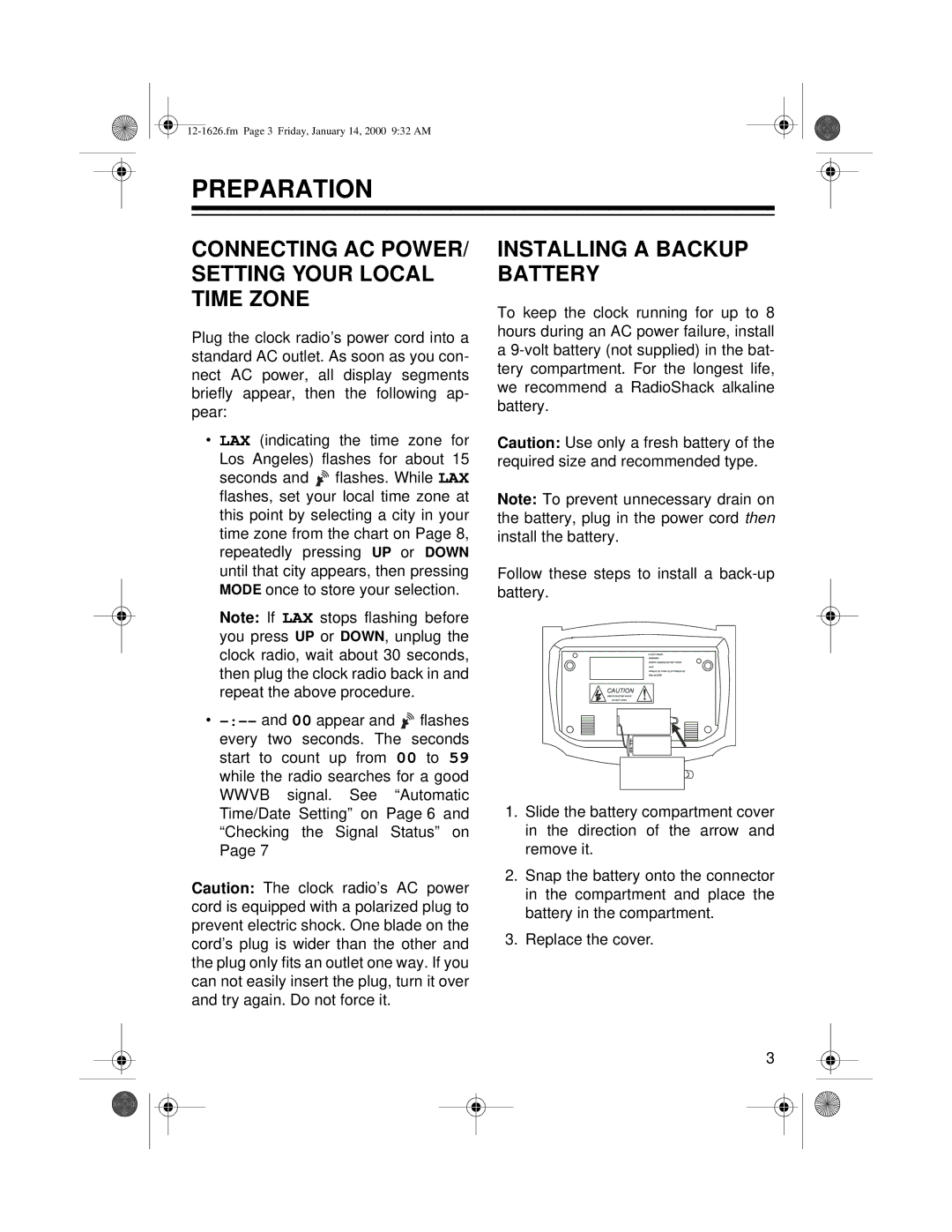PREPARATION
CONNECTING AC POWER/ SETTING YOUR LOCAL TIME ZONE
Plug the clock radio’s power cord into a standard AC outlet. As soon as you con- nect AC power, all display segments briefly appear, then the following ap- pear:
•LAX (indicating the time zone for Los Angeles) flashes for about 15
seconds and ![]() flashes. While LAX flashes, set your local time zone at this point by selecting a city in your time zone from the chart on Page 8, repeatedly pressing UP or DOWN until that city appears, then pressing MODE once to store your selection.
flashes. While LAX flashes, set your local time zone at this point by selecting a city in your time zone from the chart on Page 8, repeatedly pressing UP or DOWN until that city appears, then pressing MODE once to store your selection.
Note: If LAX stops flashing before you press UP or DOWN, unplug the clock radio, wait about 30 seconds, then plug the clock radio back in and repeat the above procedure.
•![]() flashes every two seconds. The seconds start to count up from 00 to 59 while the radio searches for a good WWVB signal. See “Automatic Time/Date Setting” on Page 6 and “Checking the Signal Status” on Page 7
flashes every two seconds. The seconds start to count up from 00 to 59 while the radio searches for a good WWVB signal. See “Automatic Time/Date Setting” on Page 6 and “Checking the Signal Status” on Page 7
Caution: The clock radio’s AC power cord is equipped with a polarized plug to prevent electric shock. One blade on the cord’s plug is wider than the other and the plug only fits an outlet one way. If you can not easily insert the plug, turn it over and try again. Do not force it.
INSTALLING A BACKUP BATTERY
To keep the clock running for up to 8 hours during an AC power failure, install a
Caution: Use only a fresh battery of the required size and recommended type.
Note: To prevent unnecessary drain on the battery, plug in the power cord then install the battery.
Follow these steps to install a
1.Slide the battery compartment cover in the direction of the arrow and remove it.
2.Snap the battery onto the connector in the compartment and place the battery in the compartment.
3.Replace the cover.
3