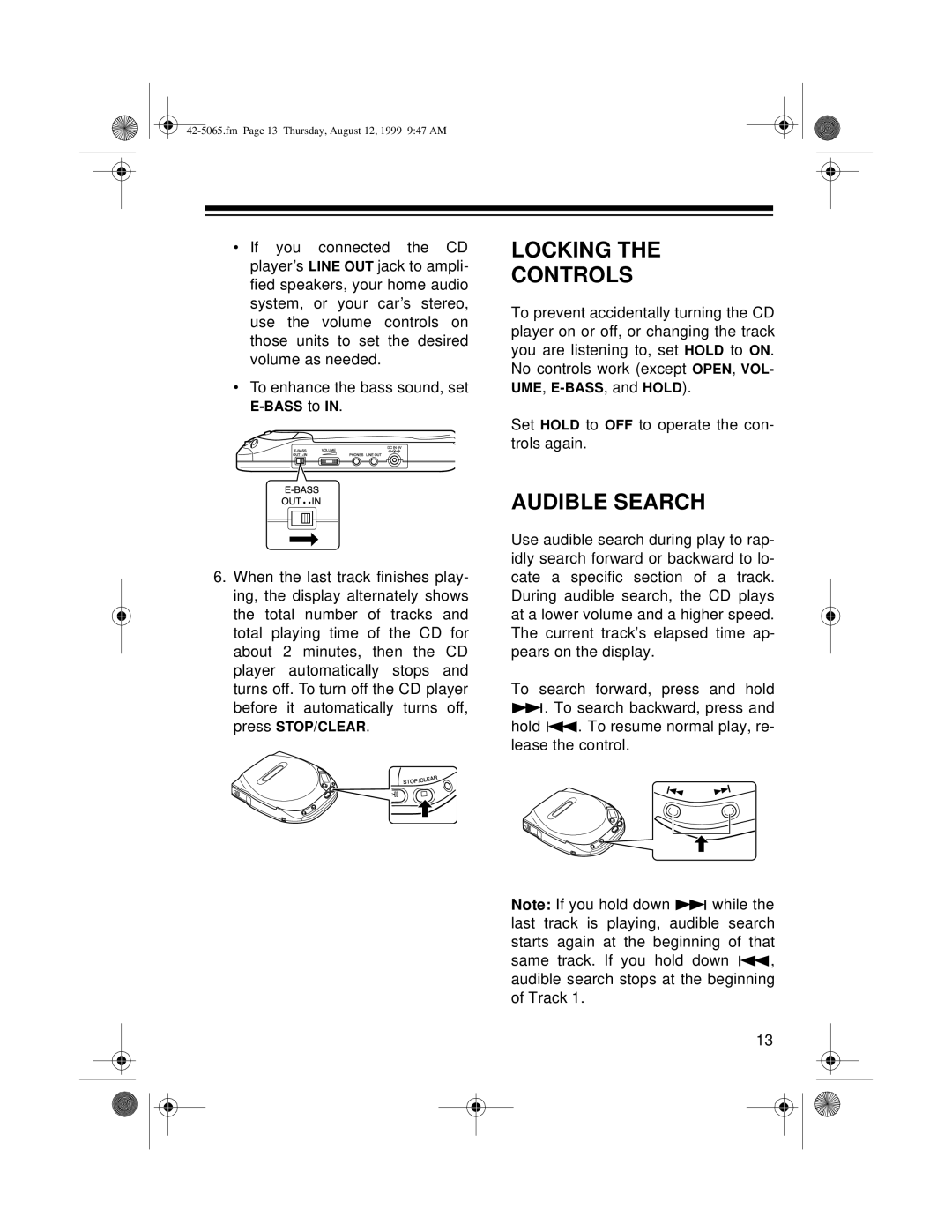•If you connected the CD player’s LINE OUT jack to ampli- fied speakers, your home audio system, or your car’s stereo, use the volume controls on those units to set the desired volume as needed.
•To enhance the bass sound, set
LOCKING THE
CONTROLS
To prevent accidentally turning the CD player on or off, or changing the track you are listening to, set HOLD to ON. No controls work (except OPEN, VOL- UME,
Set HOLD to OFF to operate the con- trols again.
6.When the last track finishes play- ing, the display alternately shows the total number of tracks and total playing time of the CD for about 2 minutes, then the CD player automatically stops and turns off. To turn off the CD player before it automatically turns off, press STOP/CLEAR.
AUDIBLE SEARCH
Use audible search during play to rap- idly search forward or backward to lo- cate a specific section of a track. During audible search, the CD plays at a lower volume and a higher speed. The current track’s elapsed time ap- pears on the display.
To search forward, press and hold
![]()
![]() . To search backward, press and
. To search backward, press and
hold ![]()
![]()
![]() . To resume normal play, re- lease the control.
. To resume normal play, re- lease the control.
Note: If you hold down ![]()
![]() while the last track is playing, audible search starts again at the beginning of that
while the last track is playing, audible search starts again at the beginning of that
same track. If you hold down ![]()
![]() , audible search stops at the beginning of Track 1.
, audible search stops at the beginning of Track 1.
13