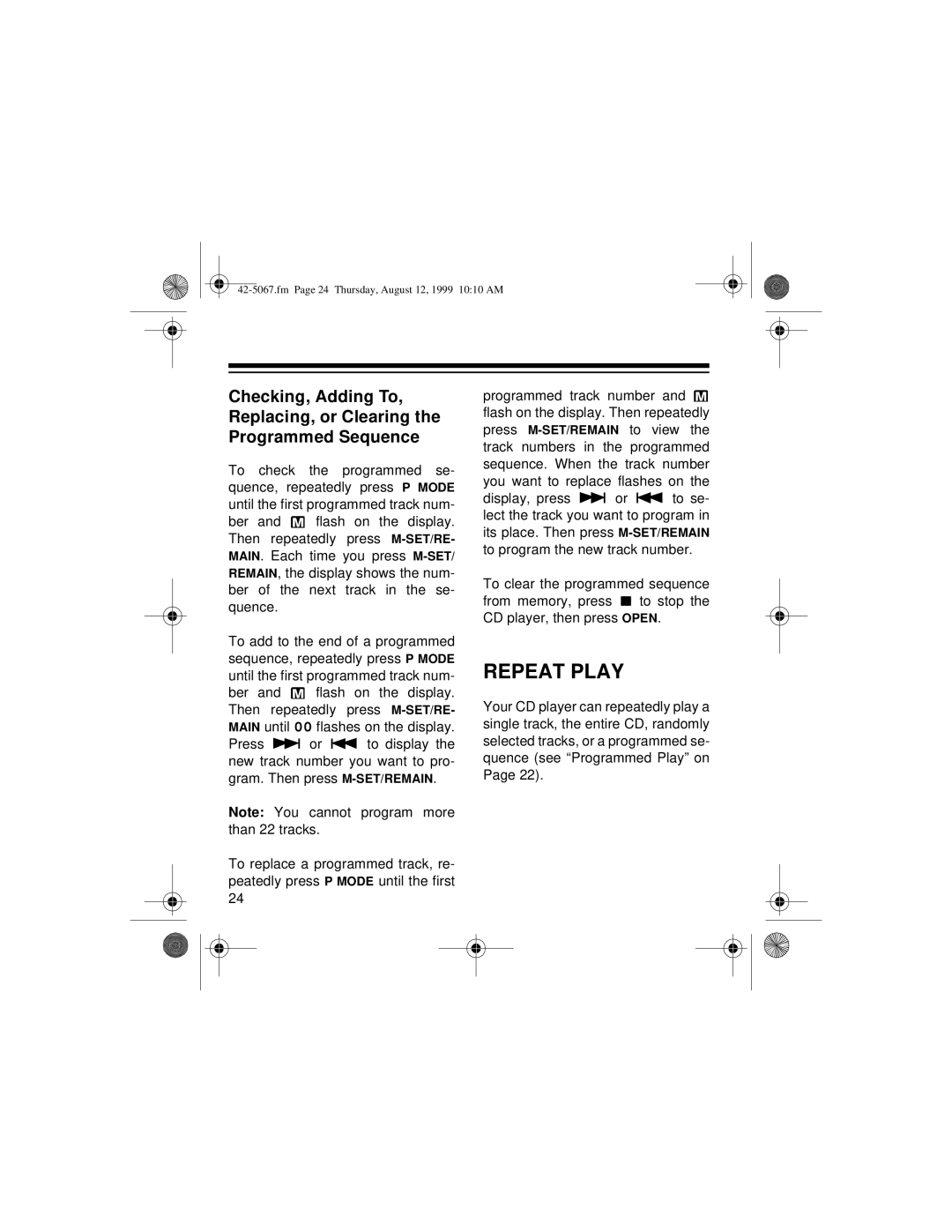Checking, Adding To, Replacing, or Clearing the Programmed Sequence
To check the programmed se- quence, repeatedly press P MODE until the first programmed track num-
ber and ![]() flash on the display. Then repeatedly press
flash on the display. Then repeatedly press
To add to the end of a programmed sequence, repeatedly press P MODE until the first programmed track num-
ber and ![]() flash on the display. Then repeatedly press
flash on the display. Then repeatedly press
Press ![]()
![]() or
or ![]()
![]() to display the new track number you want to pro- gram. Then press
to display the new track number you want to pro- gram. Then press
Note: You cannot program more than 22 tracks.
To replace a programmed track, re- peatedly press P MODE until the first 24
programmed track number and ![]() flash on the display. Then repeatedly press
flash on the display. Then repeatedly press
display, press ![]()
![]() or
or ![]()
![]() to se- lect the track you want to program in its place. Then press
to se- lect the track you want to program in its place. Then press
To clear the programmed sequence
from memory, press ![]() to stop the CD player, then press OPEN.
to stop the CD player, then press OPEN.
REPEAT PLAY
Your CD player can repeatedly play a single track, the entire CD, randomly selected tracks, or a programmed se- quence (see “Programmed Play” on Page 22).