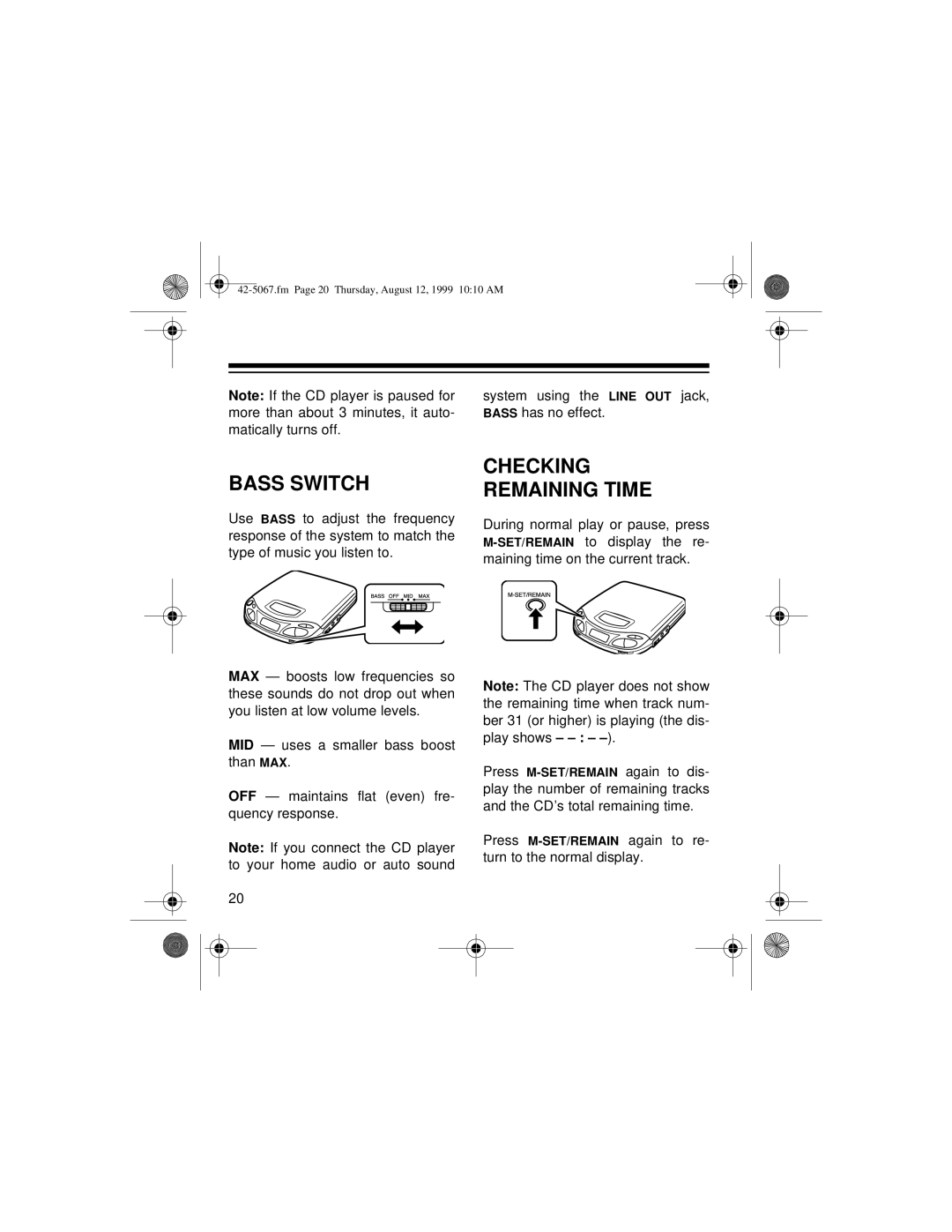Note: If the CD player is paused for | system using the LINE OUT jack, |
more than about 3 minutes, it auto- | BASS has no effect. |
matically turns off. |
|
BASS SWITCH
Use BASS to adjust the frequency response of the system to match the type of music you listen to.
MAX — boosts low frequencies so these sounds do not drop out when you listen at low volume levels.
MID — uses a smaller bass boost than MAX.
OFF — maintains flat (even) fre- quency response.
Note: If you connect the CD player to your home audio or auto sound
20
CHECKING
REMAINING TIME
During normal play or pause, press
Note: The CD player does not show the remaining time when track num- ber 31 (or higher) is playing (the dis- play shows –
Press
Press