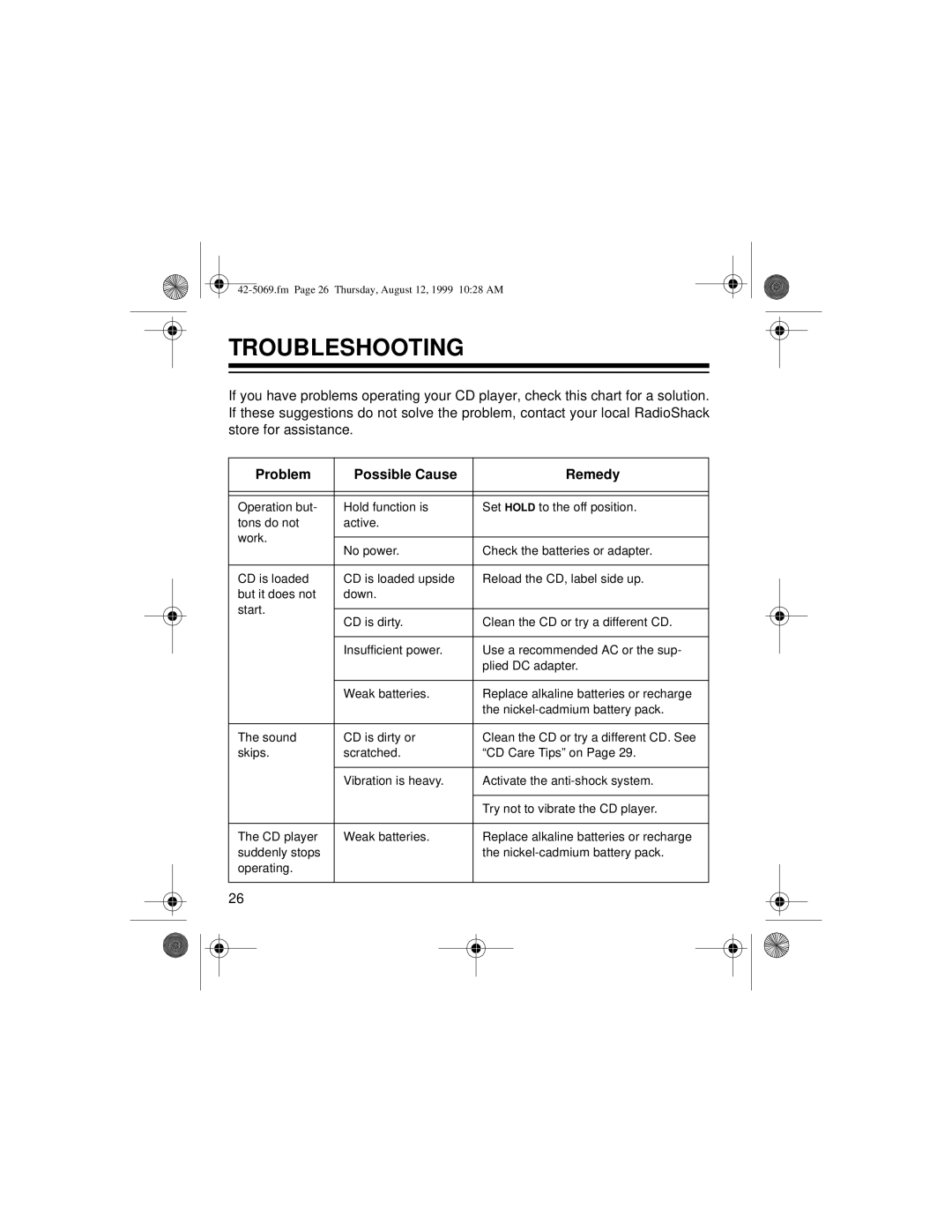TROUBLESHOOTING
If you have problems operating your CD player, check this chart for a solution. If these suggestions do not solve the problem, contact your local RadioShack store for assistance.
Problem | Possible Cause | Remedy | |
|
|
| |
|
|
| |
Operation but- | Hold function is | Set HOLD to the off position. | |
tons do not | active. |
| |
work. |
|
| |
No power. | Check the batteries or adapter. | ||
| |||
|
|
| |
CD is loaded | CD is loaded upside | Reload the CD, label side up. | |
but it does not | down. |
| |
start. |
|
| |
CD is dirty. | Clean the CD or try a different CD. | ||
| |||
|
|
| |
| Insufficient power. | Use a recommended AC or the sup- | |
|
| plied DC adapter. | |
|
|
| |
| Weak batteries. | Replace alkaline batteries or recharge | |
|
| the | |
|
|
| |
The sound | CD is dirty or | Clean the CD or try a different CD. See | |
skips. | scratched. | “CD Care Tips” on Page 29. | |
|
|
| |
| Vibration is heavy. | Activate the | |
|
|
| |
|
| Try not to vibrate the CD player. | |
|
|
| |
The CD player | Weak batteries. | Replace alkaline batteries or recharge | |
suddenly stops |
| the | |
operating. |
|
| |
|
|
|
26