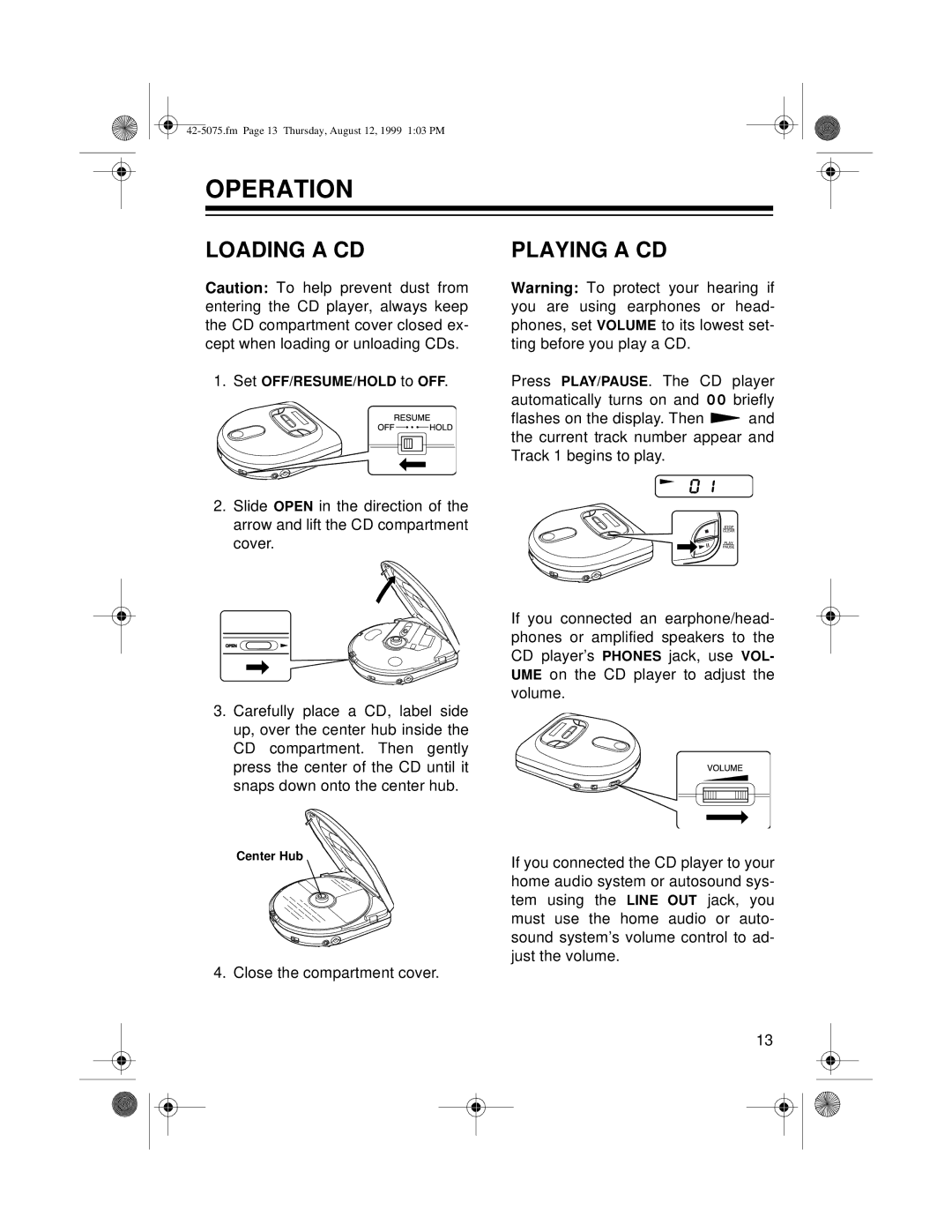CD-3690 (42-5076), CD-3680 (42-5075) specifications
The Optimus CD-3680 and CD-3690, products 42-5075 and 42-5076 respectively, represent a significant advancement in compact disc players, offering a blend of innovative technology and user-friendly features. Designed for both audiophiles and casual listeners, these models exemplify the quality and convenience of modern audio playback.One of the standout features of the Optimus CD-3680 and CD-3690 is their high-fidelity audio output. Both models utilize advanced digital-to-analog converters (DACs), ensuring minimal distortion and maximum clarity in sound reproduction. The emphasis on audio quality allows users to enjoy their favorite music as the artists intended, with rich tones and intricate detail across the frequency spectrum.
In terms of technology, these CD players incorporate a robust error correction system that reduces playback issues that may arise from scratches or dirt on CDs. This feature enhances the reliability of audio playback, allowing users to listen to a wider variety of discs without interruption. Additionally, both models are equipped with a powerful motor and precision laser mechanisms, which contribute to swift and accurate disc reading, minimizing access time and enhancing overall user experience.
The design of the CD-3680 and CD-3690 is both sleek and functional, featuring a user-friendly interface that includes an intuitive remote control. This allows for easy navigation through tracks and playlists, empowering users to tailor their listening experience to their preferences. The clear display screen shows essential information such as track number, time elapsed, and remaining time, ensuring that users are always informed about their audio playback.
Another notable characteristic of these models is their compatibility with various audio formats, including CD-R and CD-RW. This versatility makes it easy for users to enjoy personalized playlists or compilations, broadening the scope of their listening choices.
In summary, the Optimus CD-3680 and CD-3690 stand out in the crowded market of audio players. Their high-quality audio output, advanced error correction technologies, sleek design, and user-friendly functionalities make them ideal for anyone seeking a reliable and enjoyable compact disc listening experience. With these models, music lovers can rediscover the charm of CDs with modern performance enhancements.