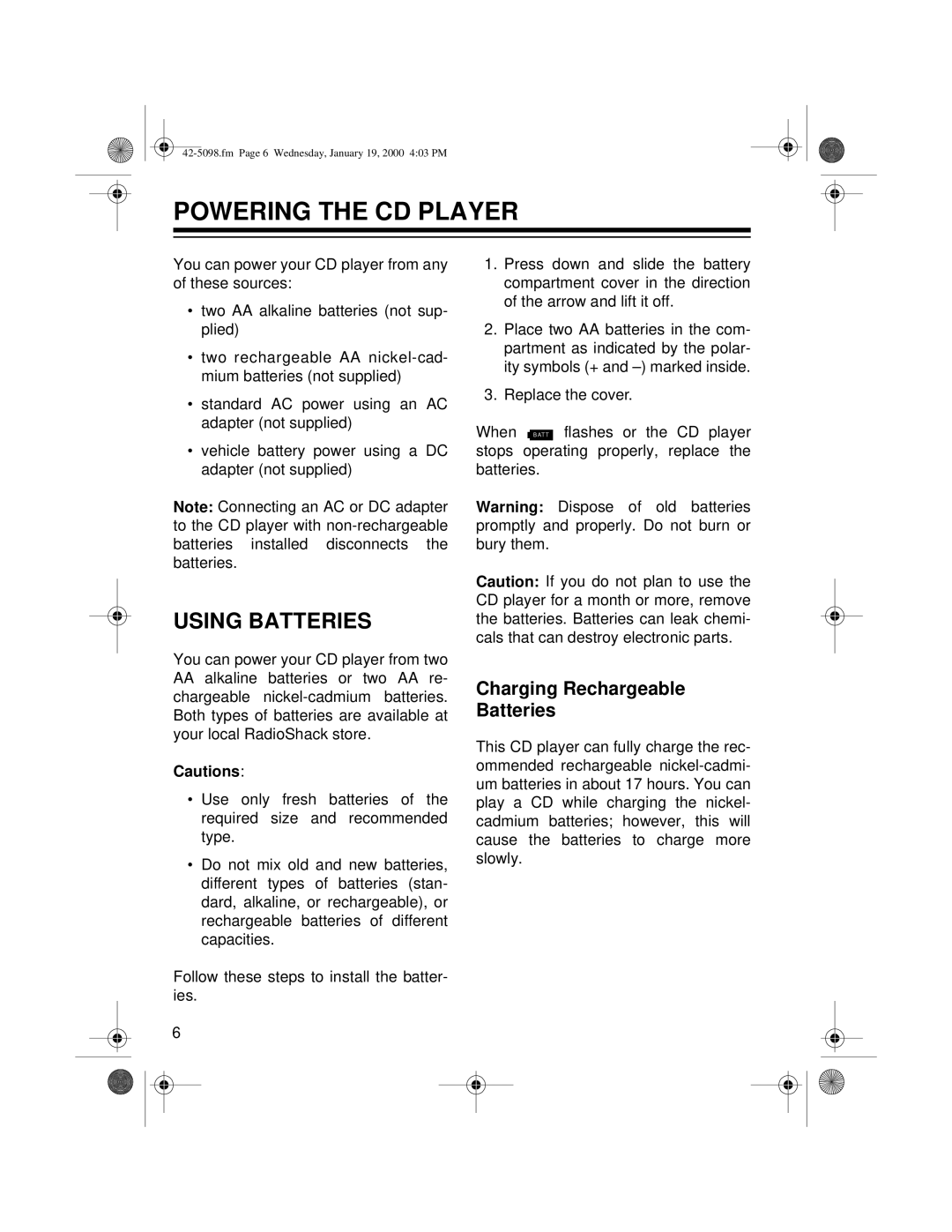POWERING THE CD PLAYER
You can power your CD player from any of these sources:
•two AA alkaline batteries (not sup- plied)
•two rechargeable AA
•standard AC power using an AC adapter (not supplied)
•vehicle battery power using a DC adapter (not supplied)
Note: Connecting an AC or DC adapter to the CD player with
USING BATTERIES
You can power your CD player from two
AAalkaline batteries or two AA re- chargeable
Cautions:
•Use only fresh batteries of the required size and recommended type.
•Do not mix old and new batteries, different types of batteries (stan- dard, alkaline, or rechargeable), or rechargeable batteries of different capacities.
Follow these steps to install the batter- ies.
1.Press down and slide the battery compartment cover in the direction of the arrow and lift it off.
2.Place two AA batteries in the com- partment as indicated by the polar- ity symbols (+ and
3.Replace the cover.
When ![]()
![]() flashes or the CD player stops operating properly, replace the batteries.
flashes or the CD player stops operating properly, replace the batteries.
Warning: Dispose of old batteries promptly and properly. Do not burn or bury them.
Caution: If you do not plan to use the CD player for a month or more, remove the batteries. Batteries can leak chemi- cals that can destroy electronic parts.
Charging Rechargeable Batteries
This CD player can fully charge the rec- ommended rechargeable
6