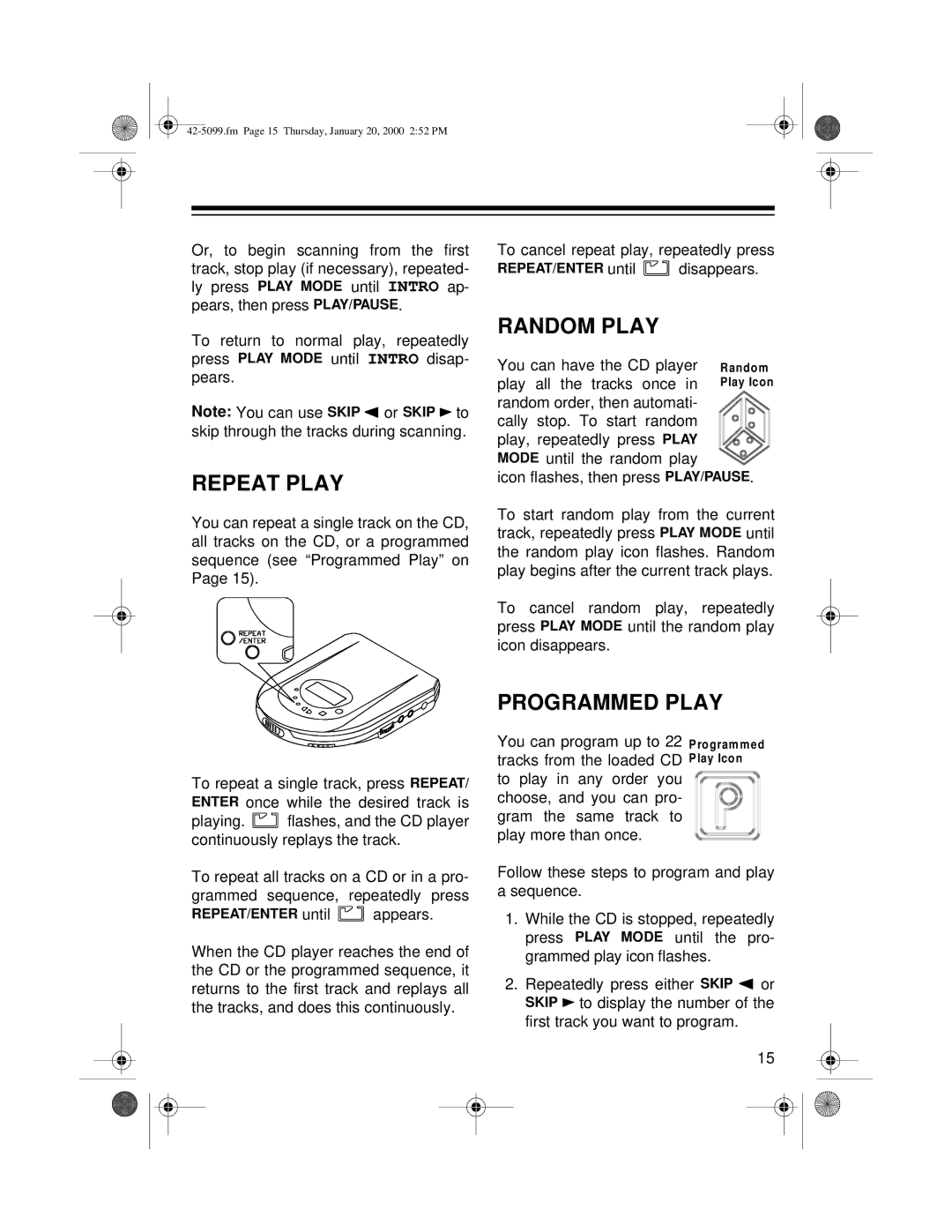CD-3860 specifications
The Optimus CD-3860 is a standout model in the world of compact disc players, renowned for its innovative features and robust performance. Released in the early 1990s, this player was designed to meet the evolving demands of music enthusiasts. Its sleek design and user-friendly interface have made it a popular choice among audiophiles.One of the main features of the CD-3860 is its high-quality digital-to-analog converter (DAC). This component ensures that the audio output is crystal clear, providing rich and detailed sound reproduction. The DAC plays a crucial role in transforming the digital signals from compact discs into analog signals that can be output through speakers or headphones. As a result, users can enjoy an exceptional listening experience that captures the full dynamic range of their favorite music tracks.
The CD-3860 is also equipped with advanced error correction technology. This feature helps to ensure that audio playback remains flawless, even when dealing with scratched or damaged discs. The system can automatically detect errors and make real-time adjustments, minimizing skips and dropouts. This makes it an excellent choice for those who may have older CDs in their collection.
Another noteworthy characteristic of the CD-3860 is its versatility. It supports a wide range of disc formats, including standard CDs, CD-Rs, and CD-RWs. This flexibility allows users to enjoy not just commercial releases, but also homemade compilations and mixes. Additionally, the player boasts a range of programmable functions, including track programming and repeat play options, allowing listeners to customize their listening experience.
Furthermore, the build quality of the Optimus CD-3860 is noteworthy. Its durable exterior not only lends itself to an attractive aesthetic but also ensures longevity. The user interface is designed for effortless navigation, with intuitive controls that make it easy to find and select desired tracks.
Overall, the Optimus CD-3860 combines innovative technology with user-centric design, making it a reliable and high-performing compact disc player. Its rich sound quality, advanced error correction, and compatibility with various disc formats set it apart in the marketplace, appealing to both casual listeners and serious audiophiles alike. With its timeless features and solid performance, it remains a cherished piece of audio equipment for those who appreciate the art of music.