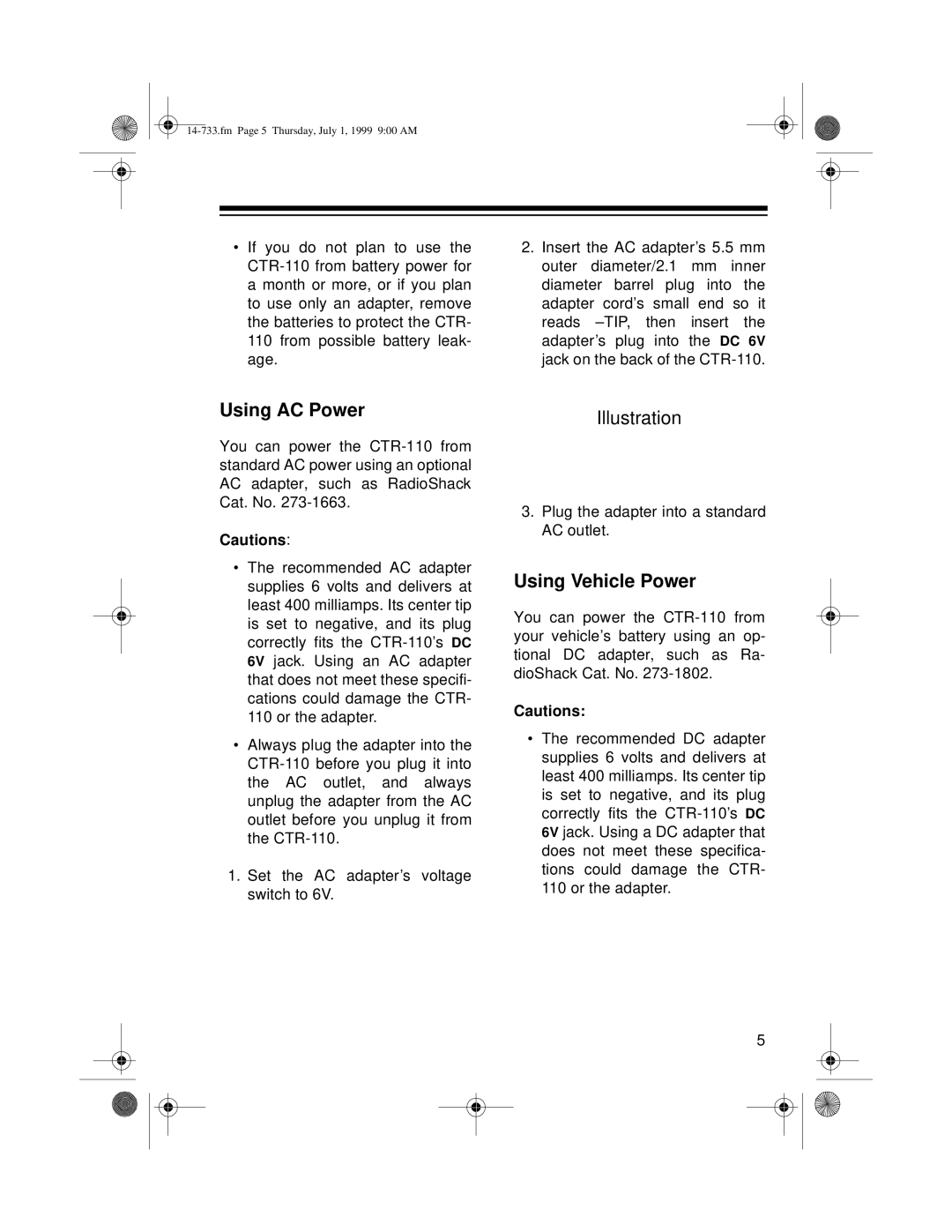14-733.fm Page 5 Thursday, July 1, 1999 9:00 AM
•If you do not plan to use the CTR-110 from battery power for a month or more, or if you plan to use only an adapter, remove the batteries to protect the CTR- 110 from possible battery leak- age.
2.Insert the AC adapter’s 5.5 mm outer diameter/2.1 mm inner diameter barrel plug into the adapter cord’s small end so it reads –TIP, then insert the adapter’s plug into the DC 6V jack on the back of the CTR-110.
Using AC Power
You can power the CTR-110 from standard AC power using an optional AC adapter, such as RadioShack Cat. No. 273-1663.
Cautions:
•The recommended AC adapter supplies 6 volts and delivers at least 400 milliamps. Its center tip is set to negative, and its plug correctly fits the CTR-110’s DC 6V jack. Using an AC adapter that does not meet these specifi- cations could damage the CTR- 110 or the adapter.
•Always plug the adapter into the CTR-110 before you plug it into the AC outlet, and always unplug the adapter from the AC outlet before you unplug it from the CTR-110.
1.Set the AC adapter’s voltage switch to 6V.
Illustration
3.Plug the adapter into a standard AC outlet.
Using Vehicle Power
You can power the CTR-110 from your vehicle’s battery using an op- tional DC adapter, such as Ra- dioShack Cat. No. 273-1802.
Cautions:
•The recommended DC adapter supplies 6 volts and delivers at least 400 milliamps. Its center tip is set to negative, and its plug correctly fits the CTR-110’s DC 6V jack. Using a DC adapter that does not meet these specifica- tions could damage the CTR- 110 or the adapter.