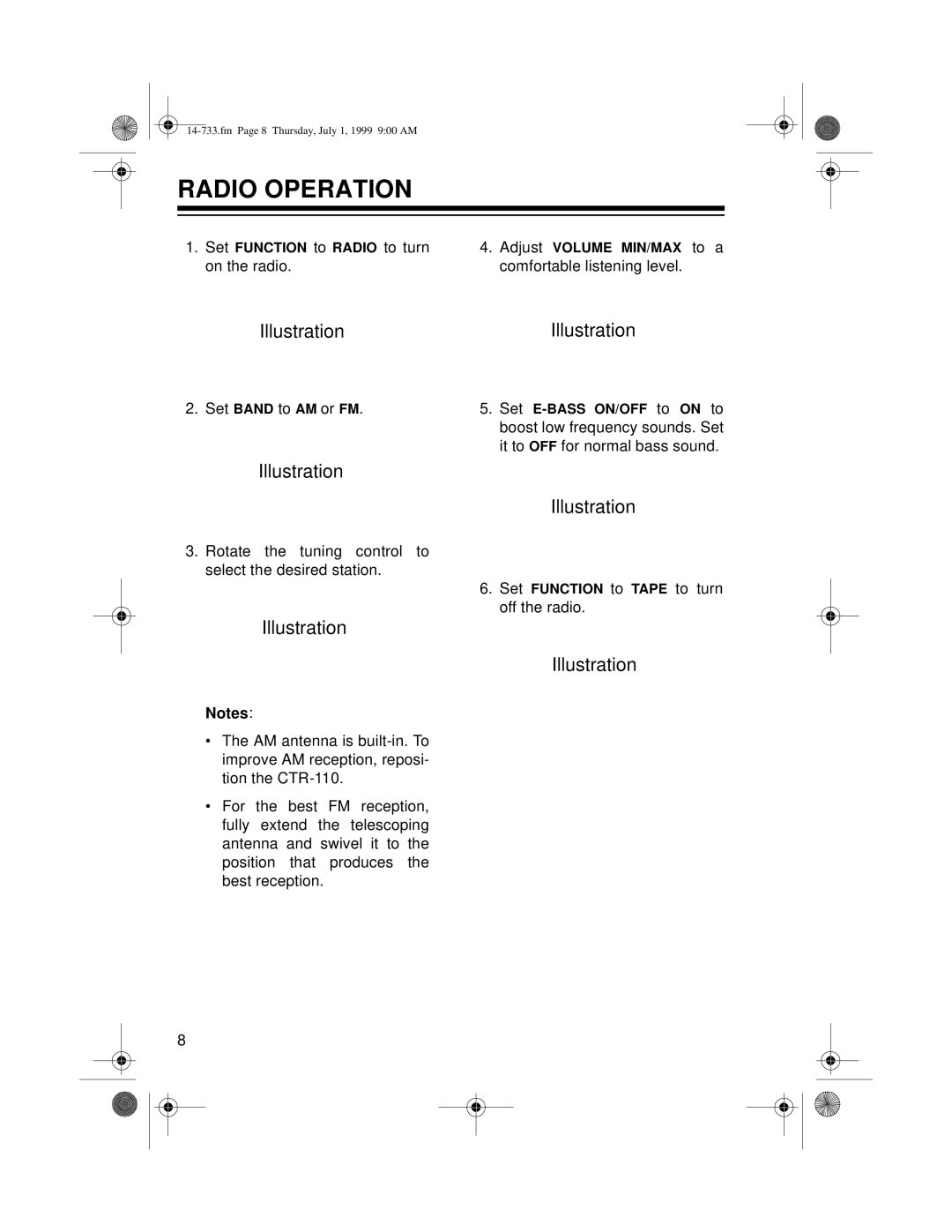RADIO OPERATION
1. Set FUNCTION to RADIO to turn | 4. Adjust VOLUME MIN/MAX to a |
on the radio. | comfortable listening level. |
IllustrationIllustration
2. Set BAND to AM or FM.
5.Set
Illustration
Illustration
3.Rotate the tuning control to select the desired station.
6. Set FUNCTION to TAPE to turn off the radio.
Illustration
Illustration
Notes:
•The AM antenna is
•For the best FM reception, fully extend the telescoping antenna and swivel it to the position that produces the best reception.
8