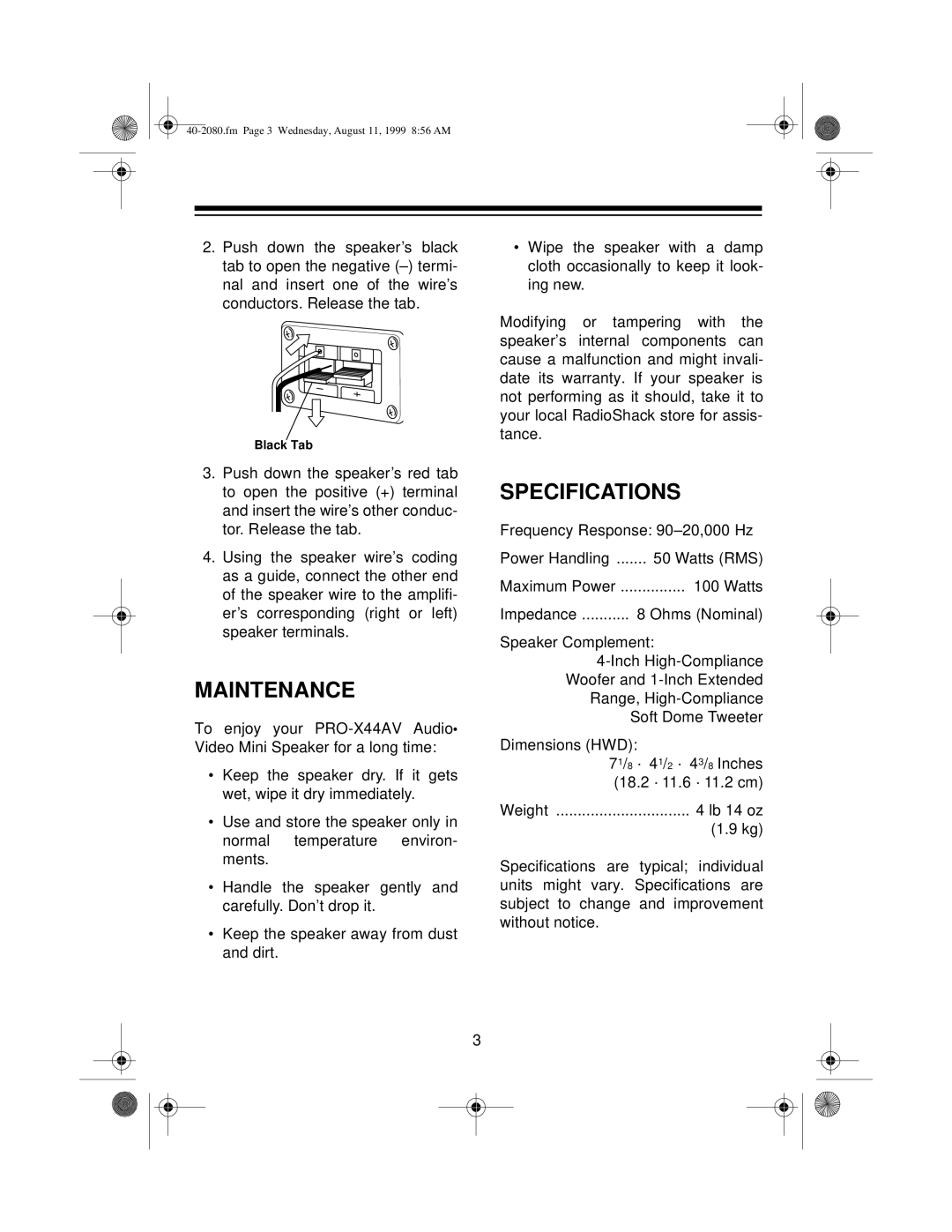PRO-X44AV specifications
The Optimus PRO-X44AV is a state-of-the-art device that has set new benchmarks in the world of advanced technology and productivity tools. Designed with the needs of professionals and enthusiasts in mind, this model boasts an array of impressive features that enhance its functionality across various applications.At the core of the Optimus PRO-X44AV is its robust processing power. Equipped with the latest generation multi-core processor, it offers lightning-fast performance, allowing users to multitask with ease. Whether you're running demanding applications, engaging in graphic-intensive tasks, or managing multiple browser tabs, the PRO-X44AV handles it all seamlessly. Coupled with high-speed RAM, the device ensures smooth operation even under heavy workloads.
Display quality is another flagship feature of the Optimus PRO-X44AV. With its stunning high-resolution screen, users can enjoy vibrant colors, sharp details, and a wide viewing angle. This makes it ideal for graphic designers, video editors, and anyone who values visual fidelity. The display is also designed with anti-glare technology, ensuring comfortable use even in bright environments.
In terms of connectivity, the PRO-X44AV excels with a comprehensive suite of ports. Users can connect to various devices without hassle, thanks to its USB-C, HDMI, and traditional USB ports. Additionally, it supports the latest Wi-Fi standards, facilitating fast and reliable internet connections.
Furthermore, the Optimus PRO-X44AV incorporates cutting-edge security features. With biometric authentication options such as a fingerprint scanner, users can protect their data and enhance device security effortlessly. This is particularly beneficial for professionals who handle sensitive information.
Battery life is another strong suit of the PRO-X44AV. With an optimized power management system, this device can endure extended usage periods without needing frequent recharges. This portability factor makes it an attractive option for users on the go.
In addition, the device is built with durability in mind, featuring a rugged chassis that can withstand the rigors of everyday use. This ensures that the Optimus PRO-X44AV is a reliable companion in various environments, from offices to outdoor settings.
In summary, the Optimus PRO-X44AV combines powerful performance, stunning display quality, extensive connectivity options, enhanced security features, long battery life, and impressive durability. These characteristics position it as a leader in its class, making it an excellent choice for professionals and technology enthusiasts alike. The PRO-X44AV stands as a testament to innovation and functionality, catering to a wide range of user needs.