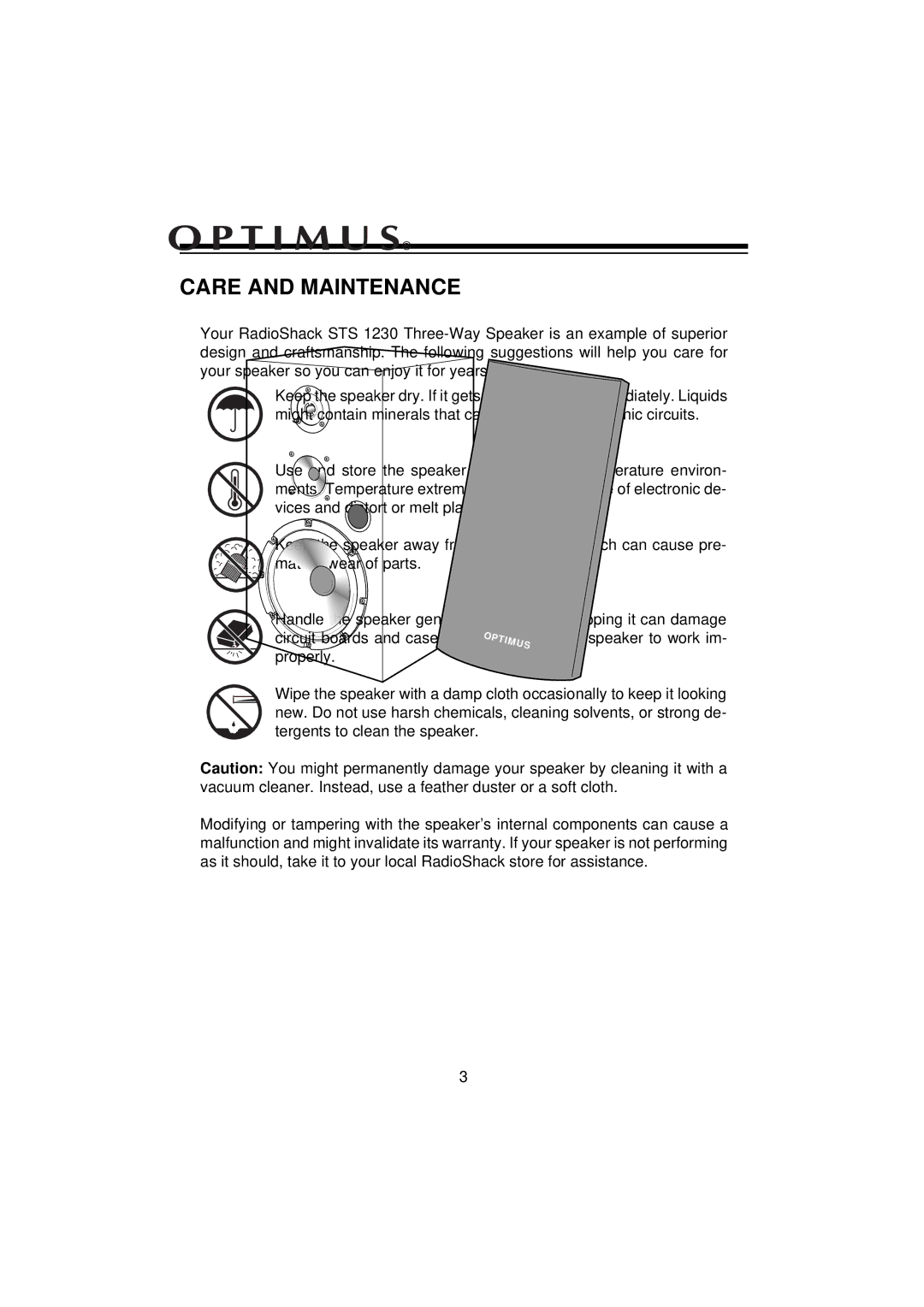STS 1230 specifications
The Optimus STS 1230 is a cutting-edge workstation designed for professionals seeking high-performance computing in a compact and energy-efficient form factor. Boasting a sophisticated blend of advanced technologies and user-centric features, the STS 1230 caters to a wide range of industries, including graphic design, engineering, and multimedia production.One of the standout features of the Optimus STS 1230 is its powerful processing capability. The workstation is equipped with the latest generation multi-core processors, providing exceptional speed and efficiency for demanding tasks. This enables users to execute complex applications and manage large datasets seamlessly, ensuring that workflows are not hindered by slow processing times.
In terms of graphics performance, the STS 1230 offers high-end graphics card options that support real-time rendering and intense visual workloads. Whether it's 3D modeling, video editing, or graphic rendering, the workstation delivers crisp visuals and smooth performance, enhancing the creative experience for professionals in digital arts and engineering fields.
The STS 1230 also prioritizes expandability and connectivity. With multiple expansion slots and ports, users can integrate additional peripherals or upgrade components as their needs grow. Thunderbolt, USB-C, and HDMI ports facilitate rapid data transfer and high-definition output, ensuring that the workstation remains versatile and competitive for years to come.
Thermal management is another key characteristic of the Optimus STS 1230. The workstation features an advanced cooling system designed to maintain optimal operating temperatures, even during resource-intensive tasks. This ensures that the system runs efficiently, minimizing overheating risks and extending the lifespan of critical components.
Moreover, the STS 1230 is designed with ergonomics in mind. The compact chassis can fit into various workspace environments, making it ideal for offices where space is at a premium. Quiet operation further enhances its usability in collaborative settings, allowing professionals to concentrate on their work without distractions.
Overall, the Optimus STS 1230 represents a remarkable synthesis of performance, versatility, and design. Its feature-rich specifications, coupled with an emphasis on user experience, make it an exceptional choice for professionals who demand reliability and power in their computing solutions. Whether for product development, media production, or technical analysis, the STS 1230 stands as a formidable workstation tailored to meet the challenges of today’s fast-paced technological landscape.