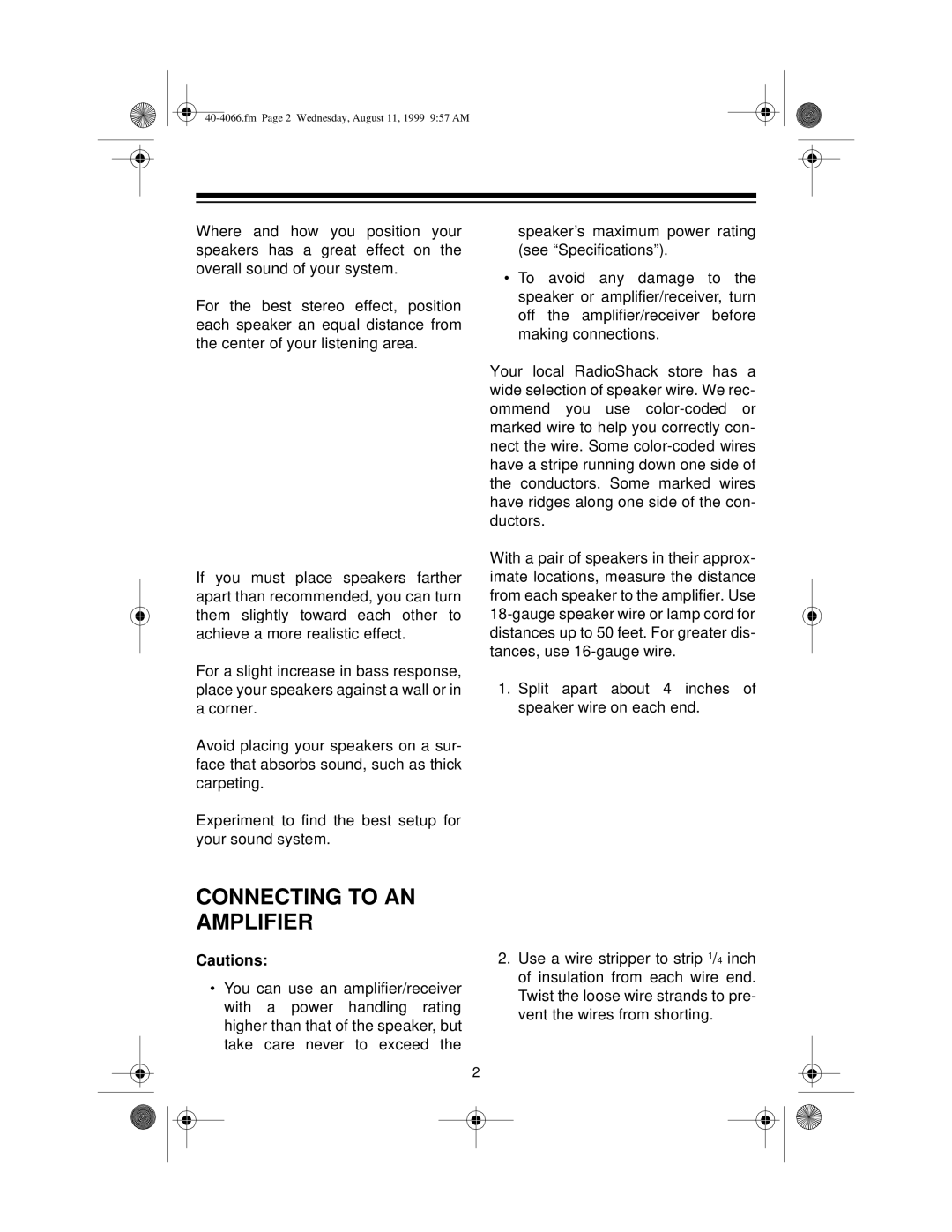STS 600 specifications
The Optimus STS 600 is a cutting-edge solution designed for those requiring robust and efficient performance in various industrial and commercial applications. This advanced system combines state-of-the-art technologies with user-friendly features to optimize operational efficiency and productivity.One of the standout characteristics of the Optimus STS 600 is its powerful processing capabilities. Equipped with a high-performance multi-core processor, it ensures rapid data processing and seamless multitasking. This allows users to execute complex tasks without experiencing lag, providing a smooth experience even under heavy workloads.
The system boasts an expansive memory capacity, supporting extensive data handling and storage requirements. This is particularly advantageous for industries that rely on large datasets, such as logistics, manufacturing, and data analysis. Coupled with high-speed connectivity options, including Ethernet and wireless protocols, the STS 600 ensures fast data transmission, enabling real-time communication and collaboration across platforms.
In terms of user experience, the Optimus STS 600 features an intuitive interface that simplifies navigation and operation. Users can easily customize workflows and interfaces according to their specific needs, ensuring that the system adapts to their preferred working styles. This flexibility enhances productivity and reduces training time for new users.
Safety and reliability are also paramount in the design of the Optimus STS 600. The system incorporates advanced security protocols to protect sensitive data and prevent unauthorized access. Additionally, it is built to withstand harsh environmental conditions, making it suitable for use in various settings, including those with extreme temperatures, dust, and moisture.
Another notable feature is its energy efficiency. The STS 600 is designed to minimize power consumption without compromising performance. This not only reduces operational costs but also supports sustainability efforts, appealing to companies that are conscious of their environmental impact.
In summary, the Optimus STS 600 is a robust, high-performance system that integrates advanced technologies with user-centered design. Its powerful processing, extensive memory, intuitive interface, enhanced security, and energy efficiency make it an ideal choice for businesses looking to improve their operations and drive growth in today’s competitive market. Whether in manufacturing, logistics, or data management, the Optimus STS 600 stands out as a versatile and reliable solution tailored to meet the demands of modern enterprises.