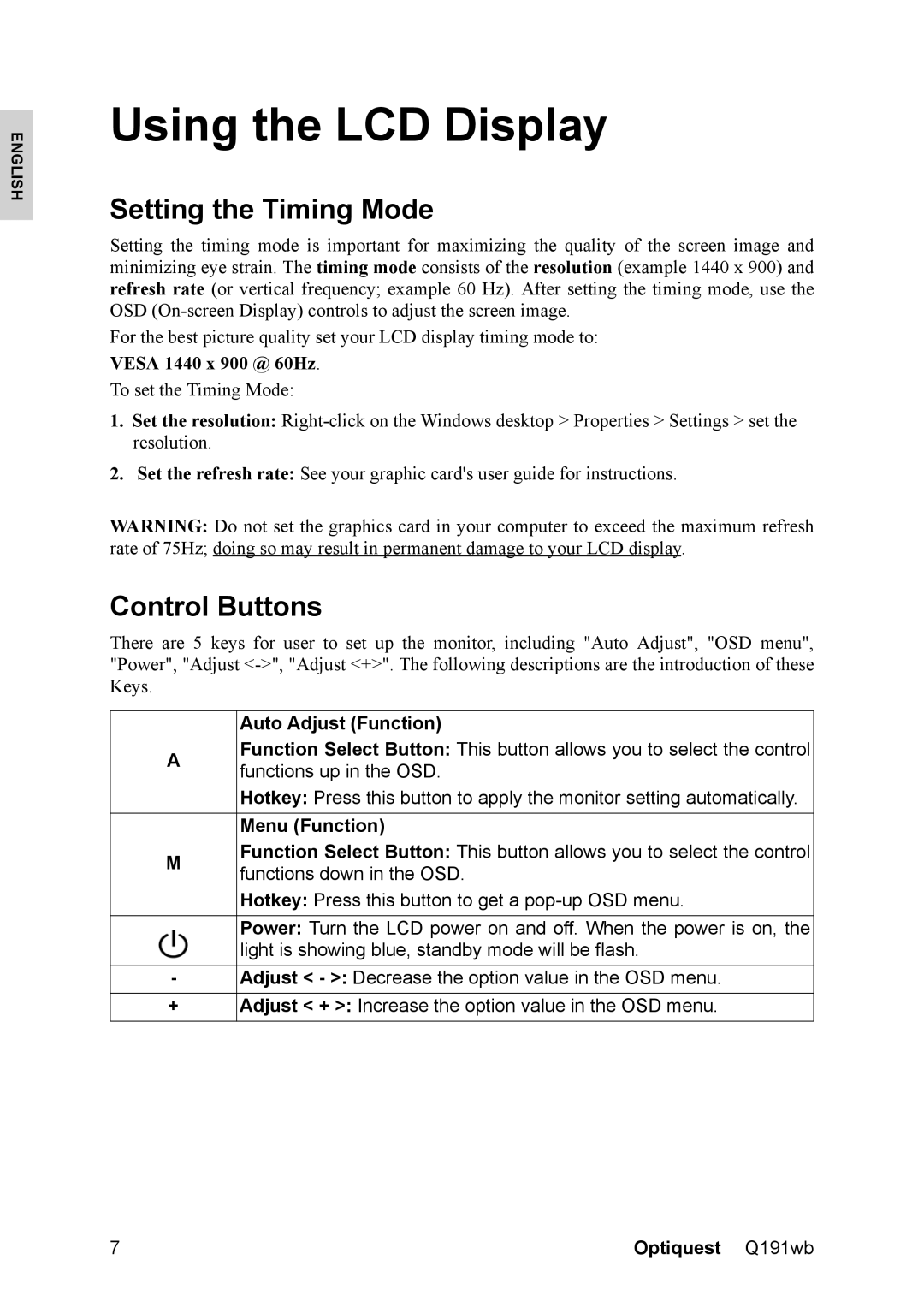VS12105 specifications
The Optiquest VS12105 is a versatile and high-performance display monitor designed to meet the needs of both professional environments and casual users. With its 12-inch size, this monitor is compact yet packs a punch in terms of features and technologies, making it ideal for various applications such as digital signage, kiosks, and second-screen setups.One of the standout features of the VS12105 is its impressive display quality. This monitor offers a resolution that ensures crisp and clear images, making it suitable for viewing detailed graphics, videos, and text. The color reproduction is vibrant, providing a more engaging user experience whether for business presentations or leisurely watching multimedia content.
In terms of connectivity, the Optiquest VS12105 is equipped with multiple input options, including HDMI and VGA ports. This versatility allows users to connect the monitor to a wide array of devices, such as laptops, desktops, and media players. The quick-switch feature enables seamless transitions between different input sources, promoting productivity in fast-paced settings.
The design of the VS12105 is both sleek and functional. It features a slim bezel, maximizing the screen real estate while complementing modern workspace aesthetics. Additionally, the monitor includes adjustable stand options that allow users to tilt and adjust the height as required, ensuring comfortable viewing angles and reducing neck and eye strain during extended use.
Furthermore, the VS12105 incorporates advanced energy-saving technologies, aiming to reduce power consumption and align with eco-friendly practices. The monitor is also built with a robust construction, ensuring durability for various usage environments, from corporate offices to retail spaces.
User-friendly features such as on-screen display (OSD) menus enhance usability, allowing users to easily adjust settings such as brightness, contrast, and color balance to suit their preferences. The monitor also includes built-in speakers, enabling audio playback directly from the device, which is a convenient feature for multimedia applications.
In summary, the Optiquest VS12105 is a compact yet powerful monitor that brings together impressive display quality, diverse connectivity, and user-friendly features, making it a valuable asset in any setting where high performance and reliability are essential.