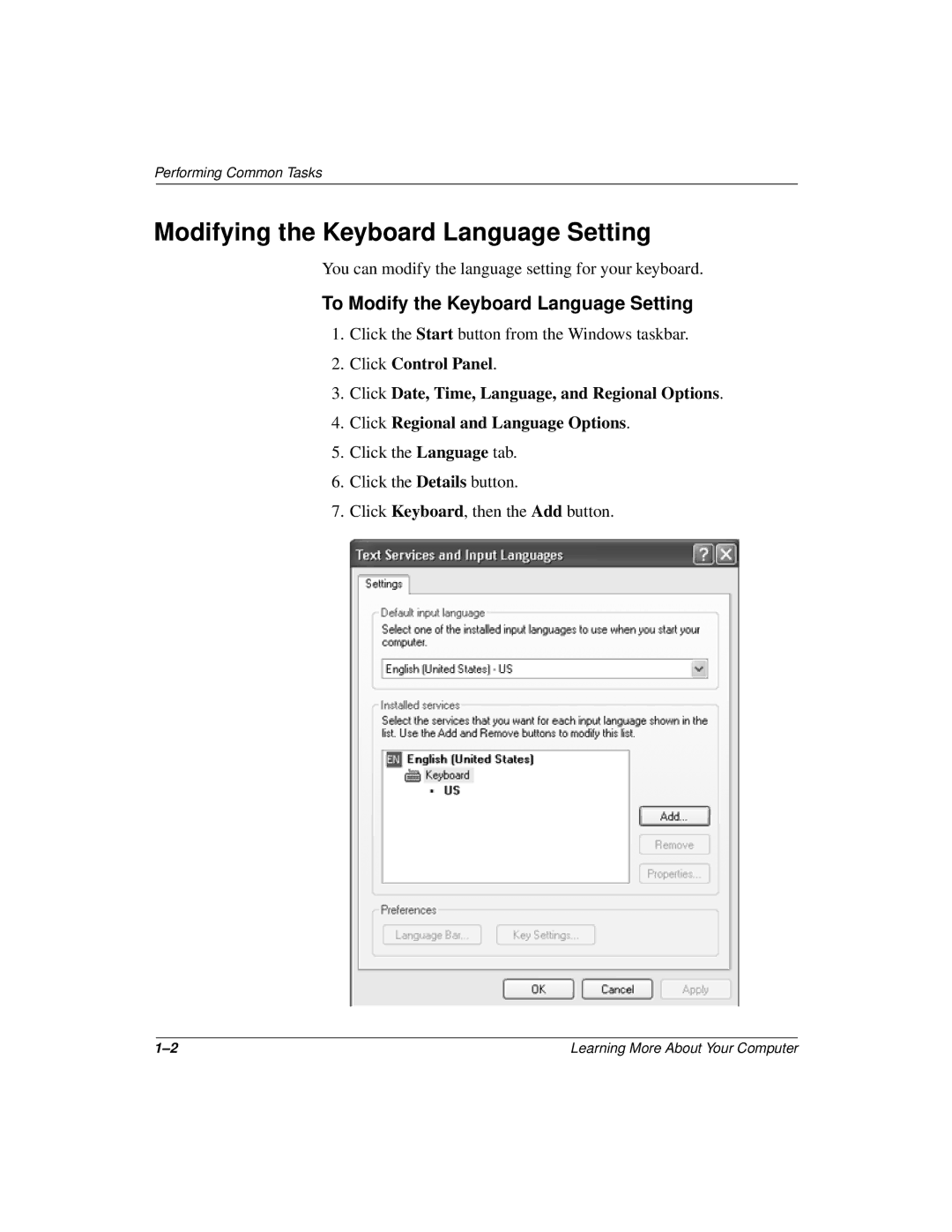Performing Common Tasks
Modifying the Keyboard Language Setting
You can modify the language setting for your keyboard.
To Modify the Keyboard Language Setting
1.Click the Start button from the Windows taskbar.
2.Click Control Panel.
3.Click Date, Time, Language, and Regional Options.
4.Click Regional and Language Options.
5.Click the Language tab.
6.Click the Details button.
7.Click Keyboard, then the Add button.
Learning More About Your Computer |