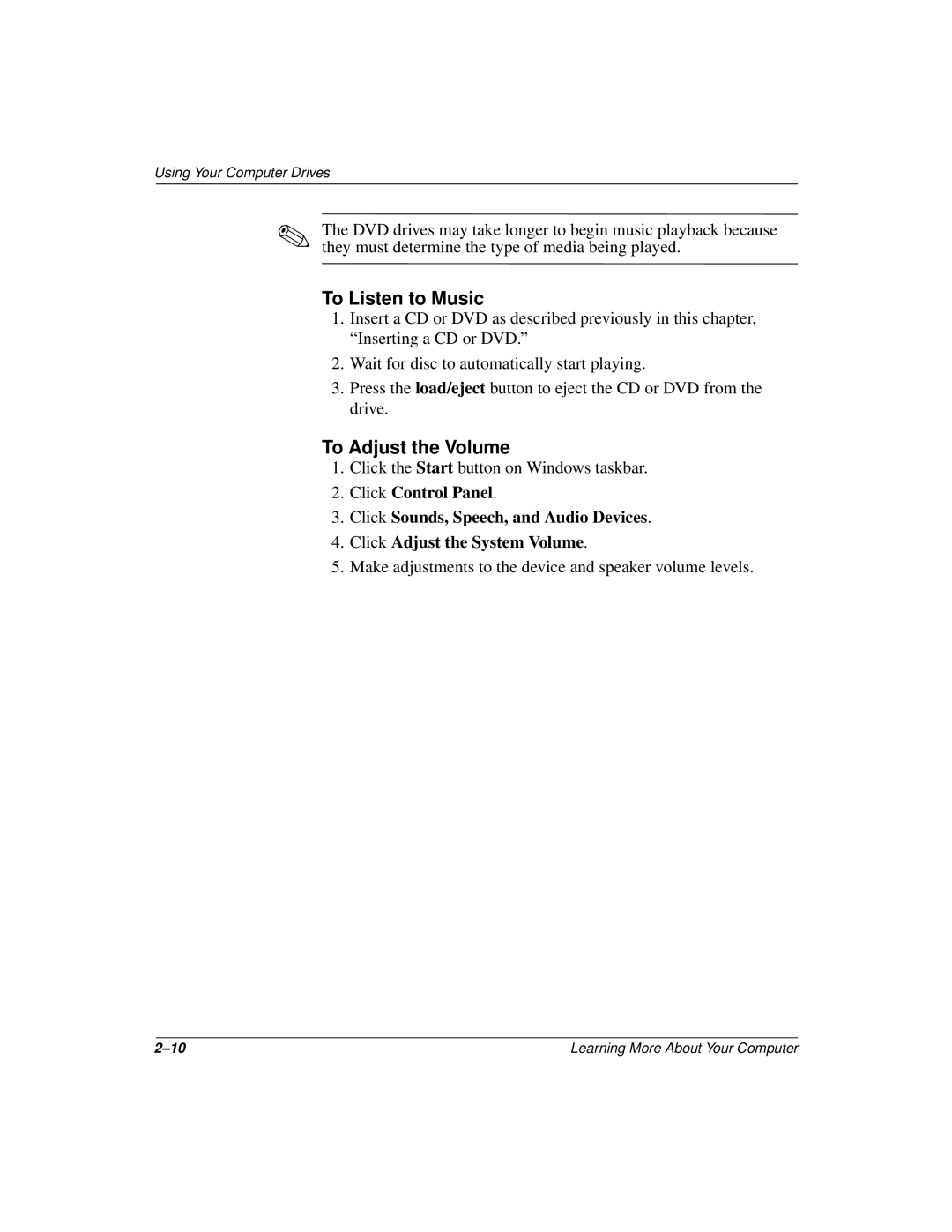Using Your Computer Drives
✎The DVD drives may take longer to begin music playback because they must determine the type of media being played.
To Listen to Music
1.Insert a CD or DVD as described previously in this chapter, “Inserting a CD or DVD.”
2.Wait for disc to automatically start playing.
3.Press the load/eject button to eject the CD or DVD from the drive.
To Adjust the Volume
1.Click the Start button on Windows taskbar.
2.Click Control Panel.
3.Click Sounds, Speech, and Audio Devices.
4.Click Adjust the System Volume.
5.Make adjustments to the device and speaker volume levels.
Learning More About Your Computer |