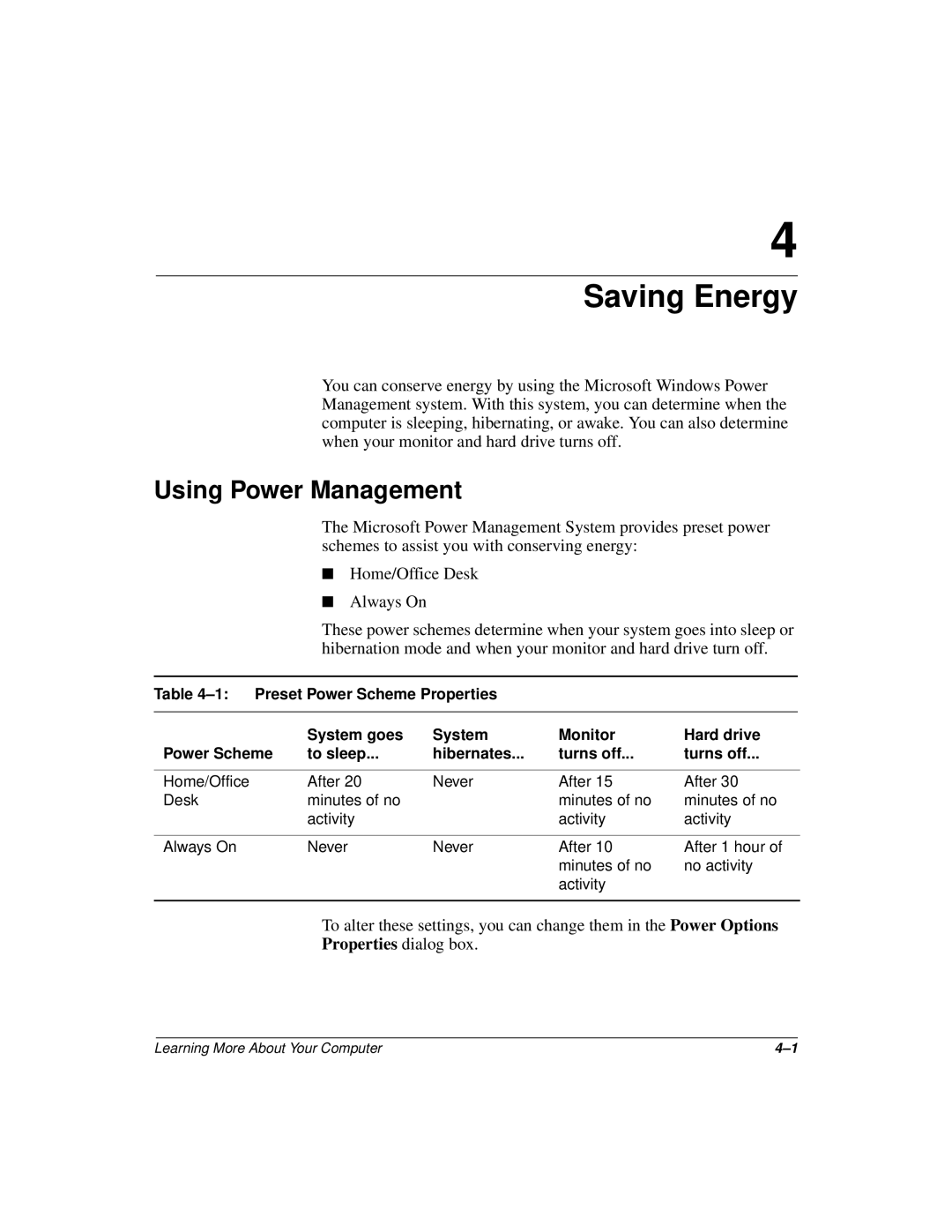4
Saving Energy
You can conserve energy by using the Microsoft Windows Power Management system. With this system, you can determine when the computer is sleeping, hibernating, or awake. You can also determine when your monitor and hard drive turns off.
Using Power Management
The Microsoft Power Management System provides preset power schemes to assist you with conserving energy:
■Home/Office Desk
■Always On
These power schemes determine when your system goes into sleep or hibernation mode and when your monitor and hard drive turn off.
Table
| System goes | System | Monitor | Hard drive |
Power Scheme | to sleep... | hibernates... | turns off... | turns off... |
|
|
|
|
|
Home/Office | After 20 | Never | After 15 | After 30 |
Desk | minutes of no |
| minutes of no | minutes of no |
| activity |
| activity | activity |
|
|
|
|
|
Always On | Never | Never | After 10 | After 1 hour of |
|
|
| minutes of no | no activity |
|
|
| activity |
|
|
|
|
|
|
To alter these settings, you can change them in the Power Options
Properties dialog box.
Learning More About Your Computer |