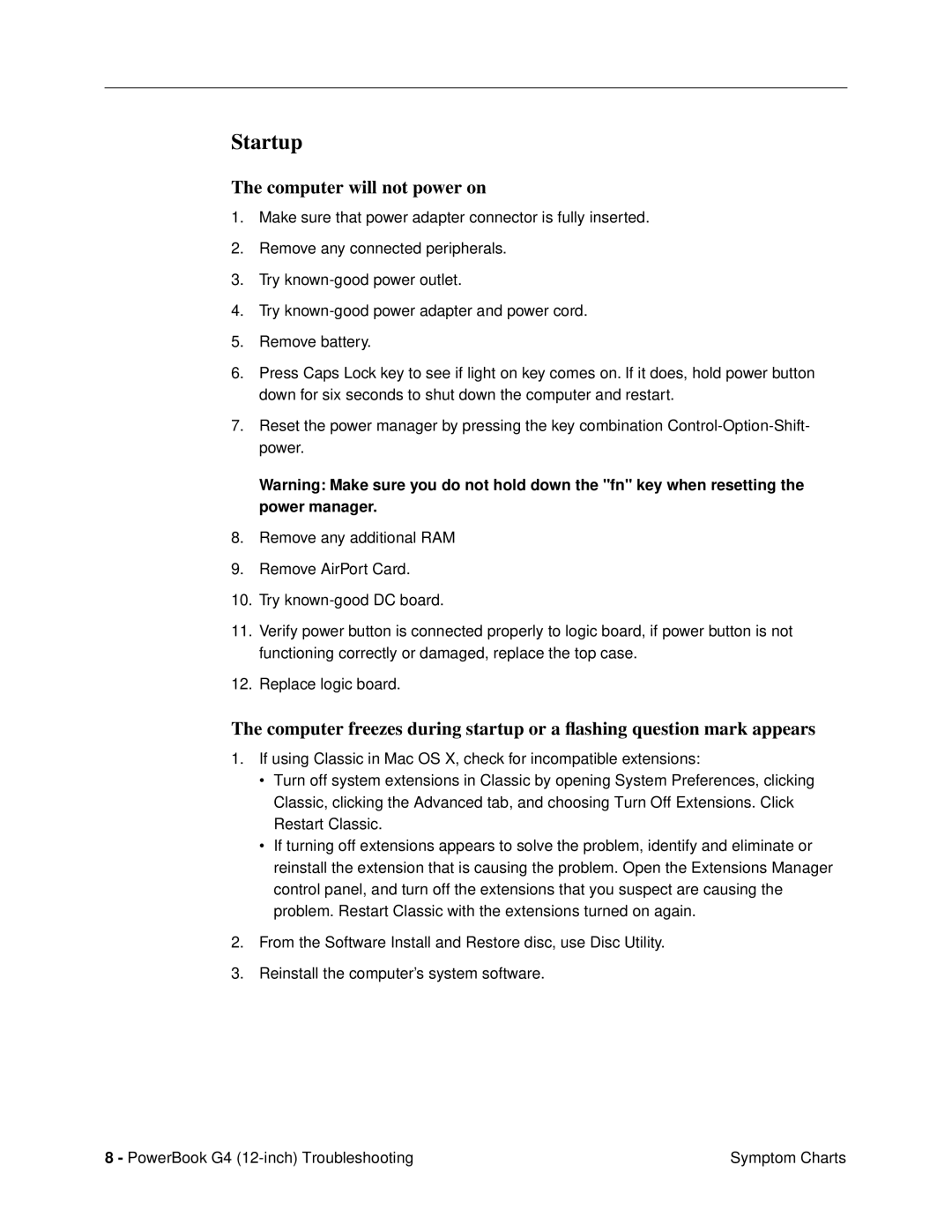Startup
The computer will not power on
1.Make sure that power adapter connector is fully inserted.
2.Remove any connected peripherals.
3.Try
4.Try
5.Remove battery.
6.Press Caps Lock key to see if light on key comes on. If it does, hold power button down for six seconds to shut down the computer and restart.
7.Reset the power manager by pressing the key combination
Warning: Make sure you do not hold down the "fn" key when resetting the power manager.
8.Remove any additional RAM
9.Remove AirPort Card.
10.Try
11.Verify power button is connected properly to logic board, if power button is not functioning correctly or damaged, replace the top case.
12.Replace logic board.
The computer freezes during startup or a flashing question mark appears
1.If using Classic in Mac OS X, check for incompatible extensions:
•Turn off system extensions in Classic by opening System Preferences, clicking Classic, clicking the Advanced tab, and choosing Turn Off Extensions. Click Restart Classic.
•If turning off extensions appears to solve the problem, identify and eliminate or reinstall the extension that is causing the problem. Open the Extensions Manager control panel, and turn off the extensions that you suspect are causing the problem. Restart Classic with the extensions turned on again.
2.From the Software Install and Restore disc, use Disc Utility.
3.Reinstall the computer’s system software.
8 - PowerBook G4 | Symptom Charts |