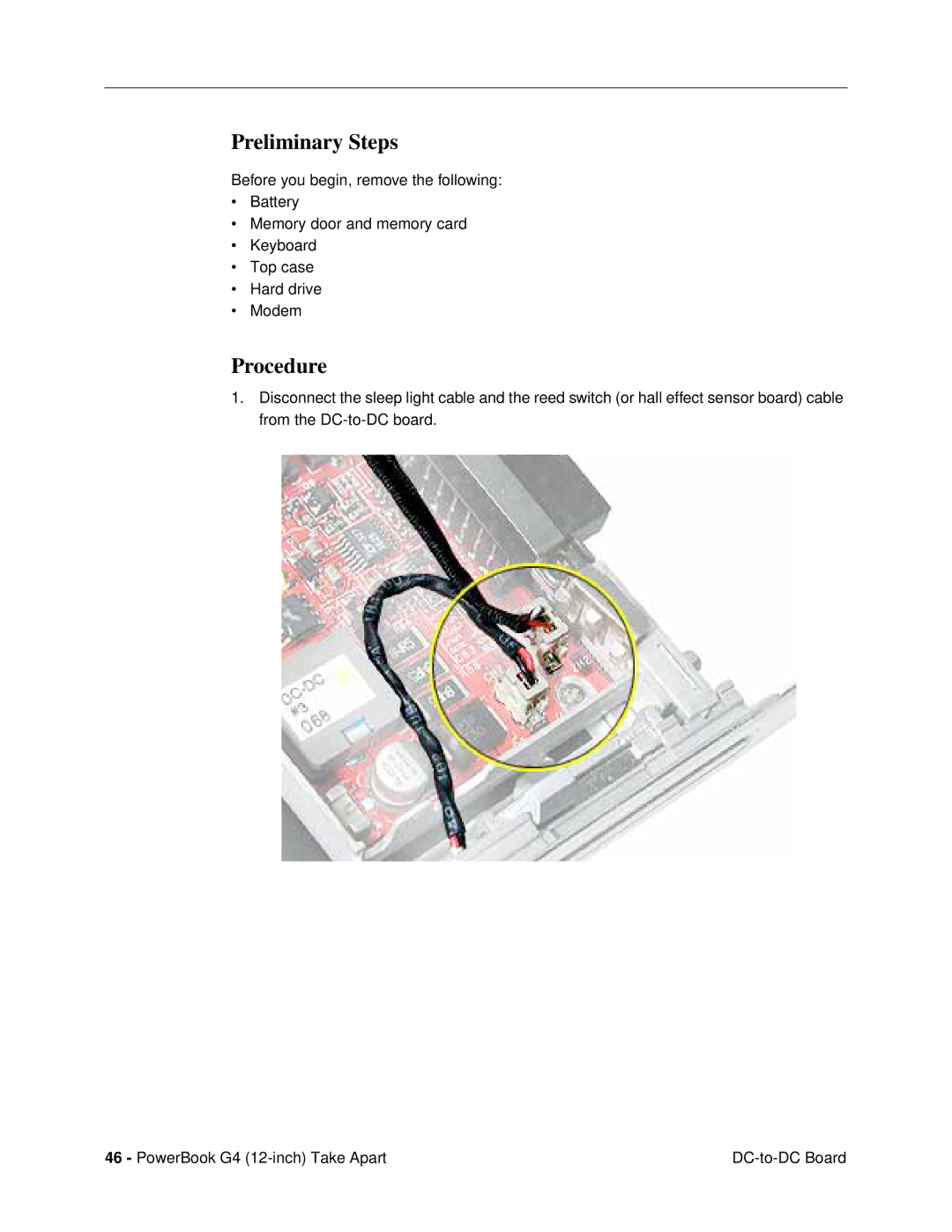Preliminary Steps
Before you begin, remove the following:
•Battery
•Memory door and memory card
•Keyboard
•Top case
•Hard drive
•Modem
Procedure
1.Disconnect the sleep light cable and the reed switch (or hall effect sensor board) cable from the
46 - PowerBook G4 |