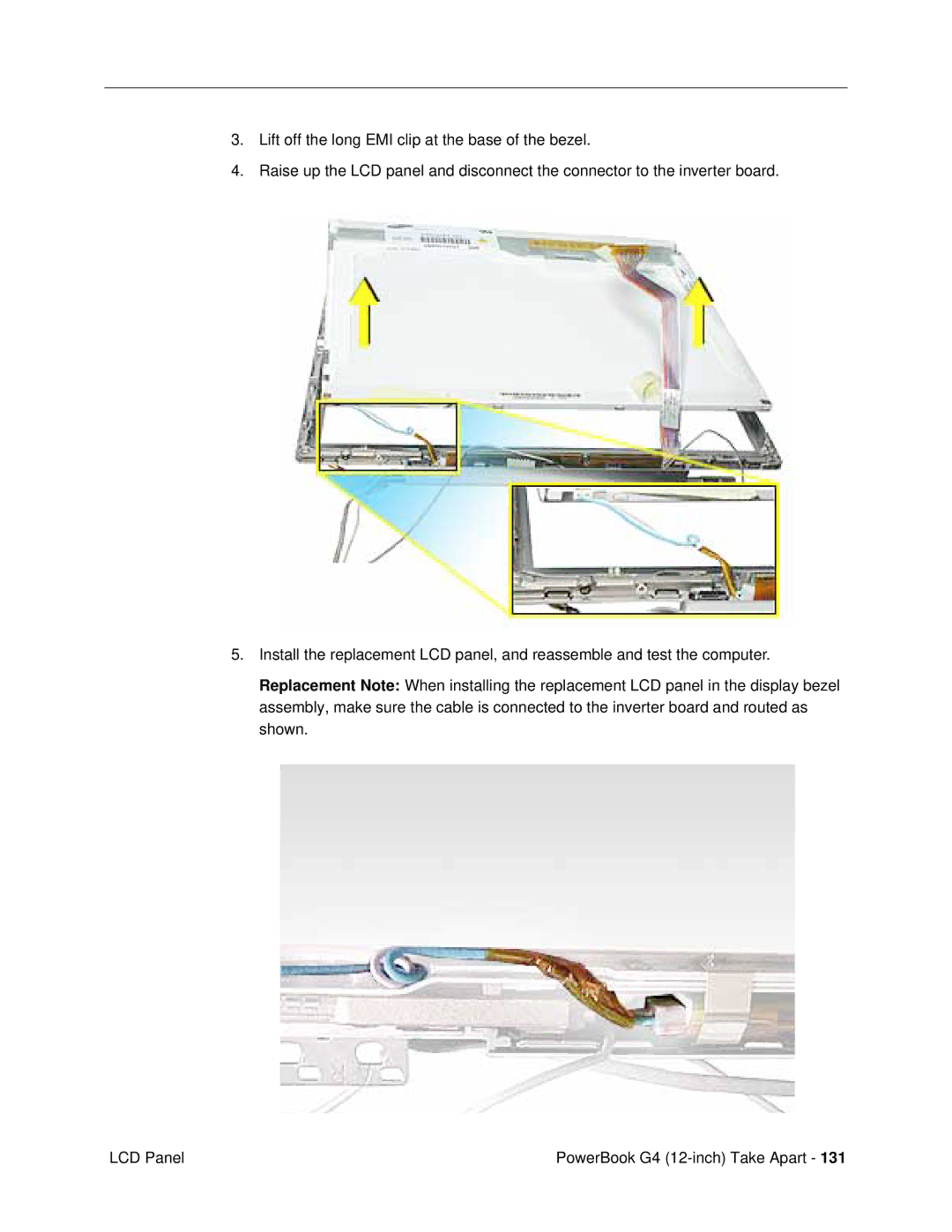3.Lift off the long EMI clip at the base of the bezel.
4.Raise up the LCD panel and disconnect the connector to the inverter board.
5.Install the replacement LCD panel, and reassemble and test the computer.
Replacement Note: When installing the replacement LCD panel in the display bezel assembly, make sure the cable is connected to the inverter board and routed as shown.
LCD Panel | PowerBook G4 |