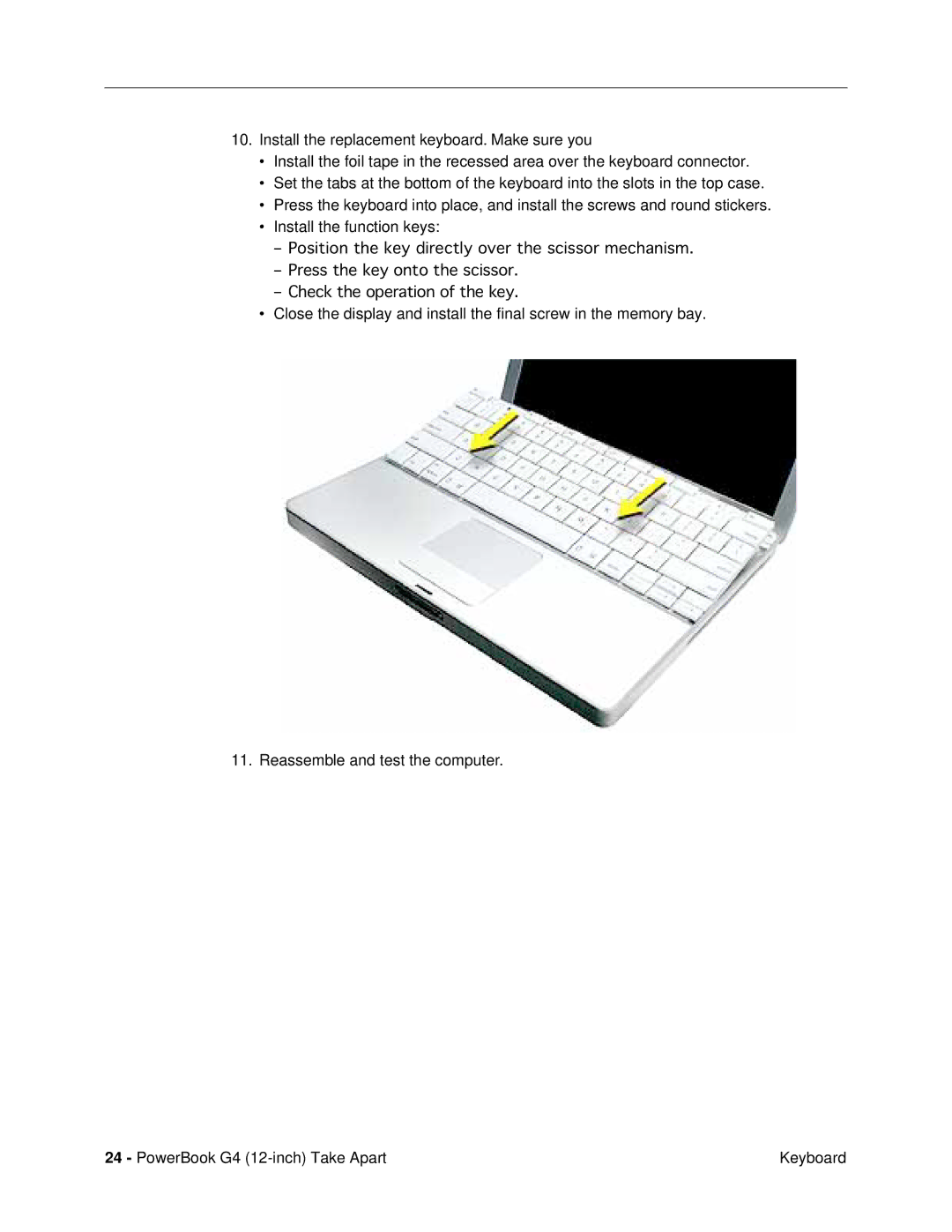10.Install the replacement keyboard. Make sure you
•Install the foil tape in the recessed area over the keyboard connector.
•Set the tabs at the bottom of the keyboard into the slots in the top case.
•Press the keyboard into place, and install the screws and round stickers.
•Install the function keys:
–Position the key directly over the scissor mechanism.
–Press the key onto the scissor.
–Check the operation of the key.
•Close the display and install the final screw in the memory bay.
11. Reassemble and test the computer.
24 - PowerBook G4 | Keyboard |