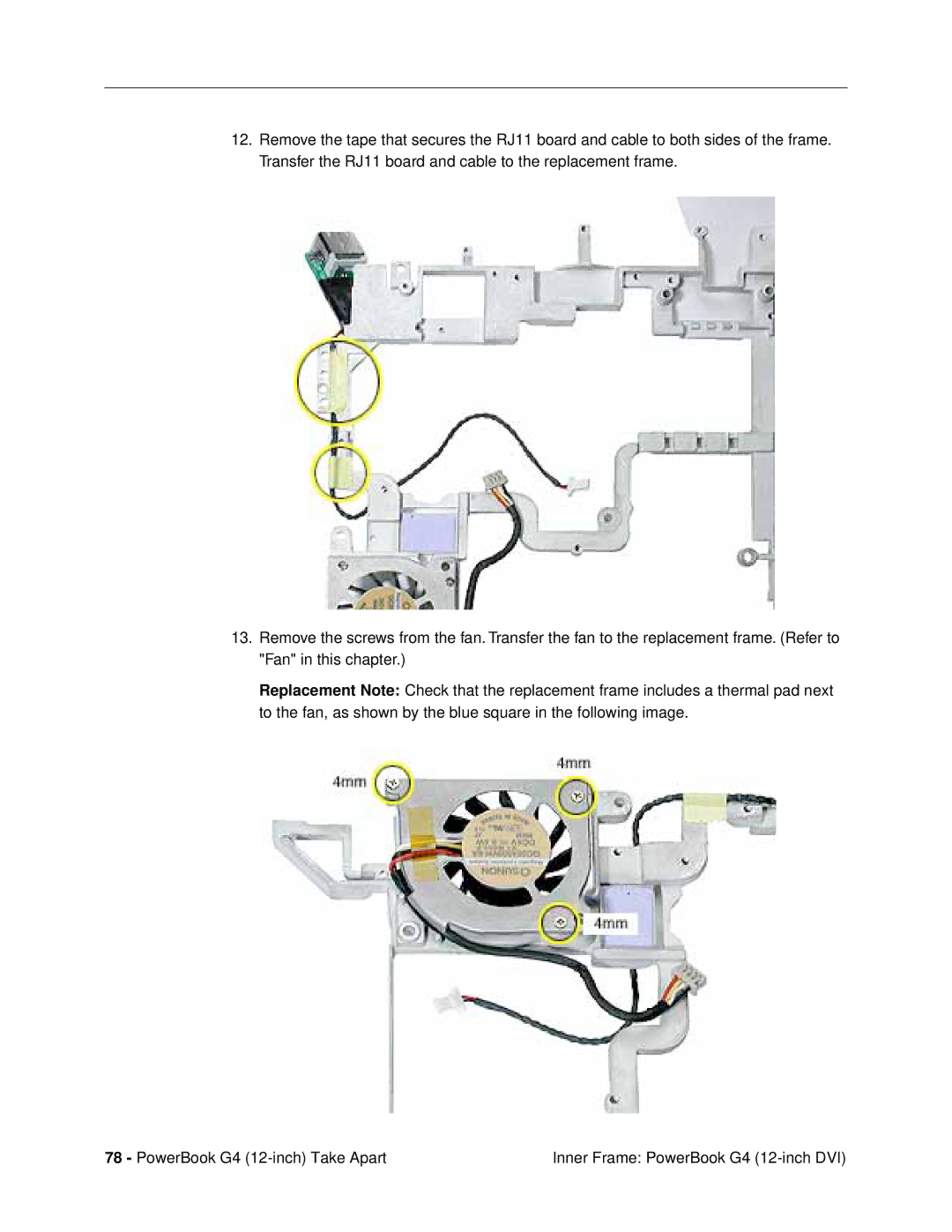12.Remove the tape that secures the RJ11 board and cable to both sides of the frame. Transfer the RJ11 board and cable to the replacement frame.
13.Remove the screws from the fan. Transfer the fan to the replacement frame. (Refer to "Fan" in this chapter.)
Replacement Note: Check that the replacement frame includes a thermal pad next to the fan, as shown by the blue square in the following image.
78 - PowerBook G4 | Inner Frame: PowerBook G4 |