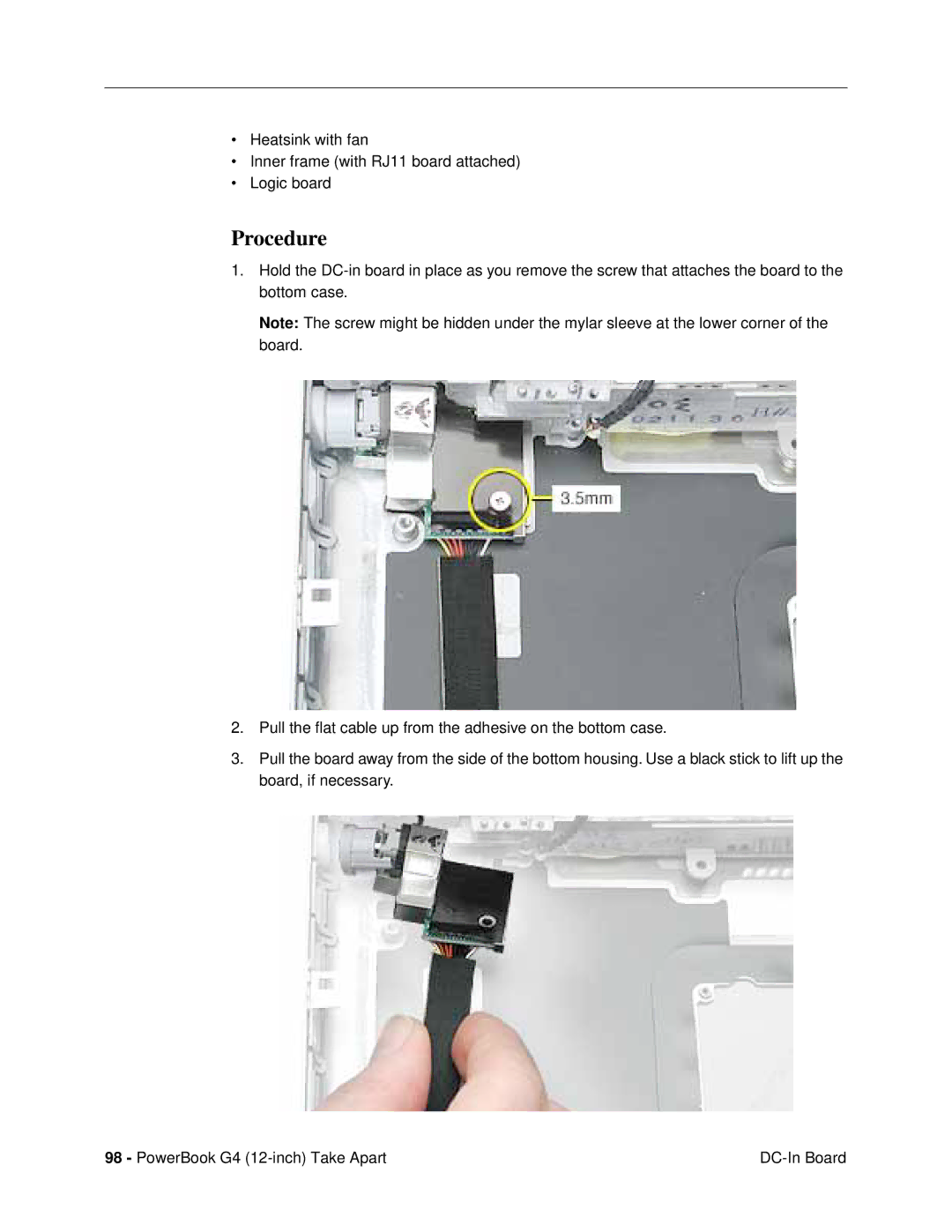•Heatsink with fan
•Inner frame (with RJ11 board attached)
•Logic board
Procedure
1.Hold the
Note: The screw might be hidden under the mylar sleeve at the lower corner of the board.
2.Pull the flat cable up from the adhesive on the bottom case.
3.Pull the board away from the side of the bottom housing. Use a black stick to lift up the board, if necessary.
98 - PowerBook G4 |