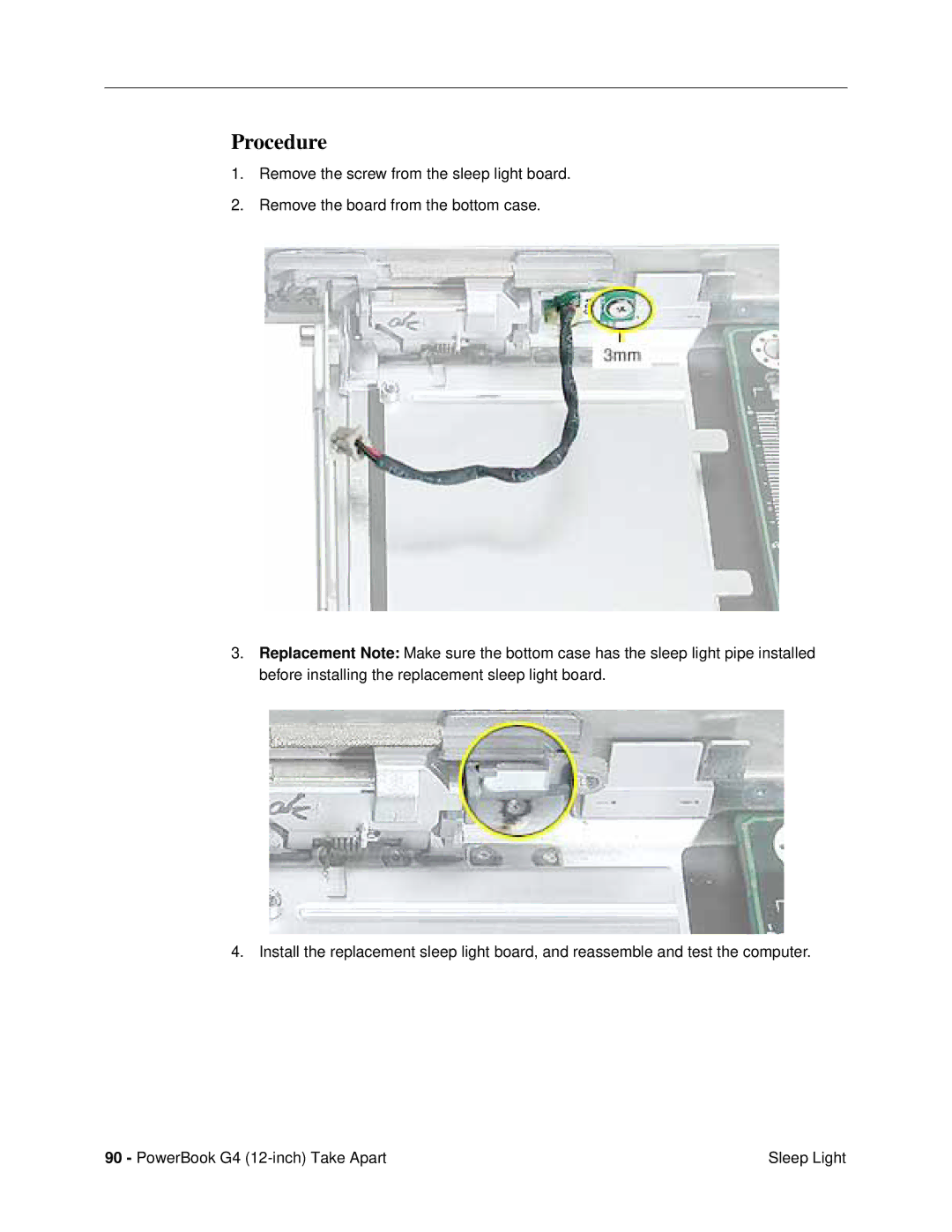Procedure
1.Remove the screw from the sleep light board.
2.Remove the board from the bottom case.
3.Replacement Note: Make sure the bottom case has the sleep light pipe installed before installing the replacement sleep light board.
4. Install the replacement sleep light board, and reassemble and test the computer.
90 - PowerBook G4 | Sleep Light |