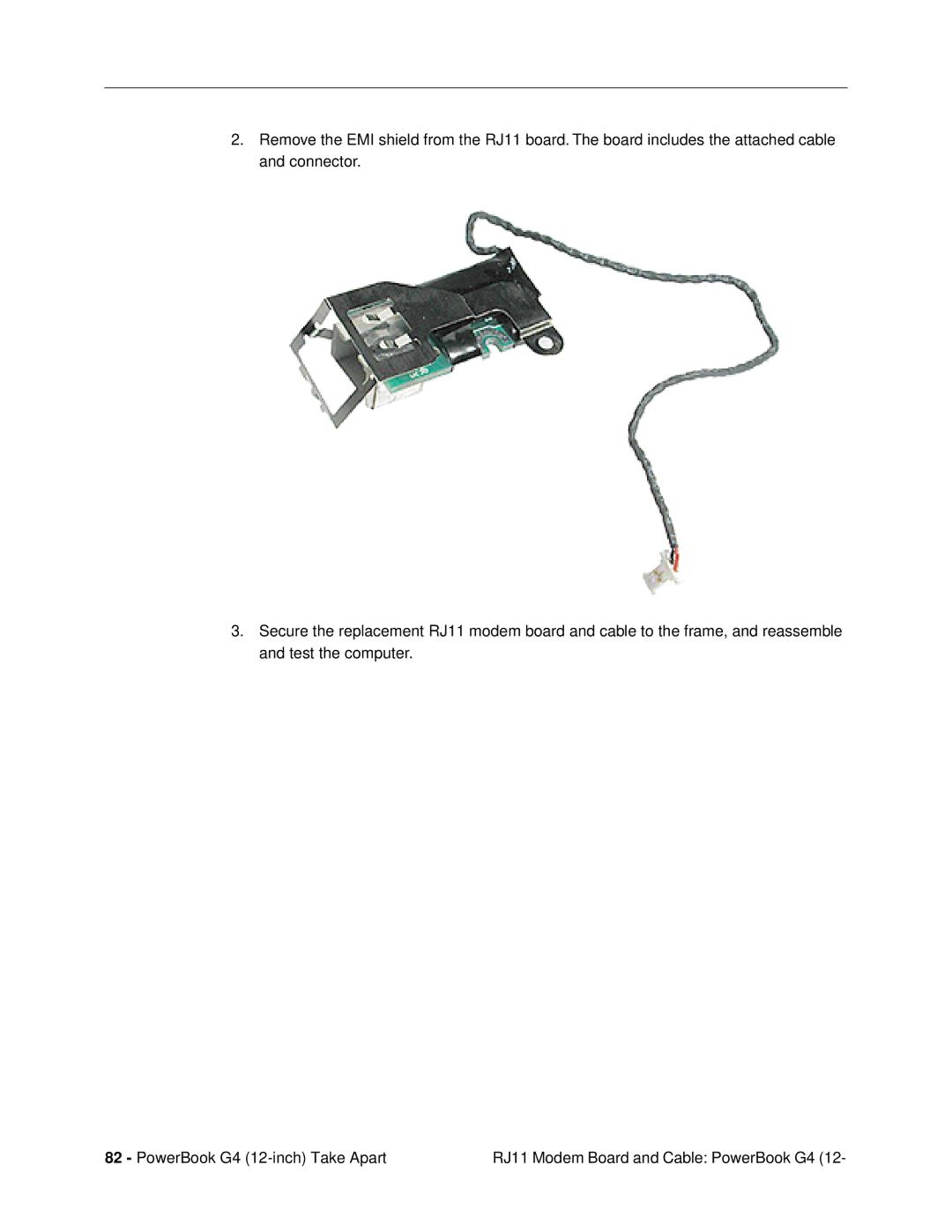2.Remove the EMI shield from the RJ11 board. The board includes the attached cable and connector.
3.Secure the replacement RJ11 modem board and cable to the frame, and reassemble and test the computer.
82 - PowerBook G4 | RJ11 Modem Board and Cable: PowerBook G4 (12- |