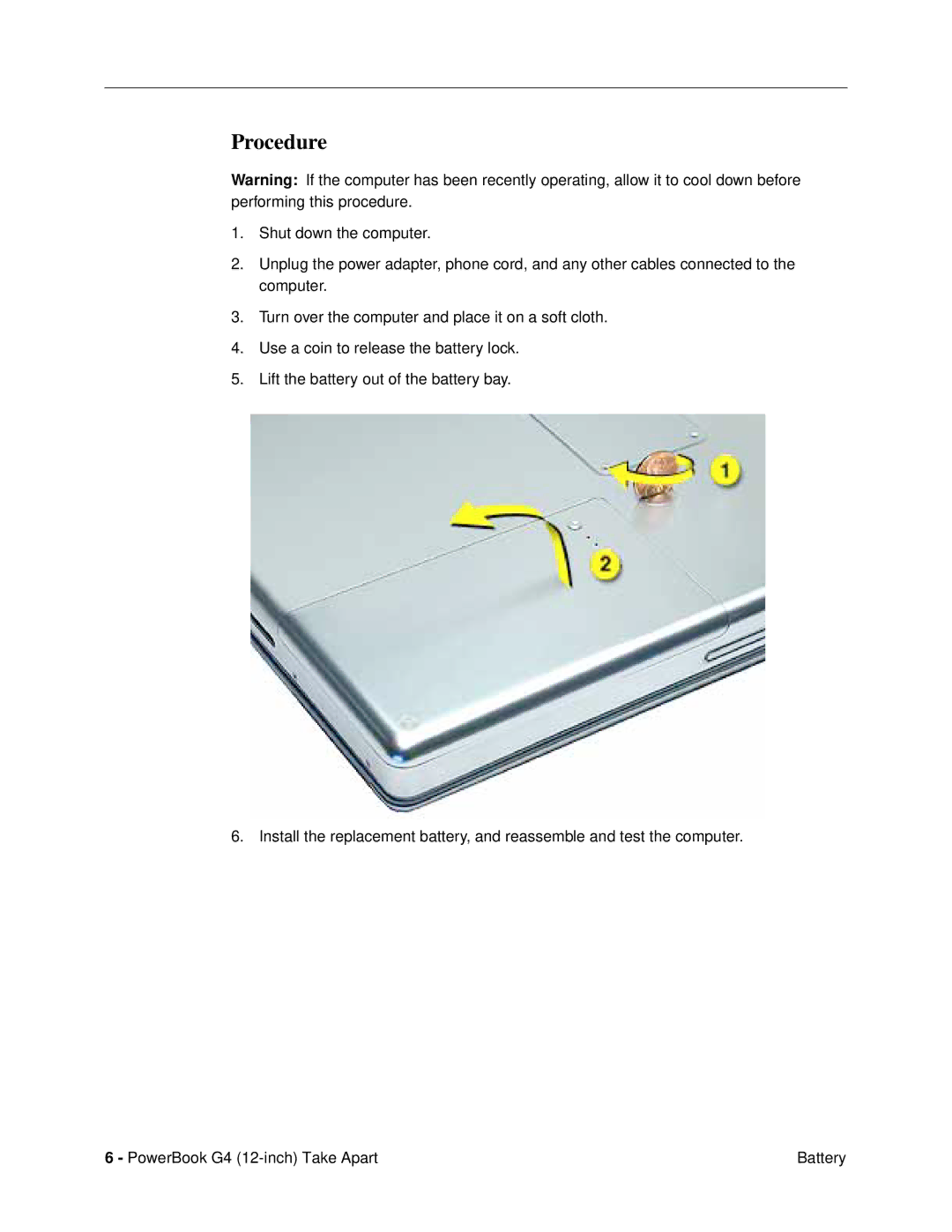Procedure
Warning: If the computer has been recently operating, allow it to cool down before performing this procedure.
1.Shut down the computer.
2.Unplug the power adapter, phone cord, and any other cables connected to the computer.
3.Turn over the computer and place it on a soft cloth.
4.Use a coin to release the battery lock.
5.Lift the battery out of the battery bay.
6. Install the replacement battery, and reassemble and test the computer.
6 - PowerBook G4 | Battery |