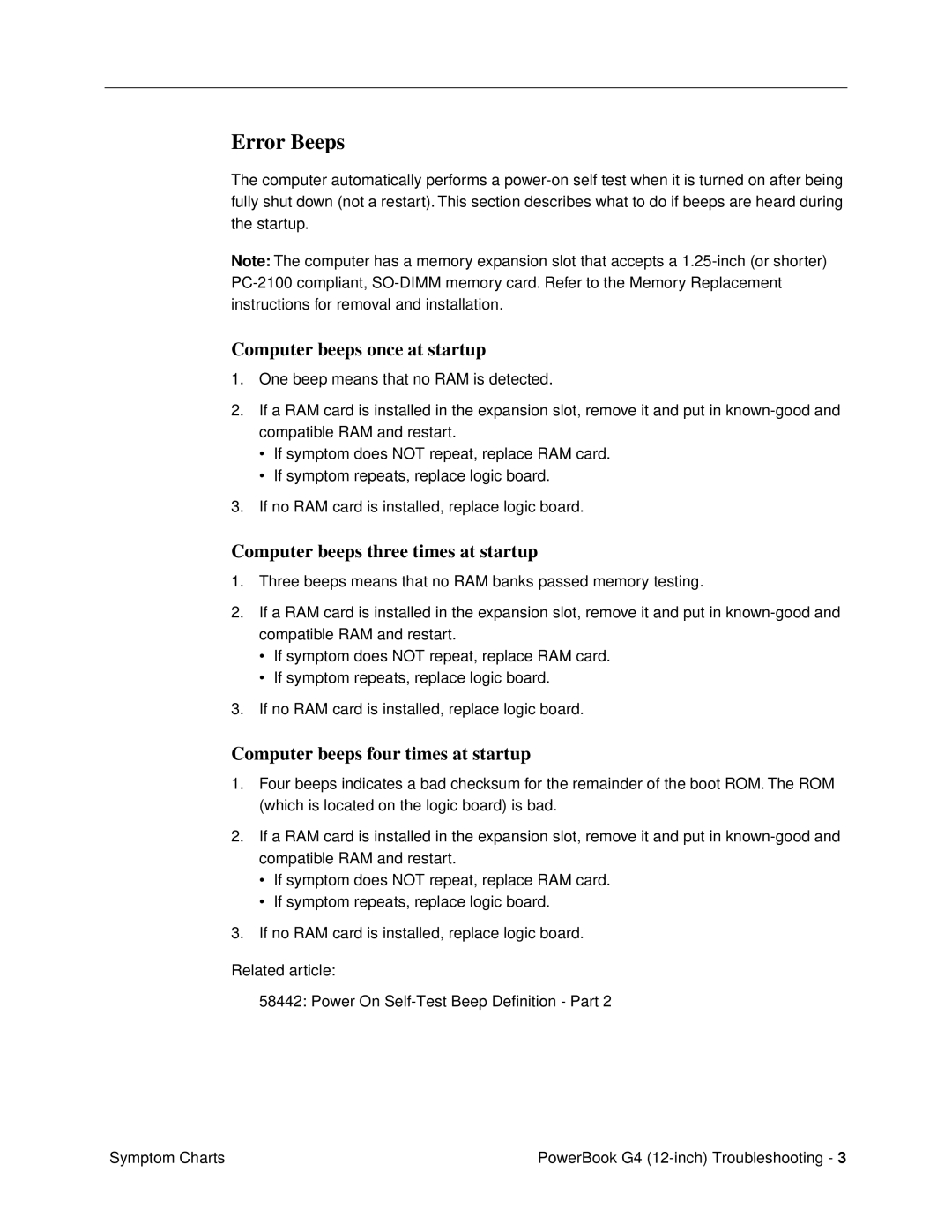Error Beeps
The computer automatically performs a
Note: The computer has a memory expansion slot that accepts a
Computer beeps once at startup
1.One beep means that no RAM is detected.
2.If a RAM card is installed in the expansion slot, remove it and put in
•If symptom does NOT repeat, replace RAM card.
•If symptom repeats, replace logic board.
3.If no RAM card is installed, replace logic board.
Computer beeps three times at startup
1.Three beeps means that no RAM banks passed memory testing.
2.If a RAM card is installed in the expansion slot, remove it and put in
•If symptom does NOT repeat, replace RAM card.
•If symptom repeats, replace logic board.
3.If no RAM card is installed, replace logic board.
Computer beeps four times at startup
1.Four beeps indicates a bad checksum for the remainder of the boot ROM. The ROM (which is located on the logic board) is bad.
2.If a RAM card is installed in the expansion slot, remove it and put in
•If symptom does NOT repeat, replace RAM card.
•If symptom repeats, replace logic board.
3.If no RAM card is installed, replace logic board.
Related article:
58442: Power On
Symptom Charts | PowerBook G4 |