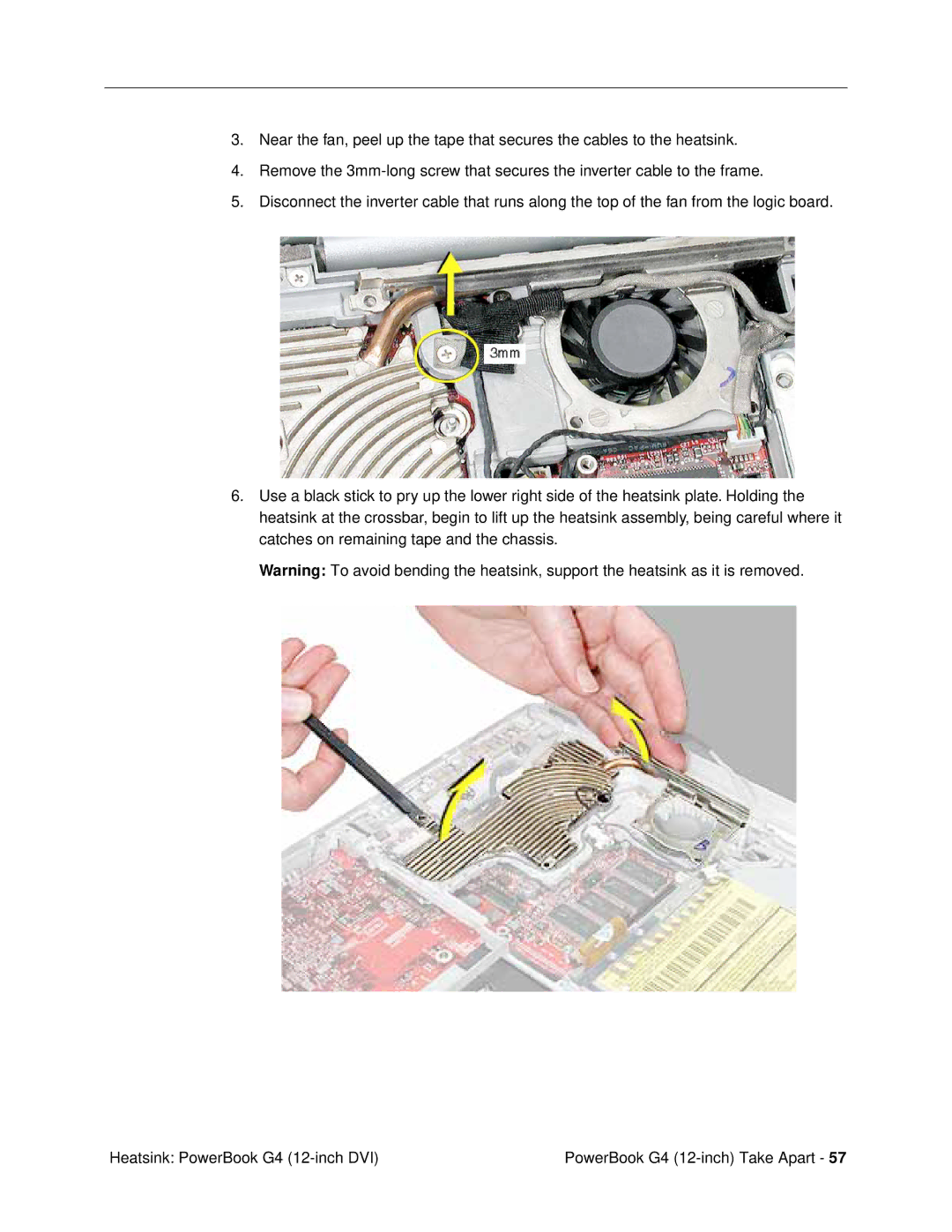3.Near the fan, peel up the tape that secures the cables to the heatsink.
4.Remove the
5.Disconnect the inverter cable that runs along the top of the fan from the logic board.
6.Use a black stick to pry up the lower right side of the heatsink plate. Holding the heatsink at the crossbar, begin to lift up the heatsink assembly, being careful where it catches on remaining tape and the chassis.
Warning: To avoid bending the heatsink, support the heatsink as it is removed.
Heatsink: PowerBook G4 | PowerBook G4 |