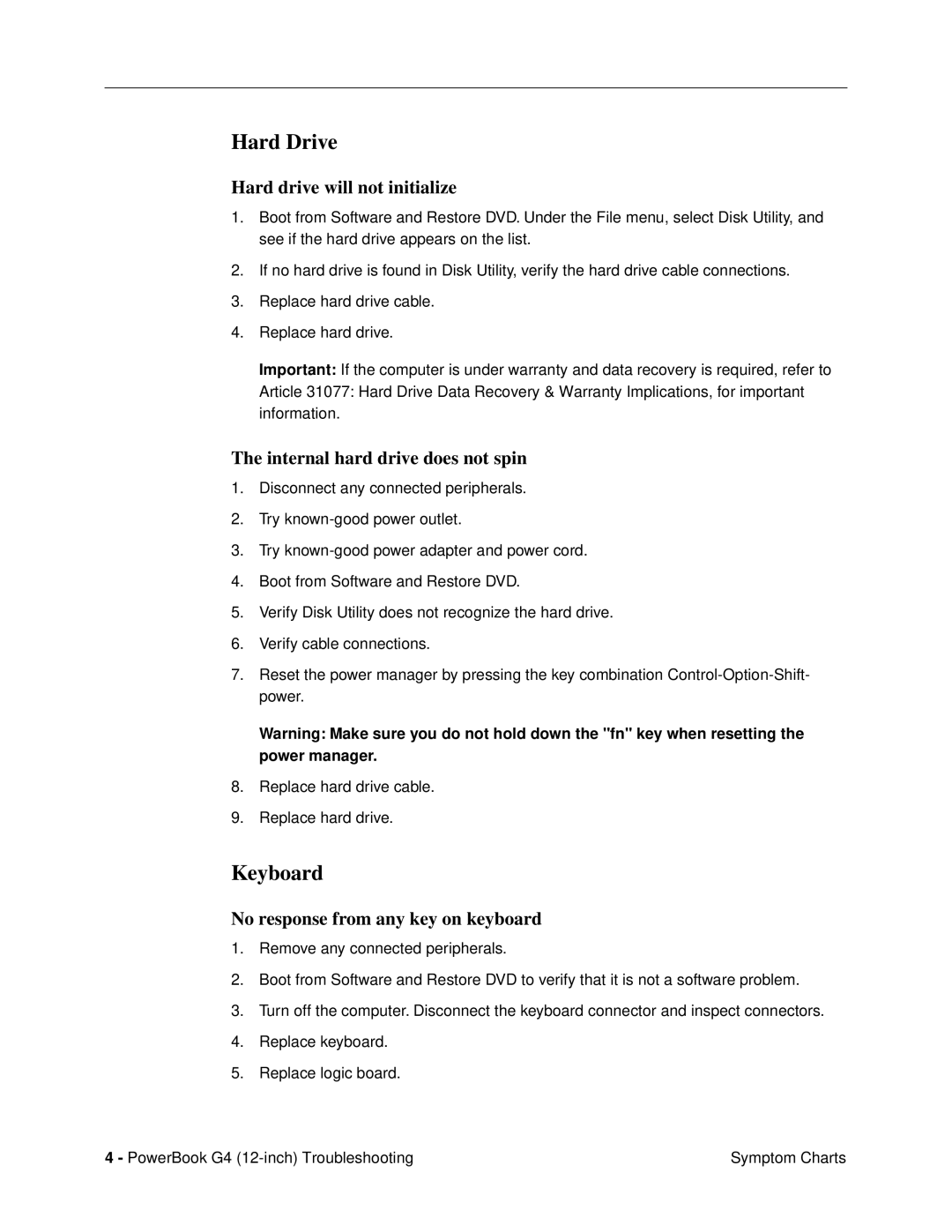Hard Drive
Hard drive will not initialize
1.Boot from Software and Restore DVD. Under the File menu, select Disk Utility, and see if the hard drive appears on the list.
2.If no hard drive is found in Disk Utility, verify the hard drive cable connections.
3.Replace hard drive cable.
4.Replace hard drive.
Important: If the computer is under warranty and data recovery is required, refer to
Article 31077: Hard Drive Data Recovery & Warranty Implications, for important information.
The internal hard drive does not spin
1.Disconnect any connected peripherals.
2.Try
3.Try
4.Boot from Software and Restore DVD.
5.Verify Disk Utility does not recognize the hard drive.
6.Verify cable connections.
7.Reset the power manager by pressing the key combination
Warning: Make sure you do not hold down the "fn" key when resetting the power manager.
8.Replace hard drive cable.
9.Replace hard drive.
Keyboard
No response from any key on keyboard
1.Remove any connected peripherals.
2.Boot from Software and Restore DVD to verify that it is not a software problem.
3.Turn off the computer. Disconnect the keyboard connector and inspect connectors.
4.Replace keyboard.
5.Replace logic board.
4 - PowerBook G4 | Symptom Charts |