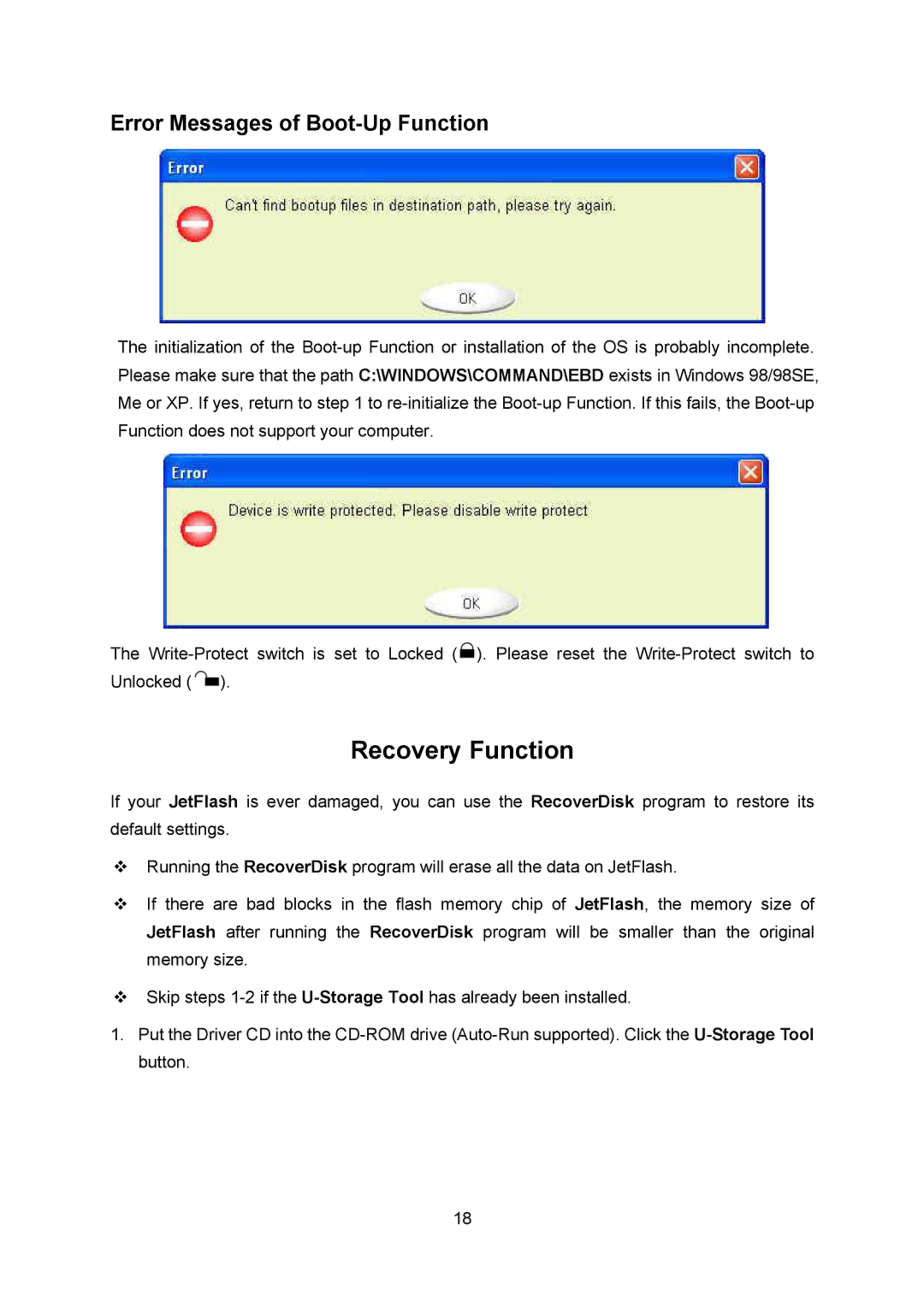Error Messages of Boot-Up Function
The initialization of the
The ![]() ). Please reset the
). Please reset the ![]() ).
).
Recovery Function
If your JetFlash is ever damaged, you can use the RecoverDisk program to restore its default settings.
Running the RecoverDisk program will erase all the data on JetFlash.
If there are bad blocks in the flash memory chip of JetFlash, the memory size of JetFlash after running the RecoverDisk program will be smaller than the original memory size.
Skip steps
1.Put the Driver CD into the
18