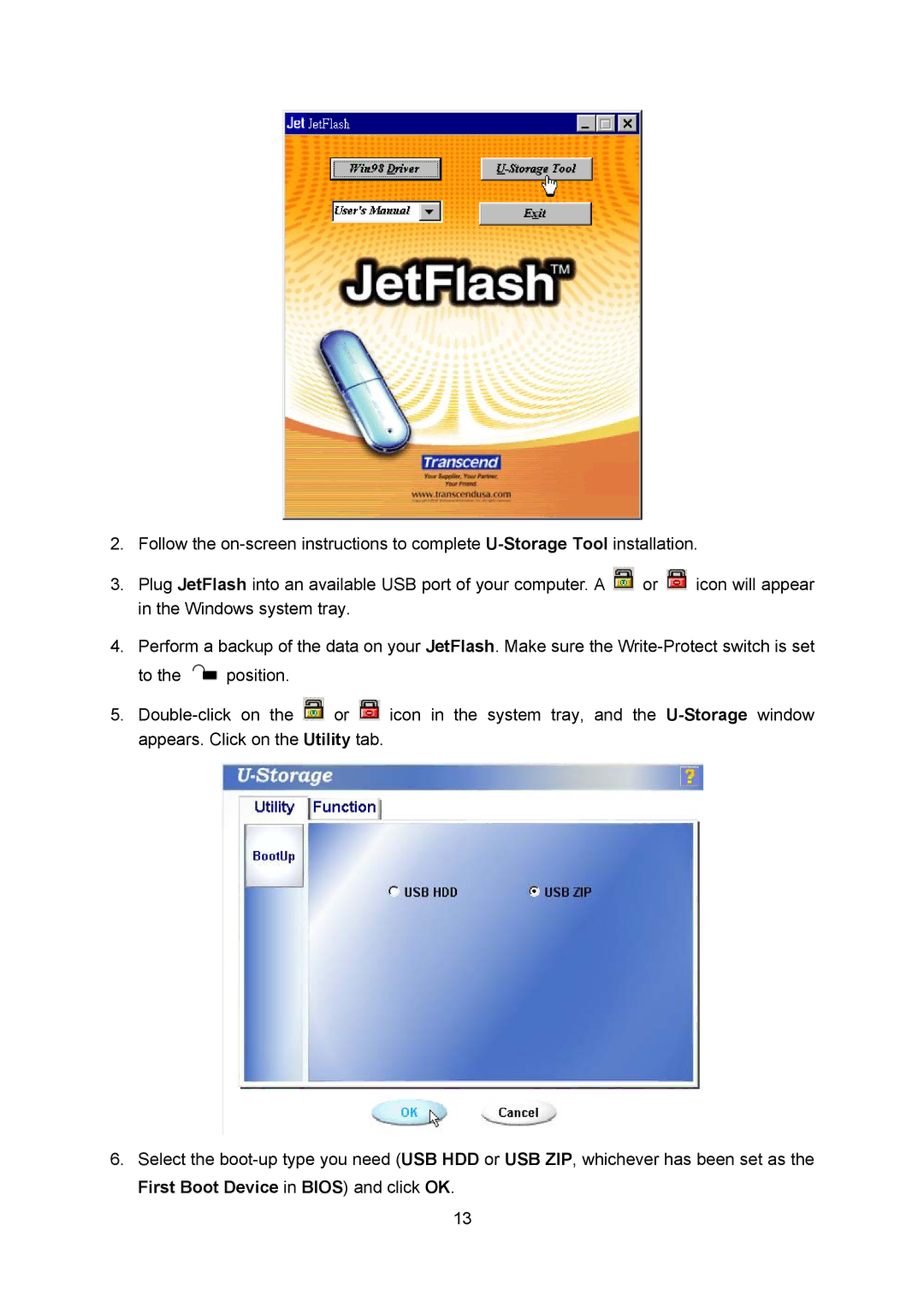2.Follow the
3.Plug JetFlash into an available USB port of your computer. A ![]() or
or ![]() icon will appear in the Windows system tray.
icon will appear in the Windows system tray.
4.Perform a backup of the data on your JetFlash. Make sure the
to the ![]() position.
position.
5.![]() or
or ![]() icon in the system tray, and the
icon in the system tray, and the
6.Select the
13